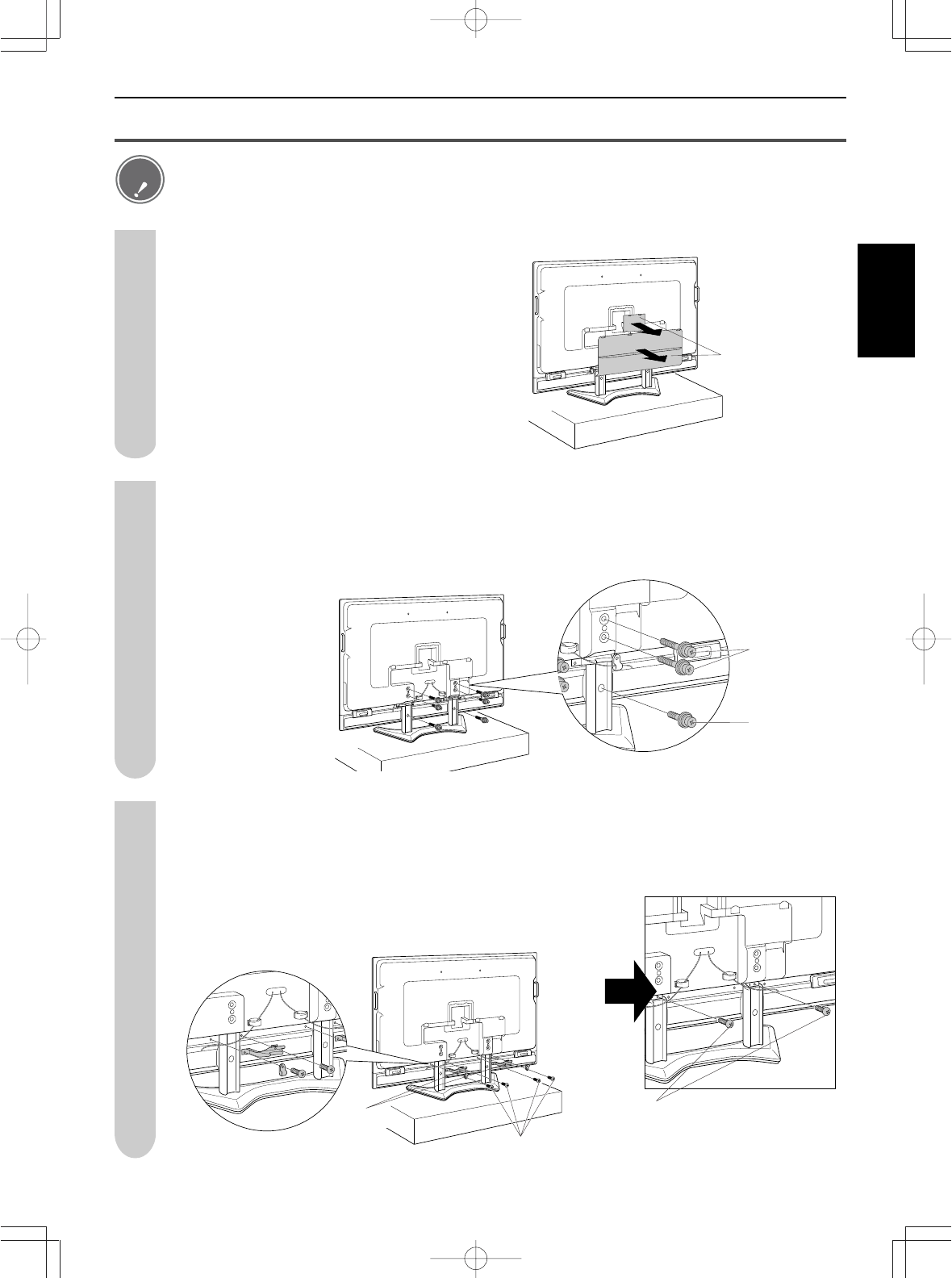
ENGLISH
E-5
• Be sure to use at least two people to perform the wall-mount bracket installation work for the LCD color TV.
• The installation work must be conducted while the LCD color TV is standing upright, so be careful that it
does not fall over.
Place the LCD color TV on a strong stand
about 20 to 30 cm high and remove the
two back terminal covers.
Two terminal covers,
top and bottom
Remove the terminal covers while
the LCD color TV is standing upright.
(2 covers top and bottom)
Remove the 3 fastening screws from both the left and right stands on the back of the
LCD color TV.
Keep the removed screws (short × 2 screws, long × 4 screws).
Long screws
Short screw
(1) Remove the 2 screws from each of the stand edge covers (total of 4 screws from the
left and right sides).
Use the removed screws (total of 4 screws) as shown in Step 2 on page 9.
(2) Remove the stand fastening screws (2 screws each on
the left and right sides).
Edge covers
Edge cover screws
Removing the edge covers reveals
the stand fastening screws in the
center of the stands, so remove
these screws.
Installing the wall-mount bracket (For Model 65 inch Separate Type)
Caution
1
2
3













