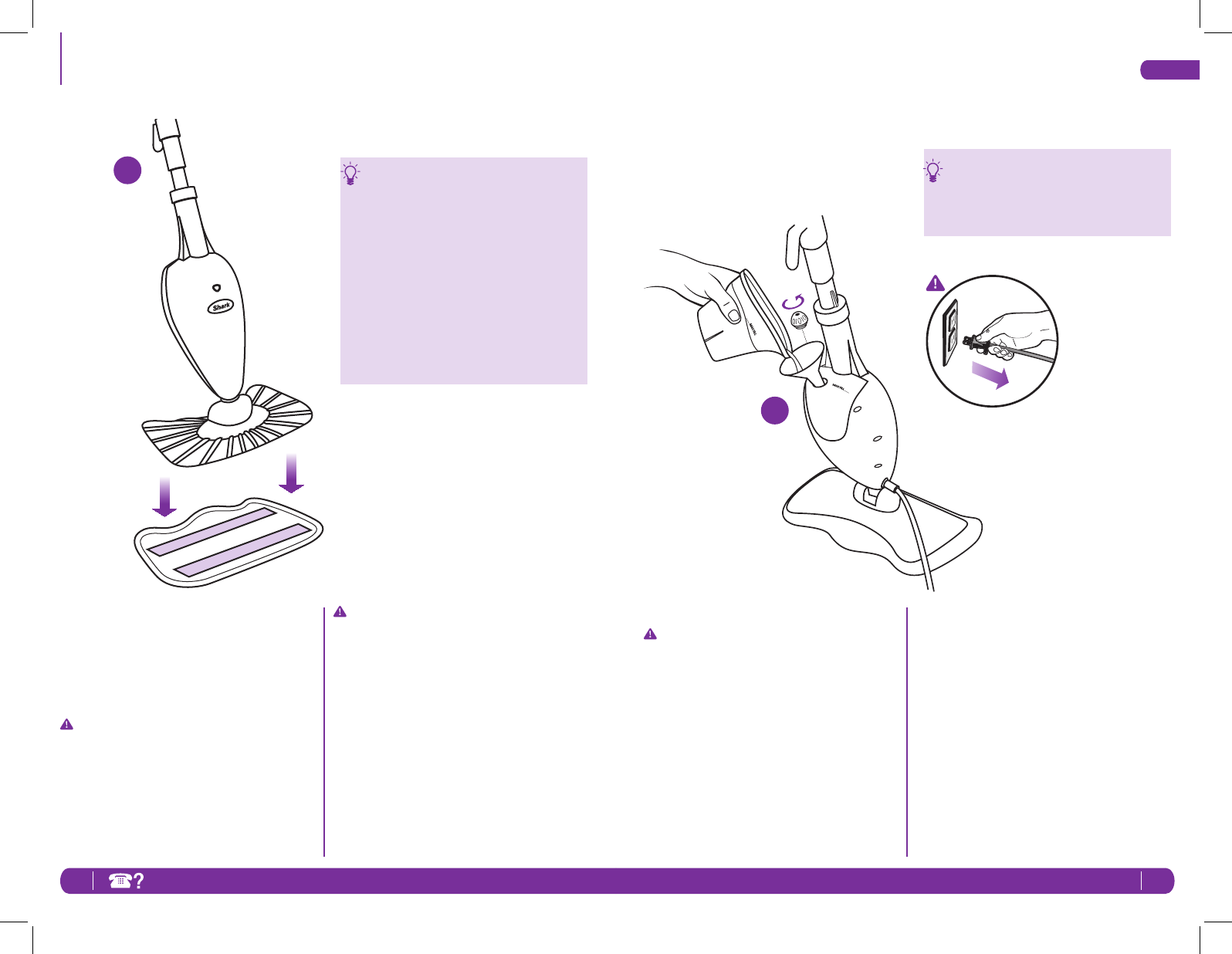
4
TOLL FREE: 1-800-798-7398
5
www.sharkclean.com
English
PLACING THE MICRO-FIBER PAD
1 Place the micro-fiber cleaning cloth
underneath the mop head, with
the quick fastener strips facing up.
Simply press the pad on to the
Steam Mop.
IMPORTANT: Make sure you only
add water to the tank. Chemicals or
cleaning solution may damage the
appliance and could be unsafe for
you and your family.
Getting Started
FILLING THE WATER TANK
IMPORTANT: Before you fill up the
tank, make sure your Steam Mop is
unplugged from the wall.
1 First, remove the water tank cap by
turning it counter clockwise to the
unlocked position. See illustration
for a visual explanation.
2 The filling flask and funnel included
with your Steam Mop make filling
the water tank as simple as getting a
glass of water from the sink. Fill the
flask with water and use the funnel to
pour it into the tank. Be sure to keep
the water under the MAX FILL line;
just one flask of water is enough for
your Steam Mop. See illustration for
a visual explanation.
3 Replace the water tank cap by
turning it clockwise to the locked
position.
NOTE: Don’t be alarmed if the first
time you use your Steam Mop, you
notice water inside the water tank or
drops of water in the packaging. It’s
normal to see this water. Your Steam
Mop was 100% tested in the factory
to ensure your safety and your floor’s
happiness. If you see water in the
unit, it’s from these tests.
To order additional Micro-Fiber pads,
feel free to contact us at
www.sharkclean.com or
call 1-800-798-7398.
The water tank cap has an
arrow to indicate the locked
and unlocked position.
1
1
Each micro-fiber cleaning pad
has a colored tab so that you
can use a different pad for
different tasks. Use one color
for tough grime on tile floors,
another color for stubborn
spots on linoleum and another
color for pet stains. Keep your
floors happy! Always attach
the micro-fiber cleaning pad
to the mop head or you may
scratch your floor surface.
S3101_SERIES-S3202_SERIES_11_ENG_IB_100909.indd 4-5 08/09/10 4:33 PM













