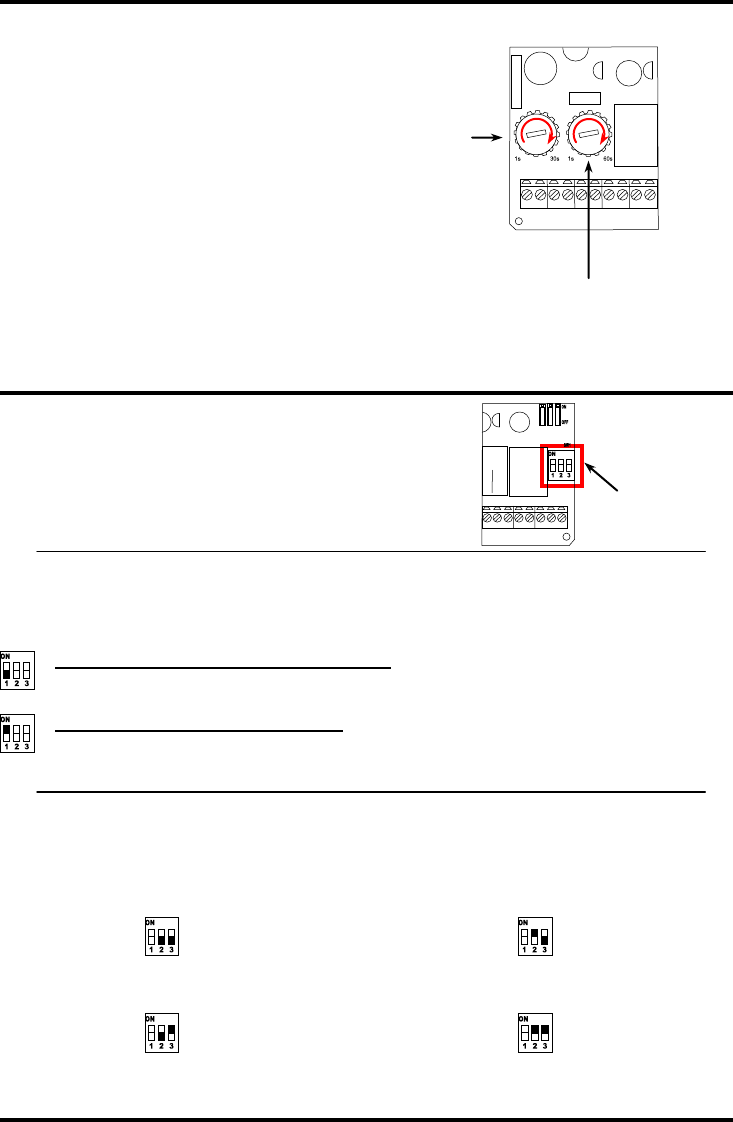
ENFORCER Delayed Egress Timer
6 SECO-LARM U.S.A., Inc.
Adjusting the Pre-Delay and Post-Delay:
Pre-delay timer
potentiometer
Post-delay timer
potentiometer
The pre-delay and post-delay timers can be
adjusted using the potentiometers located on
the bottom left of the circuit board.
Pre-Delay: The pre-delay timer can be
adjusted from 1~30 seconds. This sets the
delay time between when the initiate device is
used and the lock is released. Once the initiate
device is triggered, the process cannot be
stopped unless the reset input is activated
(1-second default).
Post-Delay: The post-delay timer can be
adjusted from 1~60 seconds. This sets how
long the door remains unlocked in the timer
mode (1-second default).
Setting the Power-Up Mode and Nuisance Delay:
The power-up mode and nuisance delay are
set using the DIP switch at the bottom right
of the circuit board.
Power-Up Mode (DIP Switch 1)
There are two types of power-up modes. These modes determine the relocking status in
case of a power loss.
Programmed Relock (DIP Switch 1 ON): In the event of a power loss, the lock will
release. When power is restored, the lock will relock according to the programmed mode
and relock time configuration. (See pg. 5, Relock Modes.)
Automatic Relock (Default, DIP Switch 1 OFF): In the event of a power loss, the lock will
release. When the power is restored, the lock will automatically relock.
Nuisance Delay (DIP Switch 2 and 3)
The nuisance delay determines how long the initiate device (such as a push-to-exit bar) must be
activated before the pre-delay timer will start. The nuisance delay can be programmed
from 0~3 seconds.
NOTE: Nuisance delay requirements will vary depending on local laws and codes.
0 Seconds (Default, DIP Switch 2 and 3 OFF)
1 Second (DIP Switch 2 ON and 3 OFF)
2 Seconds (DIP Switch 2 OFF and 3 ON)
3 Seconds (DIP Switch 2 ON and 3 ON)
DIP Switch














