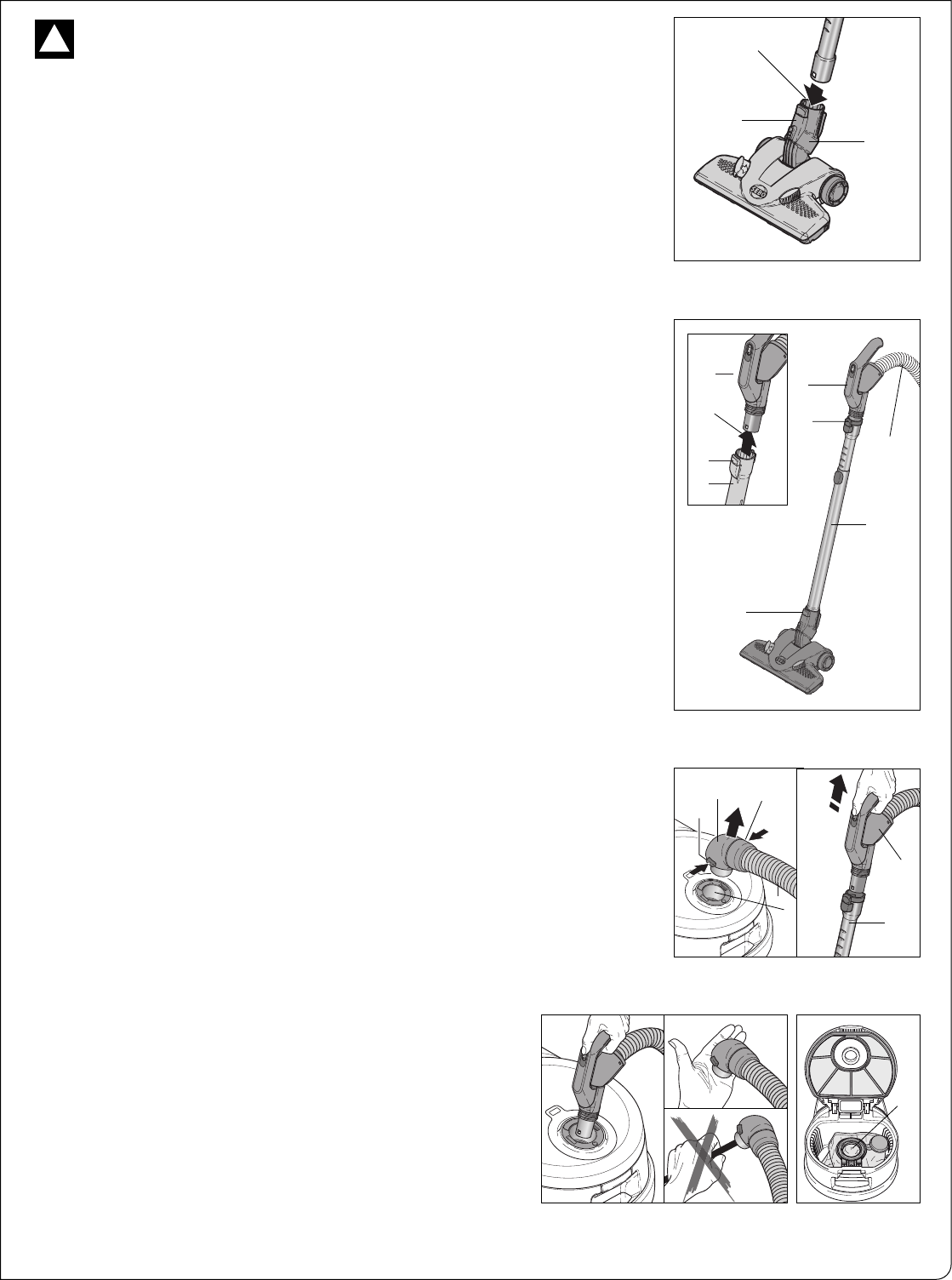
CLOG REMOVAL
13
NOTE! D4 users with ET-1, ET-2 or DISCO power heads, please refer to your power
h
ead user’s manual for more detailed instructions for removing clogs in your power
head.
If the “bag full or clog” warning indicator (12) remains orange after the filter bag has
been changed and the filters are in good condition, there is likely a clog in the sys-
tem.
Clogs in the Head or Brush - Figure 34
Clogs in the swivel neck (63) of a head or brush can be cleared by first pressing the tool
release button (9) and removing the brush or head. Check inside the swivel neck chan-
nel (64), and clean out pathway.
Clogs in the Telescopic Tube - Figure 35
Remove head from telescopic tube (5) by pushing the tool release button (9) and pulling
the tube out. Remove the handle grip (1) from the top of the telescopic tube by pushing
the handle grip release button (3). A stiff wire or stick can be used to push the clog out
of the tube.
Clogs in the Hose - Figures 35, 36, 37 & 38
Check for suction at the end of the hose by removing the handle grip (1) from the tele-
scopic tube (5) and putting your hand over the handle grip suction opening (65). Turn
the power on and slide the suction up to full power. If you feel reduced suction, the
blockage is in the hose.
If the blockage is in the hose, there are two ways to clear it:
1. With the telescopic tube disconnected from the handle grip (1), hold the hose upright
with one hand blocking the handle grip suction opening (65) and switch on the machine
with full suction power. If necessary, quickly lift your hand on and off the end of the
hose. If that does not clear the clog, you may also clear clogs by reversing the hose -
see #2 below.
2. With the power off, remove the hose neck (#14, figure 36) from the suction opening
(19) by squeezing the two release buttons (13). Remove the handle grip (1) from the tel-
escopic tube (figure 37) and insert the handle end of the hose (1) into the suction open-
ing (figure 38). Note: the handle will not fit snugly into the suction opening. Then, hold
the hose upright with one hand blocking the hose neck end and switch on the machine
at full suction power. If necessary, quickly lift your hand on and off the neck end of the
hose (figure 38). After the clog is removed, replace the hose in the correct position.
Note! Do not insert a wire or stick into the hose. Doing so may cause damage to the
hose.
Clogs in Entrance to Filter Bag - Figure 39
Remove hose neck (14) from vacuum cleaner (see figure 36), open
the filter bag cover (see page 11) and clean out entrance to bag (66).
Figure 36
Always switch off power and unplug vacuum from outlet
before removing any clogs!
!
Figure 34
63
9
Figure 38
14
1
13
19
64
Figure 35
5
9
3
1
11
1
5
3
65
Figure 37
Figure 39
13
5
66


















