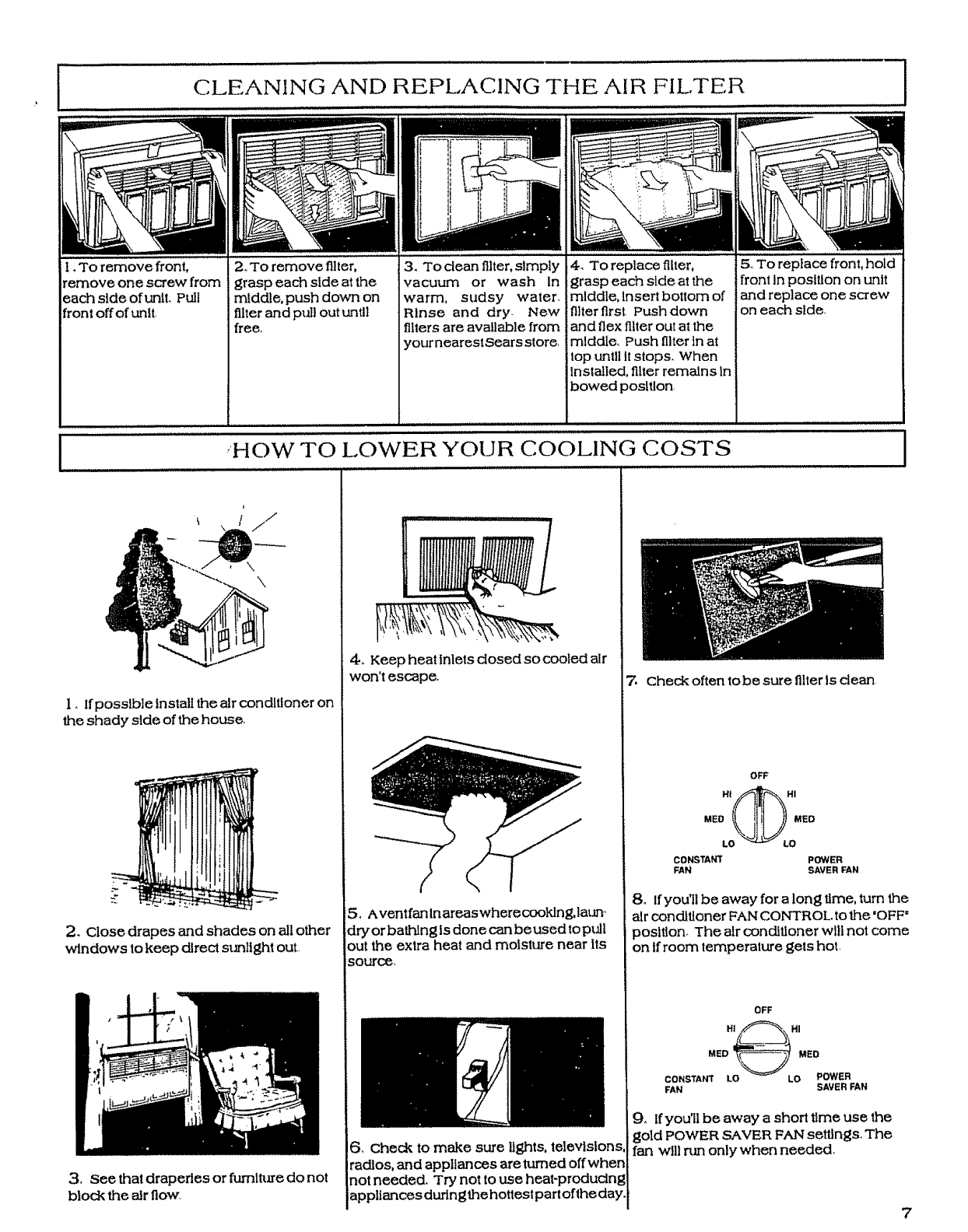
CLEANING AND REPLACING THE AIR FILTER
I. To remove front,
remove one screw from
each slde of unlt, Pull
front off of unit
2., To remove filter.
grasp each slde at the
middle, push down on
filter and pull out until
free,
3. To dean filter, simply
vacuum or wash In
warm, sudsy water.
Rinse and dry New
filters are available from
yournearestSears store,
To replace filter,
grasp each side at the
middle, Insert bottom of
filter first, Push down
and flex filter out at the
middle,, Push filter in at
lop until It stops. When
Installed, filter remains in
bowed postllon_
5..To replace front, hold
front In position on untt
and replace one screw
on each side
,HOW TO LOWER YOUR COOLING COSTS
\
\
l, Ifposslble Install the air conditioner on
the shady slde of the house,
2. Close drapes and shades on all other
windows to keep direct stmllght out
3. See that draperies or fiJmtture do not
block the air flow.
4_ Keep heat Inlets dosed so cooled air
won't escape.
S. A vent fan Inareaswhero cookJng, laun,
dry or bathing ts done can be used to pull
out the extra heat and moisture near Its
source.
6, Check to make sure lights, television.,
radios, and appliances aretumed offwher
not needed. Try not to use heat-producing
appllancesduringthehottestpart oftheday.
7, Check often to be sure filter Is dean
OFF
Ht_HI
CONSTANT POWER
FAN SAVER FAN
8. Ifyoffll be away for a long time, turn the
air conditioner FAN CONTROL, to the'OFF'
posttlon_ The air conditioner will not come
on If room temperature gets hot,
OFF
FAN SAVER FAN
9_ Ifyou'll be away a short tlme use the
igold POWER SAVER FAN settings, The
fan will run only when needed,
7


















