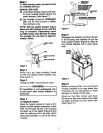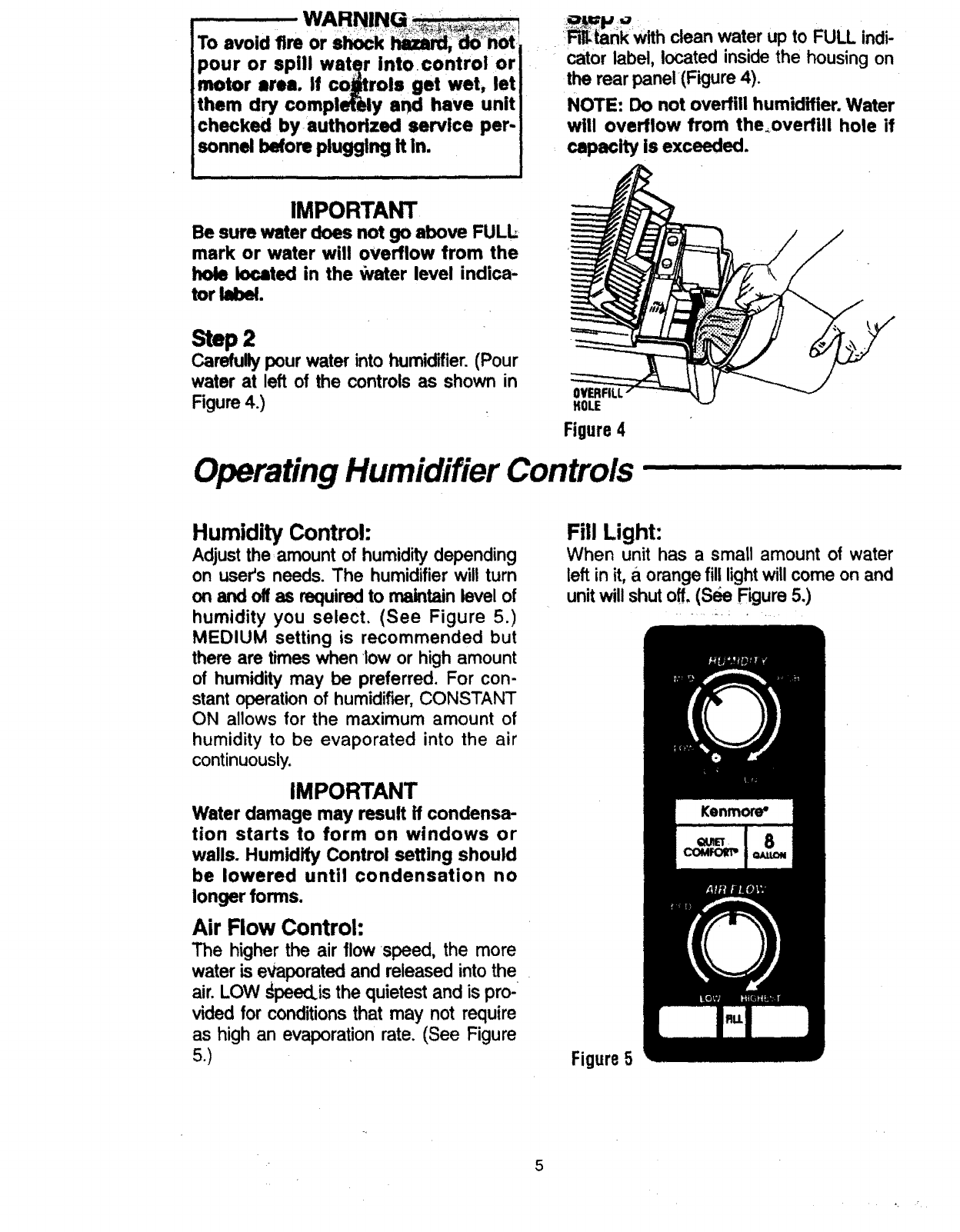
pour or spill water intocontrol or
motor area, If co_rols get wet, let
them dry completely and have unit
checked byauthodzed service per-
sonnel before plugging It In.
IMPORTANT
Be sure water does not go above FULb
mark or water will overflow from the
hole located in the _vater level indica.
for label.
:_r!_with clean water up to FULL indi-
cator label, located insidethe housing on
the rear panel(Figure 4).
NOTE: Do not overfill humidifier. Water
will overflow from the_overfill hole if
capacity is exceeded.
Step2
Carefullypourwater into humidifier.(Pour
water at left of the controlsas shown in
Figure4.)
OVERFILL
HOLE
Figure4
Operating Humidifier Controls
I IIII1[
Humidity Control:
Adjustthe amount of humiditydepending
on user's needs. The humidifierwill turn
on and off as requiredto maintain level of
humidity you select. (See Figure 5.)
MEDIUM setting is recommended but
there are times when low or highamount
of humidity may be preferred. For con-
stantoperationof humidifier,CONSTANT
ON allows for the maximum amount of
humidity to be evaporated into the air
continuously.
IMPORTANT
Water damage may result ff condensa-
tion starts to form on windows or
walls. Humidify Control setting should
be lowered until condensation no
longer forms.
Air Flow Control:
The higher the air flow speed, the more
water is evaporated and released intothe
air. LOW _peecLis the quietestand ispro-
vided for conditionsthat may not require
as high an evaporationrate. (See Figure
5.)
Fill Light:
When unit has a small amount of water
leftin it, a orangefill lightwillcome onand
unitwillshut off. (See Figure5.)
Figure5