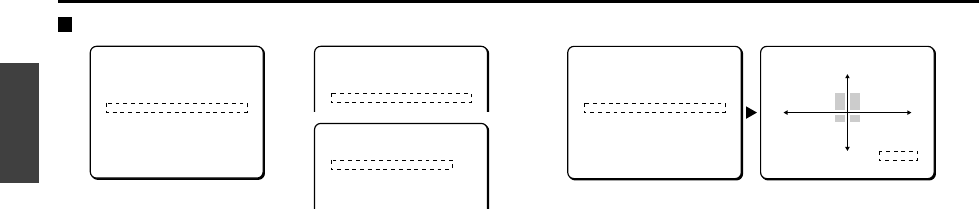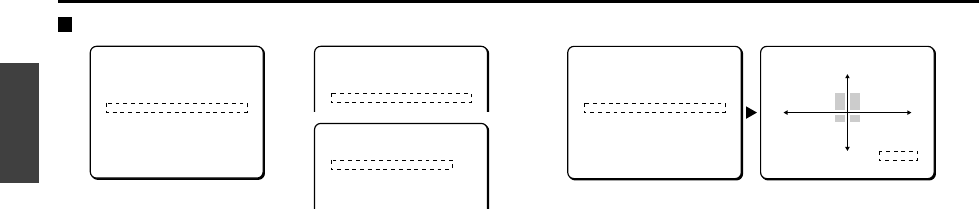
PRIVACY MASK SETTING (PRIVACY MASK)
Mask setting
1
Use the cursor button (
j
or
l
) to select SET for
PRIVACY MASK, then press the SET button.
The PRIVACY MASK SETTING screen will appear.
2
Use the cursor button (
j
or
l
) to move the cursor to
SET for MASK SET and press the SET button.
The MASK NO. SELECT screen will appear.
Note:
When PASSWORD LOCK is ON, moving the cursor to
MASK SET and press the
SET
button to bring up a
password access screen. The password must be entered in
this screen.
3
Use the cursor button (
j
or
l
) to move the cursor to a
mask number (Ex: MASK 3), and then use the cursor
button (
c
) to change the setting to SET. Then press the
SET button.
The MASK 3 SET (POSITION) screen will appear, and SETy
will be blinking. The gray mask will appear in the center of the
screen.
Cursor button operation
OFF:
to c side (
ON
appears), to c side again (
SET
appears)
•
SET:
Mask POSITION and SIZE can be set
•
ON:
Masks can be displayed
•
OFF:
Masks can be deleted
12
MAIN MENU
LANGUAGE SET ‚
CAMERA ID OFF
SYNC INT
PRIVACY MASK SET ‚
LENS SET ‚
MIRROR OFF
VIEW SETTING 1 ‚
OPTION SET ‚
PRESET OFF
MENU END
PRIVACY MASK SETTING
PASSWORD LOCK ON ‚
PASSWORD CHANGE SET ‚
MASK SET SET ‚
MASK NO.SELECT
MASK 1 OFF
MASK 2 OFF
MASK 3 OFF
MASK 4 OFF
3
MASK NO.SELECT
MASK 1 OFF
MASK 2 OFF
MASK 3 SET ‚
MASK 4 OFF
PRESET OFF
MENU BACK
MASK 3 SET
(POSITION)
SET ‚
L5AA2/XE GB 2002, 4, 25
English
13