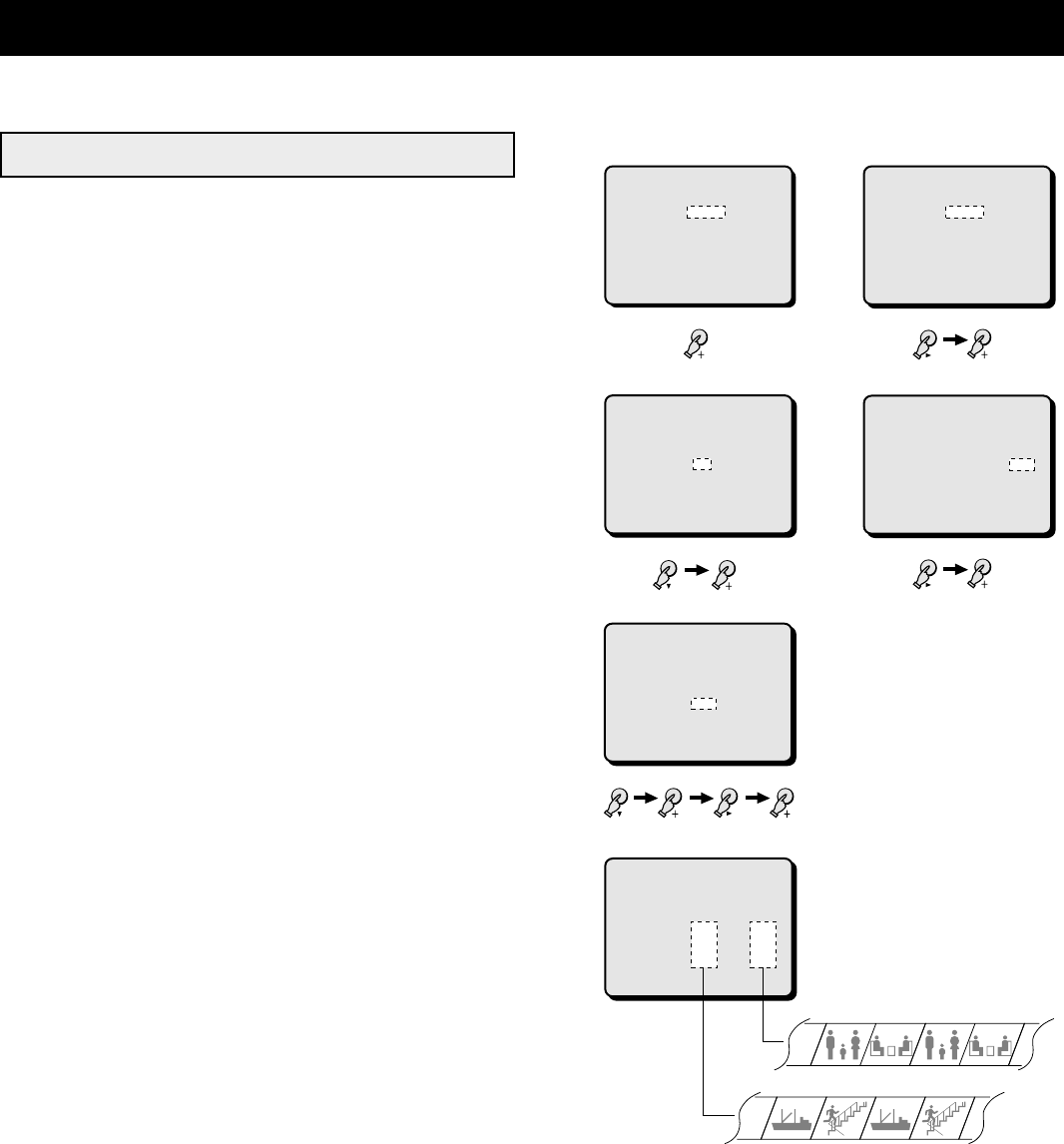
TIMER SETTING Menu 6
You can set a DAY and a NIGHT range for the 24 hour day period, in order to set the VCR recording for each camera accordingly.
(TIMER SET)
1 Press the MENU button 6 times to display the (TIMER
SET) menu.
2 Example: Day period recording from 7:30 AM to 7:30 PM
Night period recording from 7:30 PM to 7:30
AM
1 Using the + (or –) button, select (7) for the starting hour
of the DAY period, then press the c button.
2 Using the + (or –) button, select (30) for the starting
minutes of the DAY period, then press the c button.
Using the same method, enter the settings for the
starting hour/minutes of the NIGHT period.
3 Example: Setting cameras 1 and 4 to be recorded
during the day but not during the night, and
cameras 2 and 3 to be recorded during the
night but not during the day.
CAMERA 1: Set DAY to “ON”, NIGHT to “OFF”.
CAMERA 2: Set DAY to “OFF”, NIGHT to “ON”.
CAMERA 3: Set DAY to “OFF”, NIGHT to “ON”.
CAMERA 4: Set DAY to “ON”, NIGHT to “OFF”.
1 Press the l button to highlight the CAMERA 1 setting
under DAY, then if necessary press the + (or –) button to
select the desired setting (ON).
2 Press the c button to highlight the setting under NIGHT,
then if necessary press the + (or –) button to select the
desired setting (OFF).
3 Press the l button to switch to the CAMERA 2 setting,
and repeat the setting procedure above.
Following the same procedure as above, select the
CAMERA 3 and 4 settings.
4
☞
Press the MENU button to go to the next menu
screen, or
☞
Press the EXIT button to exit the menu display.
NOTE:
•
The OFF and ON settings made in this menu will not affect
the display of the camera signals on the monitor. They only
set when these signals are recorded if a timelapse or real
time VCR is connected to this unit for recording.
•
When there is an external alarm trigger and sensor alarm
trigger for a camera, the signals from that camera will be
recorded even if the “OFF” setting is selected in this menu.
3-2
LIVE
3-1
QUAD
Sample setting
(TIMER SET)
DAY NIGHT
TIME 07:30 19:30
CAMERA1 ON ON
CAMERA2 ON ON
CAMERA3 ON ON
CAMERA4 ON ON
(TIMER SET)
DAY NIGHT
TIME 07:30 19:30
CAMERA1 ON OFF
CAMERA2 ON ON
CAMERA3 ON ON
CAMERA4 ON ON
QUAD
(TIMER SET)
DAY NIGHT
TIME 07:00 00:00
CAMERA1 ON ON
CAMERA2 ON ON
CAMERA3 ON ON
CAMERA4 ON ON
(TIMER SET)
DAY NIGHT
TIME 07:30 00:00
CAMERA1 ON ON
CAMERA2 ON ON
CAMERA3 ON ON
CAMERA4 ON ON
2-22-1
QUAD
VCR
(TIMER SET)
DAY NIGHT
TIME 07:30 19:30
CAMERA1 ON OFF
CAMERA2 OFF ON
CAMERA3 OFF ON
CAMERA4 ON OFF
3-3
LIVE VCR
QUAD
(TIMER SET)
DAY NIGHT
TIME 07:30 19:30
CAMERA1 ON OFF
CAMERA2 OFF ON
CAMERA3 ON ON
CAMERA4 ON ON
QUAD
VCR
QUAD
2323
1414
L8FH5/US (MPX-CD4 GB) 1999. 6. 4
28 English


















