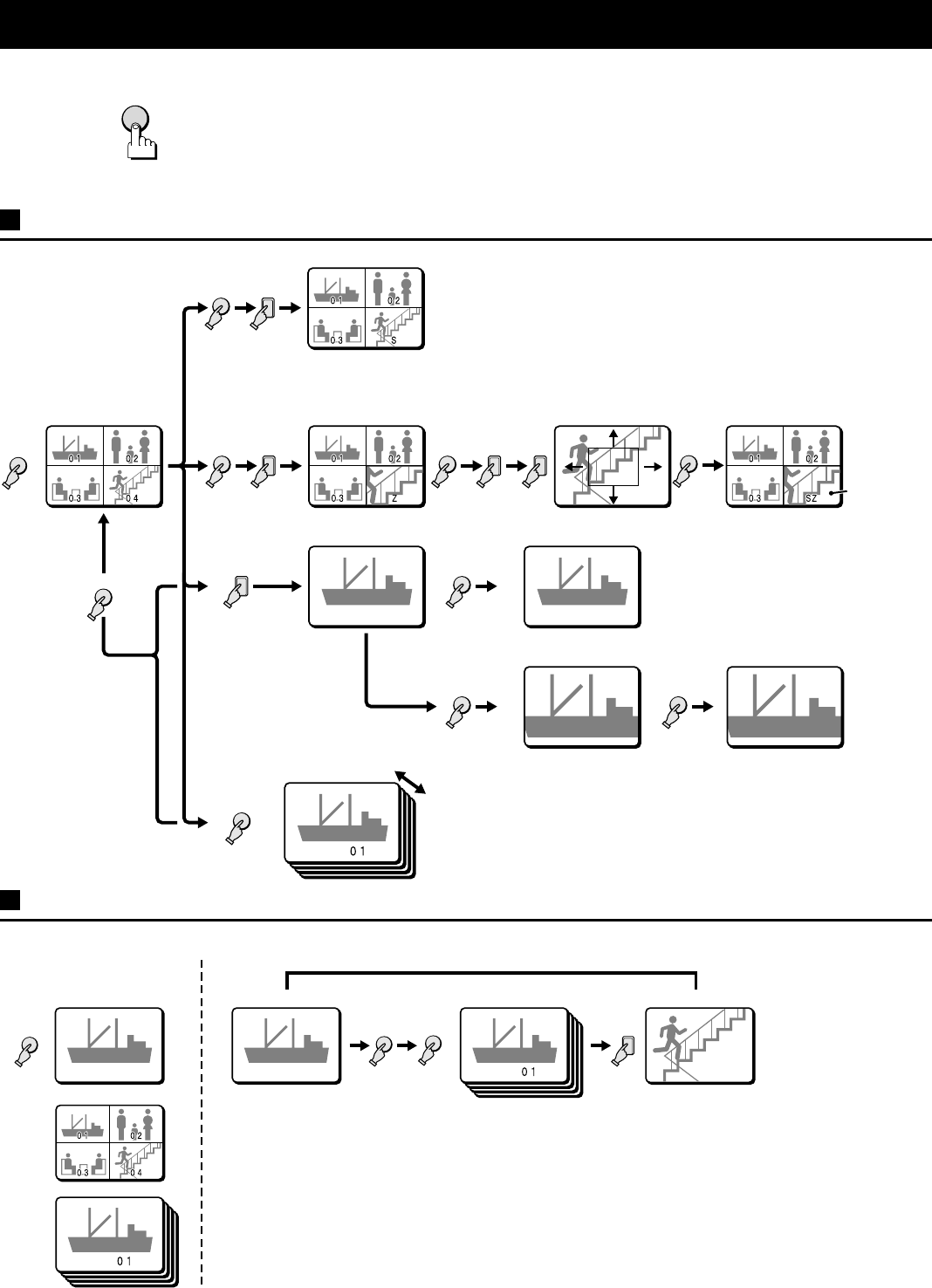
VCR PLAYBACK MODE
Press the VCR button.
The VCR playback mode is selected. When a tape is played back, the recording of the live
pictures will be displayed on monitor 1.
During VCR playback mode, there will be no signal output at the VCR OUT terminal.
MONITOR 1 DISPLAYS AND FUNCTIONS
MONITOR 2 DISPLAYS AND FUNCTIONS
While the recorded pictures are displayed on monitor 1, a live picture will be displayed on monitor 2.
VCR
LIVE
Monitor 1
(4 divisions split screen)
(Still image)
STILL
4
(P16)
(Zoomed in image)
ZOOM
4
(P16)
(Automatic sequential display)
SEQUENCE
(P20)
(Full screen)
1
(P18)
(Still image)
(Zoomed in image)
STILL
ZOOM
(Zoomed in still image)
STILL
STILL
01
s
zz
sz
sz
sz
ZOOM
4
(P17)
4
(Zoomed in
still image)
(Zoom range setting)
(Zoom)
(P18)
(P17, 18)
QUAD
VCR
(4 divisions split screen)
Monitor 1
(Full screen)
01
(Full screen)
01
MON 2
4
SEQUENCE
(Full screen)
04
(Automatic sequential display)
Monitor 2: Live picture
L8FH5/US (MPX-CD4 GB) 1999. 6. 4
English 15


















