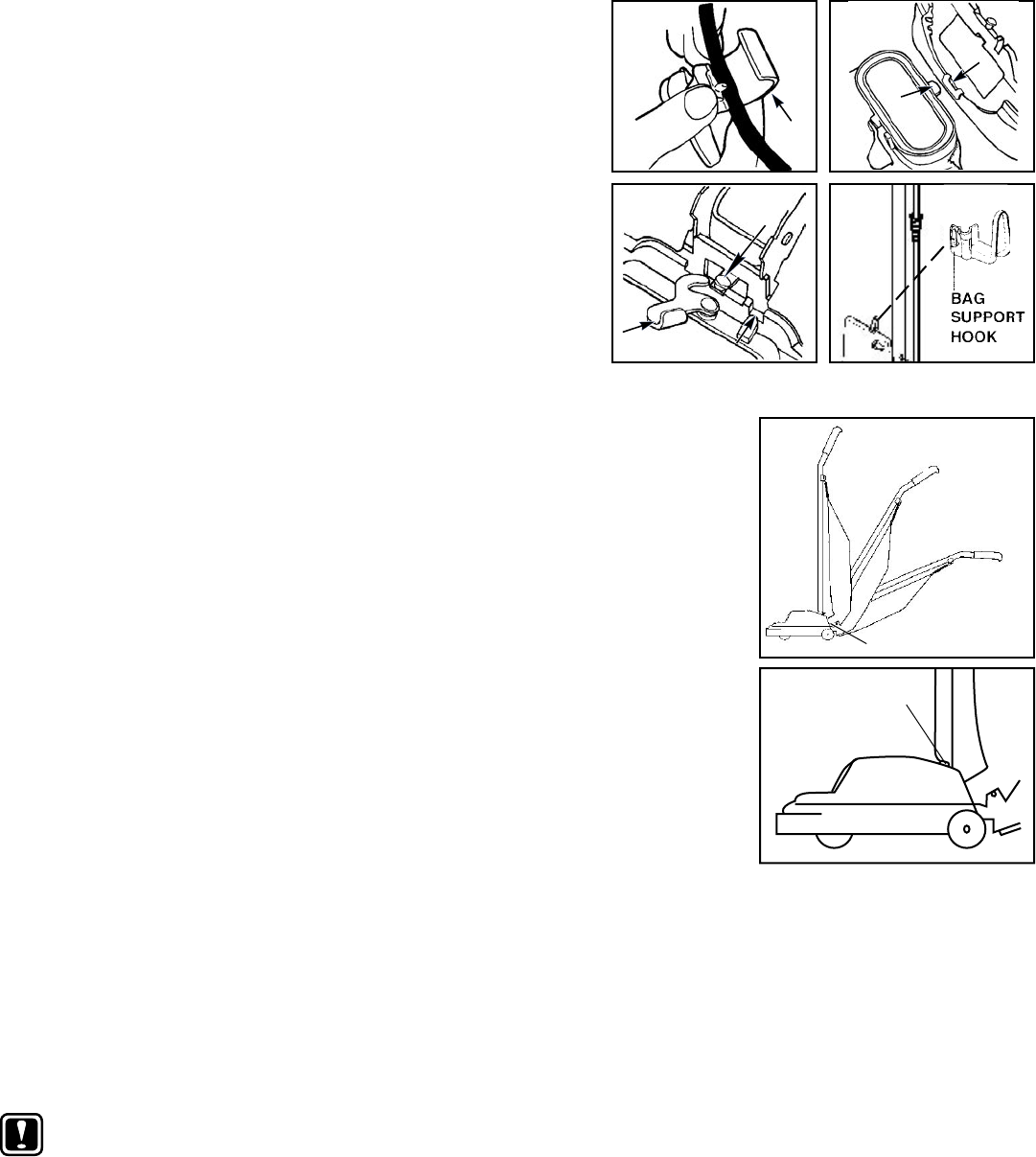
Step 3
Attach Lower Cord Hook
Insert the power cord into the lower cord hook (C), as shown. Snap
the hook into the lower handle. Pull up on the cord to tighten but leave
enough slack near the base so the cord is not strained when the handle
is lowered. Wrap the cord around the two cord hooks. Fasten the plug
to the cord to prevent unwinding.
Step 4
Install The Bag
Insert the bag adapter clip (E) on the bottom of the bag collar into the
bag adapter retainer (F).
Push the bag collar up and forward so the locator lug slides (G) into
the slot indicated by the arrow. Then turn the cam latch (H) to lock the
bag onto the rivet (I).
Loop the spring from the top of the bag onto the bag support located
to the back of the upper cord hook, see Detail C.
HOW TO USE
The upright vacuum cleaner is designed to be used on multiple types of carpeting. Do not
attempt to use the upright vacuum cleaner on bare floors, as damage to the floor covering
may result. Above the floor cleaning tools are available (optional).
Handle Adjustment
With the tip of the foot, press down to release the handle lock located at the left rear
side of the cleaner. Move the handle and adjust it to the desired position for (1) storing
upright, (2) operating the cleaner at a comfortable height for the user, and (3) cleaning
underneath low furniture.
Power Switch
The power switch is mounted on the motor hood near the handle. Switch style varies by
model and may differ from the illustration. A push with the foot turns the motor ON; push
again to turn the motor OFF.
Edge Kleener
®
Edge Kleener feature provides for improved cleaning of carpets near walls and stationary
furniture. Slots on the sides of the nozzle increase air flow to the edges of the cleaner
and add to the cleaning efficiency of the cleaner. To operate, simply run cleaner along edge board. Edge Kleener operates
instantly and automatically.
Cord Storage
The cleaner has two convenient cord storage hooks attached to the handle. Wind the cord around the hooks and fasten the
plug to the cord to prevent unwinding.
Cleaner Height Setting
WARNING: Avoid injury. Keep loose clothing, hair, fingers, and all other parts of body away from any moving
part (such as the revolving brush). Turn off the switch and unplug the cleaner before changing
the cleaner height setting.
Adjust the vacuum cleaner height setting to match the carpet pile height.
The front of the cleaner has either a knob or slide adjustment which raises or lowers the cleaner base to match the type of
carpet. With the cleaner cord unplugged, set the adjustment to the lowest setting. While the cleaner is off and disconnected from
the outlet, place the handle in the operating position, tilt the cleaner back to remove the weight from the wheels, and adjust the
setting. Then plug the cleaner into the electrical outlet, turn on the switch, lower the handle, and pass the cleaner over the carpet.
If the cleaner is still difficult to push, follow the procedure and test the cleaner at the next higher setting. Continue testing the
setting until the cleaner is comfortable to move. Moving the knob or slide to the next higher setting raises the brush roll slightly,
making the cleaner easier to push. However, the brush roll must make contact with the carpet for effective cleaning.
I
E
F
Handle Lock
1. Store
2. Use
3. Clean
Underneath
4
ON/OFF
C
G
H
Detail
C










