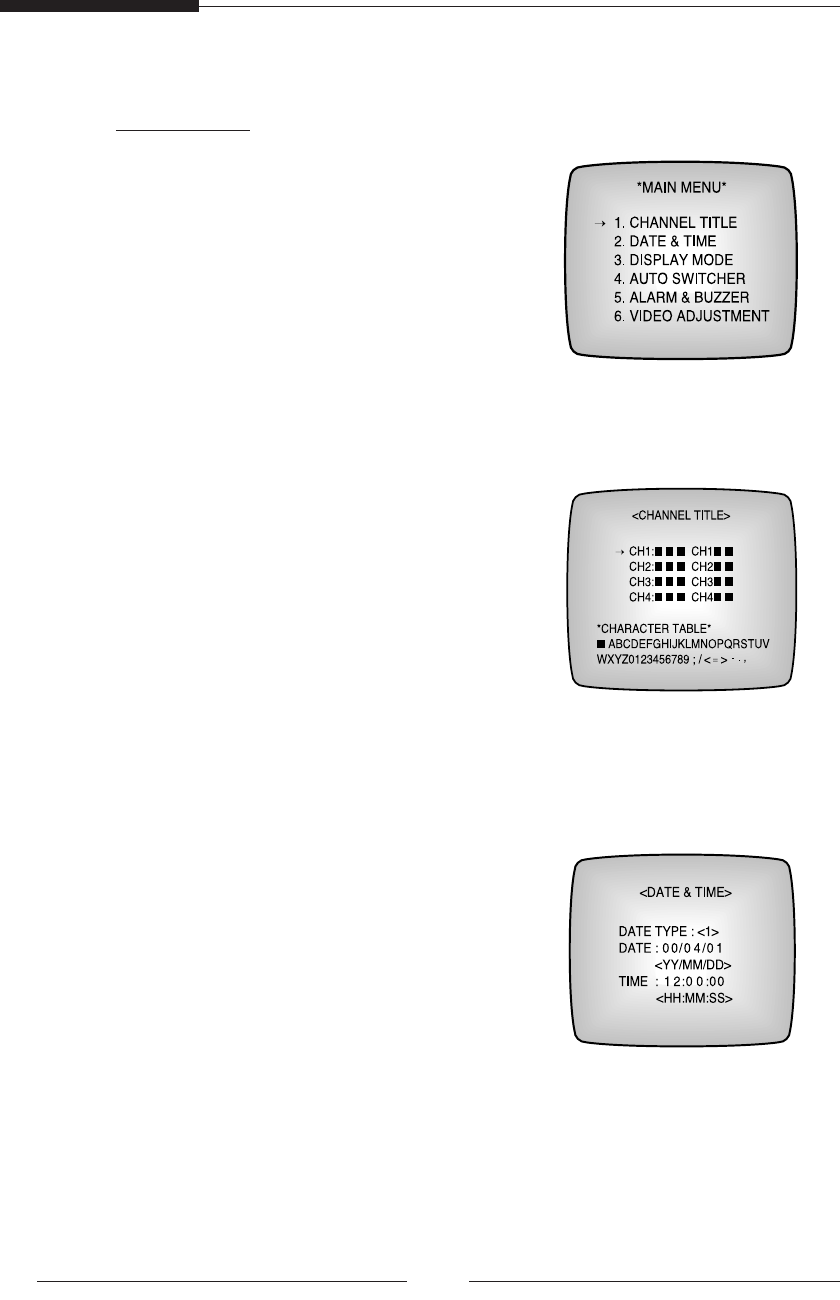
29
Menu Setup
• Use this to set data for System operation, such as Time,
Date, Alarm, etc.
Whenever the MENU key is pressed, the Main Menu
will be displayed (except when in the ALARM Mode).
Move the cursor to the item to be set,▲ ▼ then
press the ENTER key to display the Sub Menu.
In the Menu mode, press the MENU key to exit the
System setup.
1. CHANNEL TITLE Setup
• This Menu allows you to change the title of each channel.
• Move the → to the desired channel then, using the
ˇ ˆ keys, move the cursor to the desired
input location.
• Use the ▲ ▼ keys to locate the character to
be inputted.
(Characters available for input are shown at the
bottom of the screen as "Character table".)
Maximum of 8 characters can be entered for each
channel.
• Press the ENTER key after the input, This data is stored in the memory and the display
returns to the Main Menu screen.
2. DATE and TIME Setup
• Use this to set date, time and their format.
• Go to DATE TYPE, ▲ ▼ then use the
ˇ ˆ keys to select the desired format.
'DATE TYPE'
<1> : YY/MM/DD, Type
<2> : MM/DD/YY, Type
<3> : DD/MM/YY, Type
• Select the item to change, ▲ ▼ then use the
ˇ ˆ keys to input DATE and TIME.
• Press the ENTER key after the input, this data is now stored in the memory and the display
returns to the Main Menu screen.
5. Setting Up the System


















