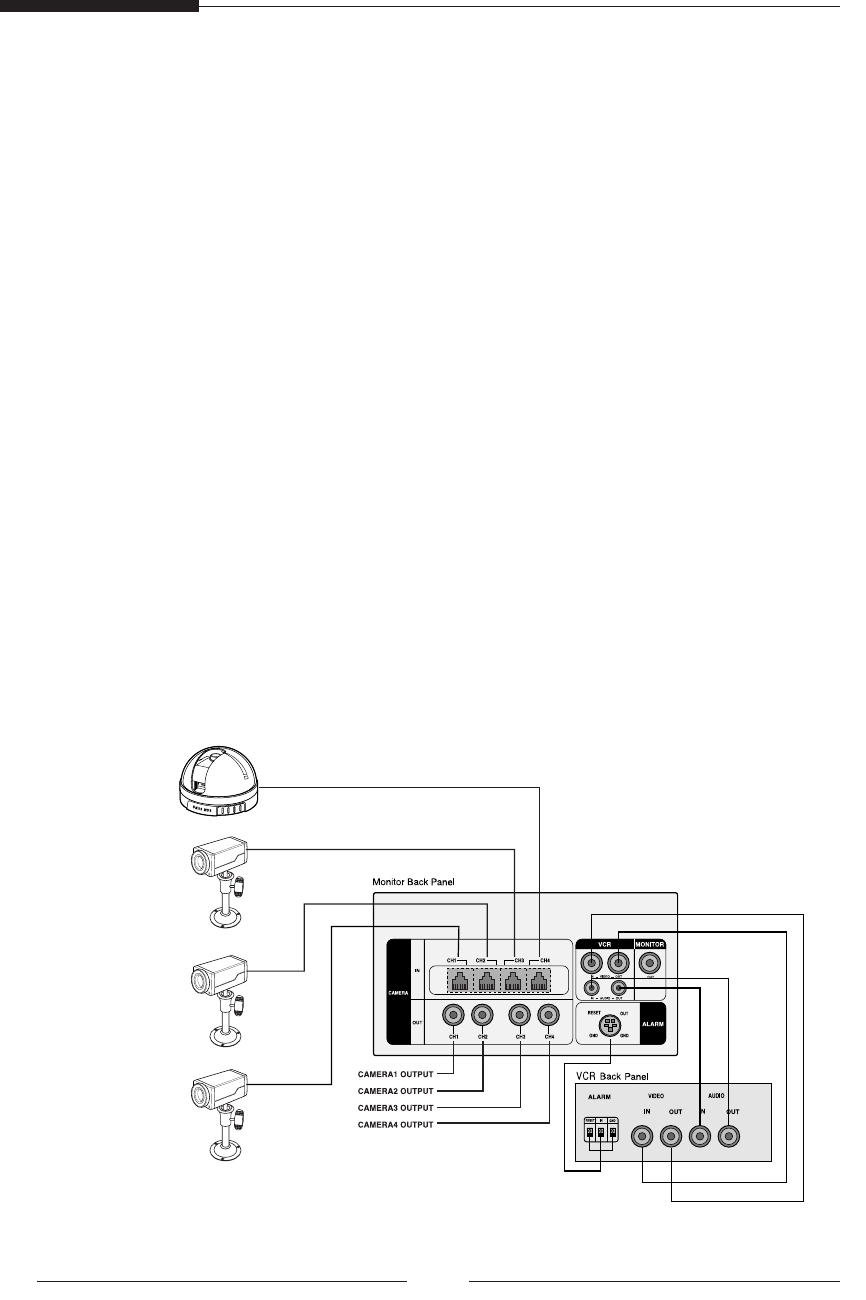
19
1-4. Basic System Installation
Perform the following steps to install your system.
• Take the monitor out of the packaging box.
• Place the monitor where you would like to install it. Do not turn on power until installation is
complete
• Choose the place where you want to install the camera.
• Once the monitor and camera locations have been chosen, install the camera.
• Connect the cable to the jack on the back of the camera.
• Connect the other end to CAMERA IN on the back of the monitor.
(At this time, select the numbers and sequence of cameras.)
• Connect the camera you wish to install (as shown below).
• Connect the power cord between the monitor and the power outlet.
• When the Power switch on the front panel of the monitor is pressed, the equipment becomes
operational.
(Initially quad screen will be displayed.)
✳ After the power has been turned on, the CRT needs approximately 20 seconds of stabilization
period.
✳ The output signal of each camera can be used as an external input for another device.
✳ Connect an alarm cable between the Alarm jack and a VCR.
(Alarm line: gray, Reset line: brown, GND: black)


















