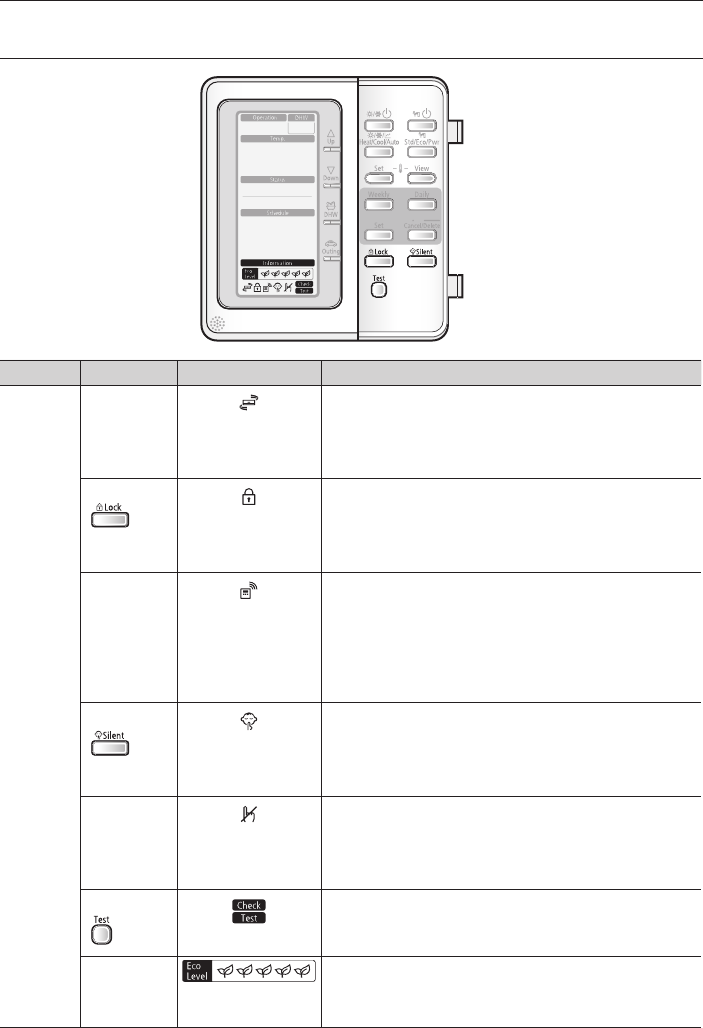
14_ Checking the function
Checking the function of buttons and indicators
OPTIONAL FUNCTION INDICATOR
Mode Button Display Function
Optional
function
A2A
Operating
A2A has priority while both A2A and A2W are in
demand. When the A2A sign is on, the heat pump is
only working for A2A.
Child Lock The remote controller buttons can be locked to
prevent children from changing the settings or from
pressing the buttons by accident.
Thermostat
connected
When the room thermostat is connected, the Water-
Law operation is active and the water temperature
is determined automatically depending upon the
outdoor temperature. The more cold the outdoor
temperature, the more warm water will be supplied.
vice versa.
Silent mode To maintain the outdoor unit to operate quietly, fan
and compressor speed will be limited to a certain
value of the speed at a normal operating.
Not
available
This icon is displayed whenever a non-installed
option is addressed or a function is not available.
Test
Press this button for 5 sec to set Field setting values.
Energy
Indicator
It indicates 5 Eco-level of energy consumption
according to heat resources (Solar thermal, Backup
boiler and heat pump) and outdoor temperature.


















