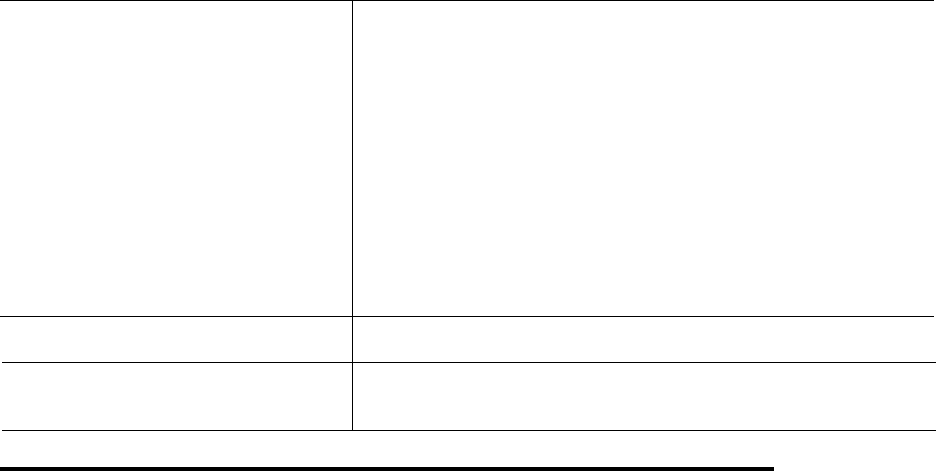
The Robertshaw Item 9720 is directly compatible with 24V AC multi-stage heat pump systems with up to 3
stage heat/2 stage cool. It will operate with multi-stage heat pump systems that are automatic or manual
changeover and have auxiliary or emergency heating. There are no optional items required for standard
system installations.
This thermostat will automatically control the heat and/or air conditioning system. Once programmed, it will
automatically adjust the temperature setting and fan operation at your programmed times. When used
properly, this thermostat can reduce heating and cooling costs throughout the year.
TABLE OF CONTENTS
Product Features ..................................2
KeyPad Quick Reference ......................3
Important Safety Information..............5
Helpful Programming Tips ..................6
NiteView™ LCD Display Backlight ......8
Removing Thermostat from Wiring
Subbase ................................................9
Programming........................................11
Set or Change Time, Day, etc ..........11
Selecting ˚F/˚C ..................................13
Program Overview ..........................13
Programming with Quickset............15
Review, Change, or Personalize......17
Review or Modify Program ............20
Energy Efficient Recovery (EER™)..21
4
Programming Filter Monitor ................22
Checking Filter Monitor....................22
Resetting Filter Monitor....................22
Programming Keypad Lock..............23
Unlocking Keypad ............................24
Operation ..............................................25
Beginning Programmed
Operation...........................................25
Resetting Thermostat........................26
Compressor Protection ....................27
Selecting Auto Changeover ............28
24V AC Circuit Power Monitor..............30
LED Indicators........................................30
Changing Dip Switch Settings..............31
Replacing the Back-Up Batteries ..........32
Cleaning and Repair............................34
Troubleshooting ..................................35
Warranty................................Back Cover
37
Symptom Remedy
Thermostat does not follow program. Check AM/PM indicators at time of day and programmed time changes.
(See “PROGRAMMING.”)
Thermostat may be OFF. Select HEAT or COOL mode by pressing
SYSTEM button.
Program may not have been done in HEAT or COOL modes.
(See "PROGRAMMING".)
Both HEAT and COOL programs utilize the same setpoint time and
programmable fan settings. Only setpoint temperatures can be different.
(See "PROGRAMMING".)
Check compatibility guide and system specifications.
Thermostat in MANUAL mode. (See “OPERATION.”)
Thermostat may not have been programmed in HEAT or COOL position.
Verify program. (See “PROGRAMMING – To Review or Change Program.”)
System runs too long. Temperature differential may be set too high. Decrease temperature
differential to lower setting, see "PROGRAMMING".
System will not enter AUTO Thermostat must be in PROGRAM mode to run AUTO system operation.
(Auto Changeover) mode. Press PROG/MAN button until PROGRAM is indicated in display. Then,
press SYSTEM button until AUTO is indicated in display.


















