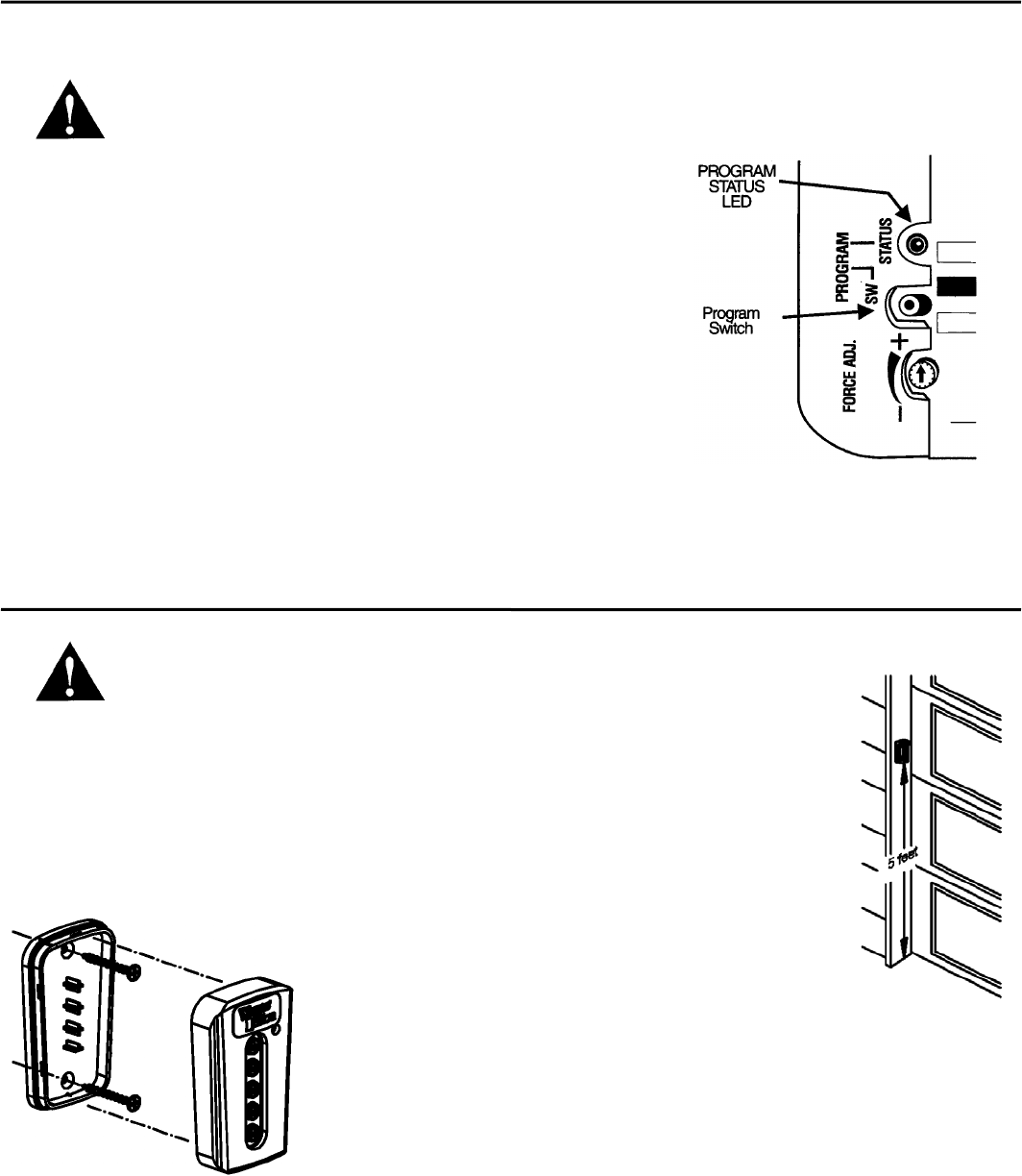
20
Step 31: Programming Wireless Keyless Entry (If Included)
NOTE: To facilitate installation, program the Keyless Entry station to the opener before mounting to wall.
WARNING: During programming the garage door may operate. Keep people and objects clear of the
moving door to prevent door damage or possible personal injury.
NOTE: Before programming ensure garage door is in the
“down” position.
1. Press the PROGRAM Switch button located on the garage door power
head unit once. The red PROGRAM STATUS light on the motor
power head unit and overhead lamp will turn on and remain lit for one
minute, indicating that it is ready to learn the Keyless Entry.
2. Press the desired five digit PIN (PERSONAL IDENTIFICATION
NUMBER), Example 1-2-3-4-5. The PROGRAM STATUS light will turn
on and off three times indicating a successful learn.
3. Wait five seconds and press any button on the keyless entry. The
door will move to the up position.
NOTE: If an error is made entering codes, simply press and hold
both the “7/8” and “9/0” buttons for two seconds. The Keyless
Entry will reset. Repeat programming procedure again.
A single Wireless Keyless Entry device may be programmed to operate multiple garage door openers. To program addi-
tional openers, repeat programming steps using a different five digit PIN for each additional opener
Step 32: Installing Wireless Keyless Entry (If Included)
Install all wall controls out of the reach of children and in a location where the
door can be seen before activating.
CAUTION: The keypad should be mounted a minimum of 5 feet from the floor to keep it out
of the reach of small children.
Locate a convenient place to mount the Wireless Keyless Entry. Choose a convenient location
that does not interfere with the normal opening and closing of the door. To keep keyless entry out
of the reach of children, measure and mark a spot at least five feet up from the floor. Use the
drilling template located on Page 32 to determine hole positions. Drill 5/54” pilot holes 3/4" deep at
each screw location.
Snap open the Wireless Keyless Entry case with a coin.
Secure keyless entry base into wood wall framing using the
two screws provided. Snap the front case half with the base.
Remove paper backing from instruction label and apply to a clean surface
inside garage.
NOTE: Two screws are included for mounting to wood structures. Ensure
proper hardware is used for mounting to other materials.
Battery Replacement: Under normal operating conditions, the batteries should be changed once every 12 months.
Dispose used batteries properly. To change batteries, snap open case with a coin and remove old batteries. Insert two
CR2032 or equivalent coin cell batteries and snap case together.


















