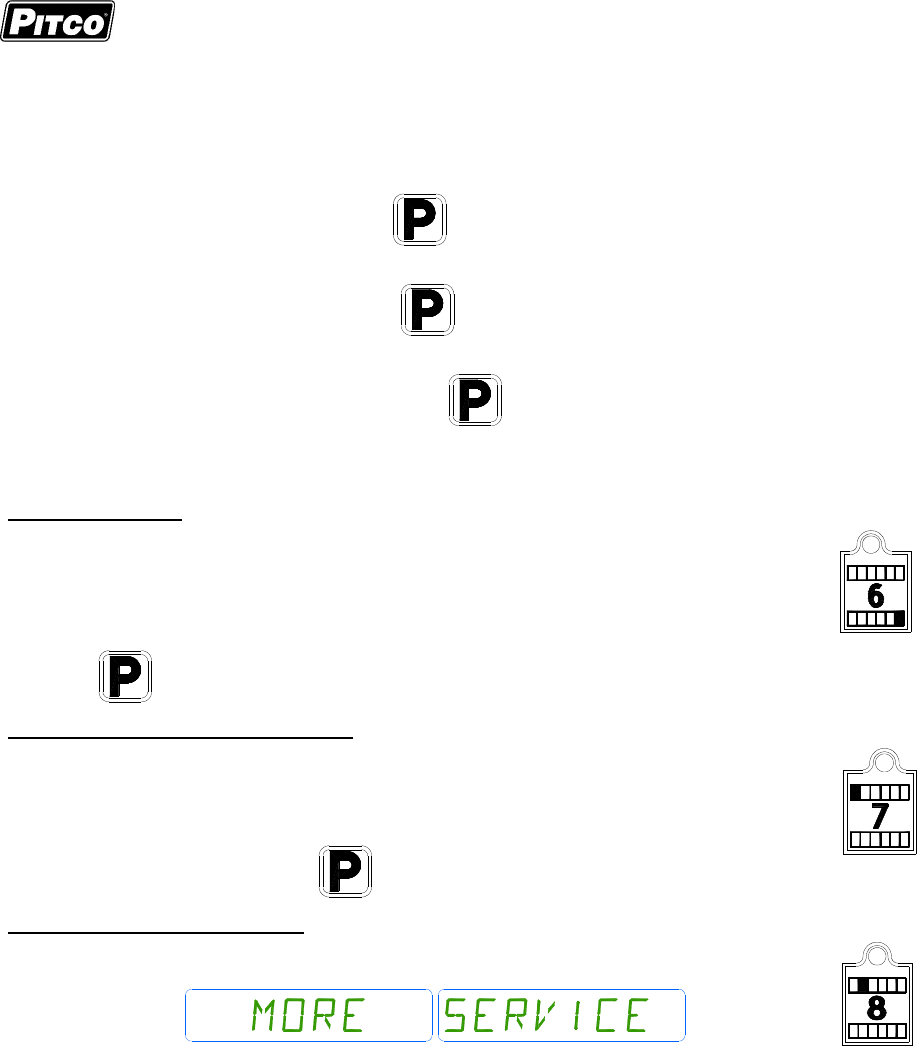
Solstice I12 Water Cooker Computer Service
Part #60153301
L22-306 Rev 0 15
4.4.8 Fill Done Input:
Press the product key 8. Display will show state of the Fill Done input [FD xxx], where
xxx is ON or OFF. Product key 8 indicator shows the ON or OFF state of the input.
4.4.9 Exit Diagnostic Menu
To exit diagnostic menu, Press the key. Display will return to [SERVICE]. Other service
menu items may be selected for changes.
To return to programming press the key again. Display will show [PROGRAM]. Other
settings can be made in section 2.
To return to normal operations, press the key again. Display will show one of the normal
displays: [HEATING] or [READY].
4.5 Ready Level
With display showing [SERVICE], press product key 6.
Display shows [READY nn], where “nn” is the value, in degrees below set temperature that
the READY message is displayed. To change this value, use the location keys for numeric
entry of a new value. Factory default value is 10°F.
Press the key. Display now shows [SERVICE].
4.6 Temperature Operating Range
Forces the control to display the range of temperatures that may be set by operators.
With display showing [SERVICE], press product key 7.
Display shows [RANGE 1] [150 230]. No adjustments are permitted here. This is an
information display only. Press the key. Display returns to [SERVICE].
4.7 More Service Menu Entry
With display showing [SERVICE], press product key 8.
Display now shows .
Location keys will illuminate where adjustments are permitted; all other keys are inactive. The following
section details each product key function in the More Service Menu.
4.7.1 Cook Now
Should operators be forced to acknowledge a Cook Done Alarm before starting another cook?
This setting forces that requirement. Factory default value is OFF.


















