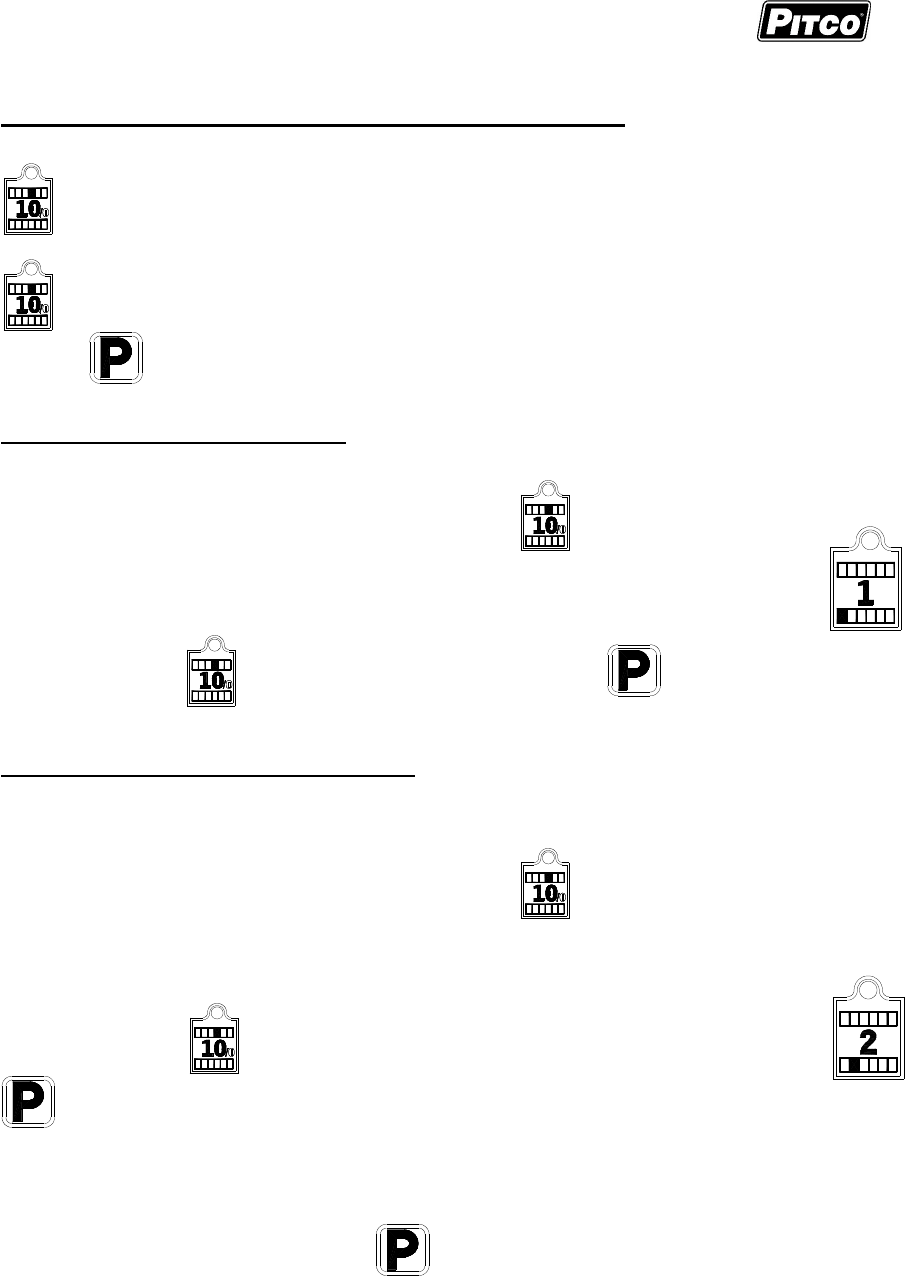
Solstice I12 Water Cooker Computer Service
Part #60153301
L22-306 Rev 010
3 To Enter Programming Level 2 (for the Store Manager):
The display must show [PROGRAM] from section 2 to change these options. When the location key
is pressed, the display will show [SELECT] [OPTIONS]. Indicator lights above location keys will
illuminate to represent options that may be changed. Each option listed below uses the location key
to toggle or scroll through available choices in the display. When the correct value is displayed,
press the key to save choice. The display will again return to [PROGRAM] for another option
selection.
3.1 Fahrenheit or Celsius Display:
The Controller will display temperatures in the Fahrenheit or Celsius scales. The default scale is °F.
With display showing [PROGRAM], press the location key .
Display shows [SELECT] [OPTIONS].
Press location key 1, display shows [DEGREE n] [F OR C], where “n” is the current setting.
Use the product key to scroll through choices (F or C). Press key to save choice.
Display shows [PROGRAM].
3.2 To Change Password or Requirement
With factory settings, an operator password is not required to enter programming Levels 1, 2, and 3.
The password may be activated or changed in this section.
With display showing [PROGRAM], press the location key .
The display will show [SELECT] [OPTIONS].
Press location key 2, display shows [SET PASS] [NEW PASS].
Use the location key to scroll through choices [NO PASS] or [PASS REQ]. Press
key to save choice.
If [NO PASS] is selected Display returns to [PROGRAM].
If [PASS REQ] is selected above, display will show [PASSnnnn] [NEW PASS] to prompt for new
password. Displayed value “nnnn” is the current password. Use the location keys for numeric
entry to change password. Press key to save choice. Display shows [PROGRAM].
Note: The factory default password (6684) will always work even if a different password is selected
above.


















