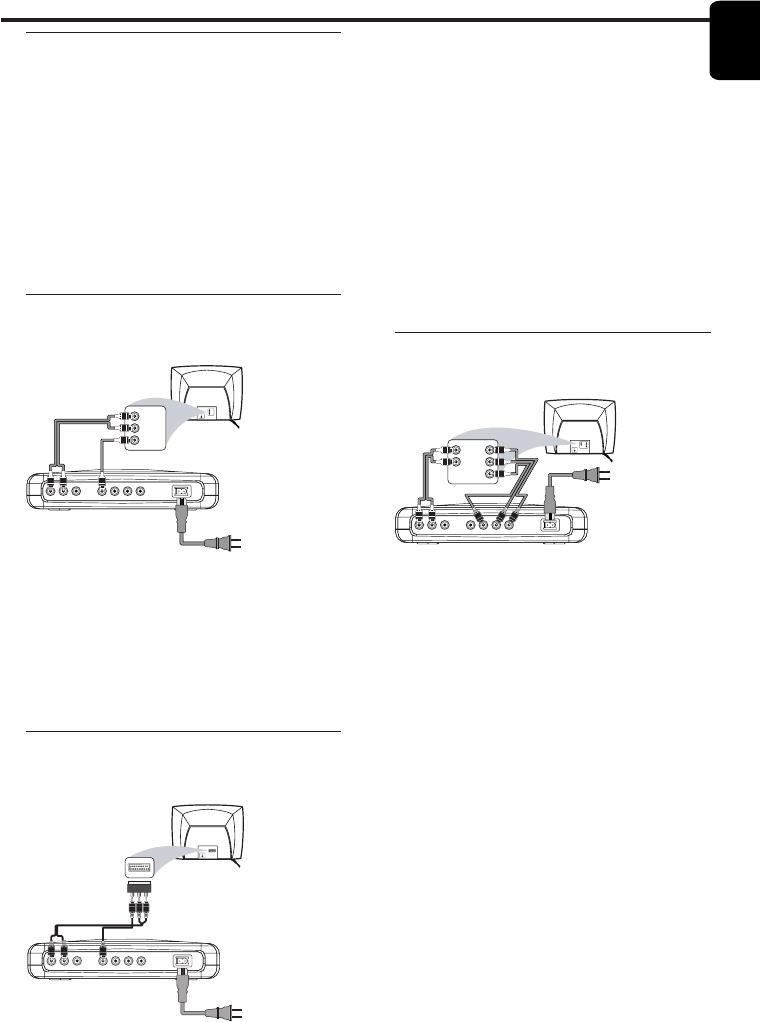
9
English
Preparation
Before you begin...
● Refer to the instructions of your TV, VCR, Stereo,
or other devices. Note the style of jacks and
connectors on the other equipment. Determine
how to choose different Audio and Video In
channels/sources on your other equipment.
● Disconnect all equipment from the power outlets.
Connect equipment to power only after hooking
up everything. Never make or change
connections with equipment connected to power.
● Please refer to the below choices we introduce
to you and select either one of them.
Connecting to a TV with audio
and video cables directly
LR
A
U
D
I
O
V
I
D
E
O
COAXIAL VIDEO Y Pb Pr
Back of TV
(example only)
LEFT AUDIO IN
VIDEO IN
RIGHT AUDIO IN
LEFT AUDIO IN
VIDEO IN
RIGHT AUDIO IN
● Connect the VIDEO jack on the DVD player to
the corresponding CVBS VIDEO IN jack on your
TV (cable supplied).
● Connect the AUDIO OUT (Left/Right) on the
DVD player to the corresponding AUDIO IN
jacks on TV by using audio cable (supplied). Match
the cable colors to the jack colors.
Connecting to a TV with Scart
connector
L R
A
U
D
I
O
V
I
D
E
O
COAXIAL VIDEO Y Pb Pr
Back of TV
(example only)
SCART IN
VIDEO L R
CVBS-SCART Convertor
● If your TV set has scart connectors for video
inputing, connect the VIDEO jack on the DVD
player to the corresponding CVBS VIDEO IN jack
on Audio/Video-Scart adaptor by using the video
cable (supplied).
● Connect the AUDIO OUT (Left/Right) on the
DVD player to the corresponding AUDIO IN
jacks on Audio/Video-Scart adaptor by using
audio cable (supplied). Match the cable colors to
the jack colors.
● Connect Audio/Video-Scart adapter to your TV
set.
● Be sure to set your TV to receive CVBS video
signal instead of RGB video.
Connecting to a TV with audio
cable and component video cable
LR
A
U
D
I
O
V
I
D
E
O
COAXIAL VIDEO Y Pb Pr
Back of TV
(example only)
LEFT
AUDIO IN
RIGHT
AUDIO IN
Pr/Cr
Y
Pb/Cb
RIGHT
AUDIO IN
LEFT
AUDIO IN
Pr/Cr
Y
Pb/Cb
● Connect the Y/Pb/Pr VIDEO OUT on the DVD
player to the corresponding jack on your TV by
using component video cable (not supplied).
Match the cable colors to the jack colors.
● Connect the AUDIO OUT (Left/Right) on the
DVD player to the corresponding AUDIO IN
jacks on TV by using audio cables (supplied).
Match the cables color to the jack colors.


















