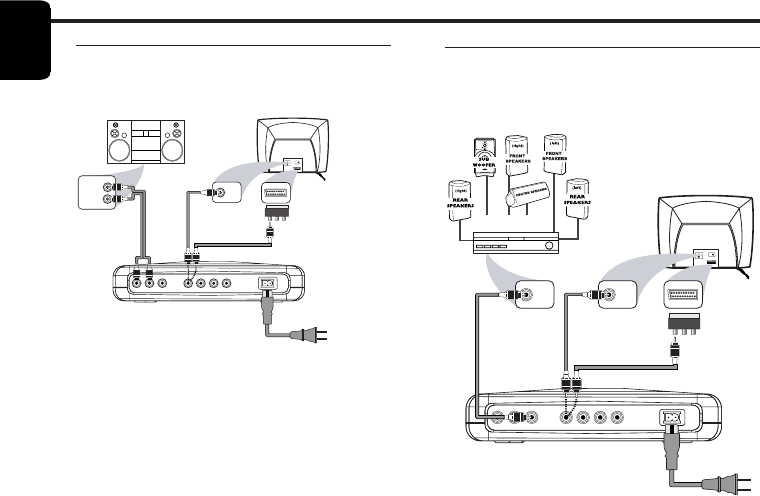
10
English
Preparation
Connecting to a TV and a
receiver
LR
A
U
D
I
O
V
I
D
E
O
COAXIAL VIDEO Y Pb Pr
VIDEO IN
Back of TV
(example only)
VIDEO IN
SCART IN
COAXIAL
DIGITAL
AUDIO IN
AV Receiver
OR
VIDEO L R
CVBS-SCART Convertor
● Connect the COAXIAL jack of the DVD player
to the corresponding DIGITAL AUDIO IN jack
on your AV Receiver (cable not supplied). In this
case, do not use the player's audio left and right
output.
● Connect the VIDEO OUT jack on the DVD
player to the corresponding VIDEO IN jack on
your TV by using composite video cable (cable
supplied).
Or If your TV set has scart connectors for video
inputing, connect the VIDEO jack on the DVD
player to the corresponding CVBS VIDEO IN jack
on Audio/Video-Scart adaptor by using the video
cable (supplied).
● Connect Audio/Video-Scart adapter to your TV
set.
● Be sure to set your TV to receive CVBS video
signal instead of RGB video.
Warning!
– Connect the DVD player directly to your
TV, instead of eg. a VCR, to avoid
distortion because DVD video discs are
copy protected.
– Do not connect the DVD player AUDIO
OUT to PHONO IN of your receiver.
– Set DIGITAL OUTPUT correctly. The
Stereo must support MPEG2 or Dolby
Digital
TM
.
Check the Stereo’s manual to be
sure.
Connecting to a TV and a two-
channel Stereo
VIDEO IN
Stereo
(example only)
Back of TV
(example only)
VIDEO IN
LEFT AUDIO IN
RIGHT AUDIO IN
LR
A
U
D
I
O
V
I
D
E
O
COAXIAL VIDEO Y Pb Pr
SCART IN
VIDEO L R
CVBS-SCART Convertor
OR
● Connect the AUDIO OUT (Left/Right) on the
DVD player to the corresponding AUDIO IN
jacks on stereo system by using audio cables
(supplied). Match the cable colors to the jack
colors.
● Connect the VIDEO jack on the DVD player to
the corresponding CVBS VIDEO IN jack on your
TV (cable supplied).
Or If your TV set has scart connectors for video
inputing, connect the VIDEO jack on the DVD
player to the corresponding CVBS VIDEO IN jack
on Audio/Video-Scart adaptor by using the video
cable (supplied).
● Connect Audio/Video-Scart adapter to your TV
set.
● Be sure to set your TV to receive CVBS video
signal instead of RGB video.


















