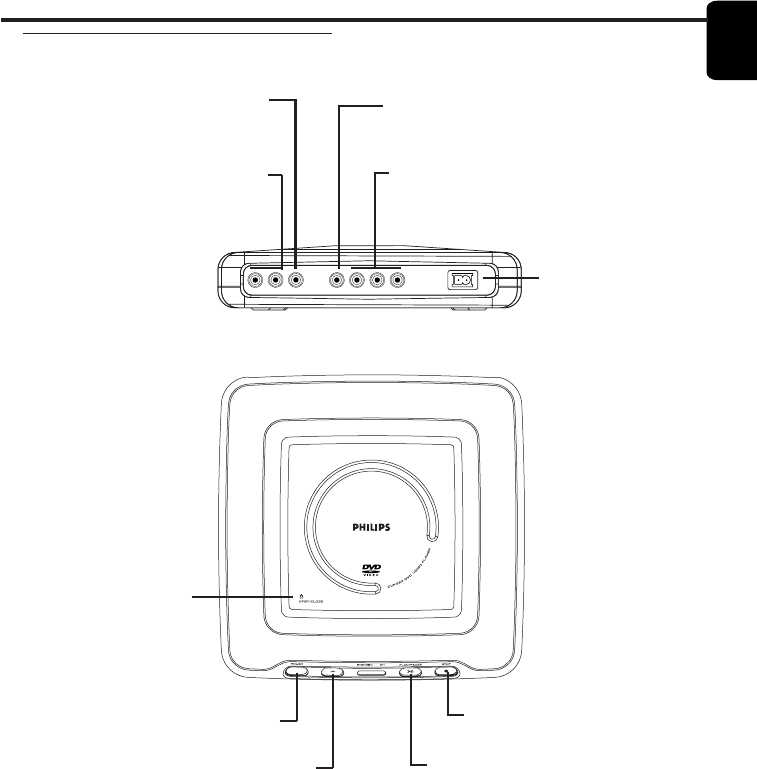
7
English
Functional Overview
Top and Rear Panels
Caution:
● Do not touch the inner pins of the sockets on the rear panel. Electrostatic discharge
may cause permanent damage to the unit.
● Do not touch the lens inside the Player’s Disc compartment. A damaged lens could
hinder Disc playability. Electrostatic discharge could damage the unit permanently.
OPEN/CLOSE
– open/close the
compartment lid
Mains Socket
– connect to power
cord
AUDIO OUT (Left/Right)
– connect to AUDIO inputs of an
amplifier, receiver or stereo
system
Video out (Y P
b Pr)
– connect to a TV with component video
inputs
POWER
– switch DVD on or off
LR
A
U
D
I
O
V
I
D
E
O
COAXIAL VIDEO Y Pb Pr
PLAY/PAUSE
– start/interrupt playback
STOP
– stop playback
Coaxial output
– connect to a receiver with
coaxial inputs
Video out (CVBS)
– connect to a TV with CVBS inputs
Remote sensor
Receive the commands from the DVD
Player’s remote control. When using the
DVD Player’s remote control to operate
the Player, point the remote here (not
toward your TV).


















