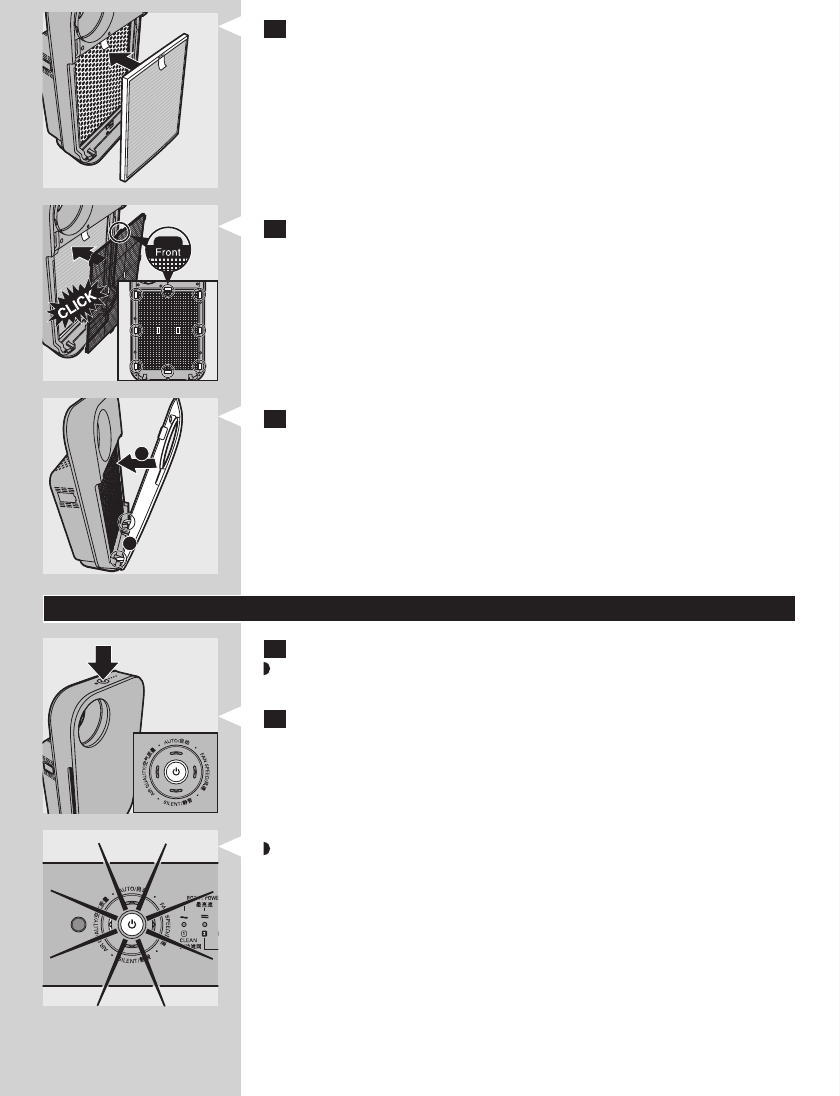
6 Putlter2(formaldehydelterforAC4074ormulti-carelterfor
AC4072)backintotheappliance.
Note: Make sure that the side with the tag is pointing towards you.
7 Placelter1(pre-lter)intheappliance.
Note: Make sure that the side with the two projections is pointing towards you.
Note: Make sure that all hooks are properly attached to the appliance.
8 Toreattachthefrontpanel,insertthebottomhooksintothebottom
oftheappliancerst(1).Thenpushthepanelagainstthebodyofthe
appliance(2).
Using the appliance
1 Putthepluginthewallsocket
Alllightsgoontwiceandyouhearabeep.Thenthelightsgoout
again.
2 Presstheon/offbuttontoswitchontheappliance.
Thepower-onlightandtheAIRQUALITYlightonthecontrolpanel
goon.
1
2
ENGLISH10
AC4072-4074_um_120424.indd 12 24/04/2012 15:01:39


















