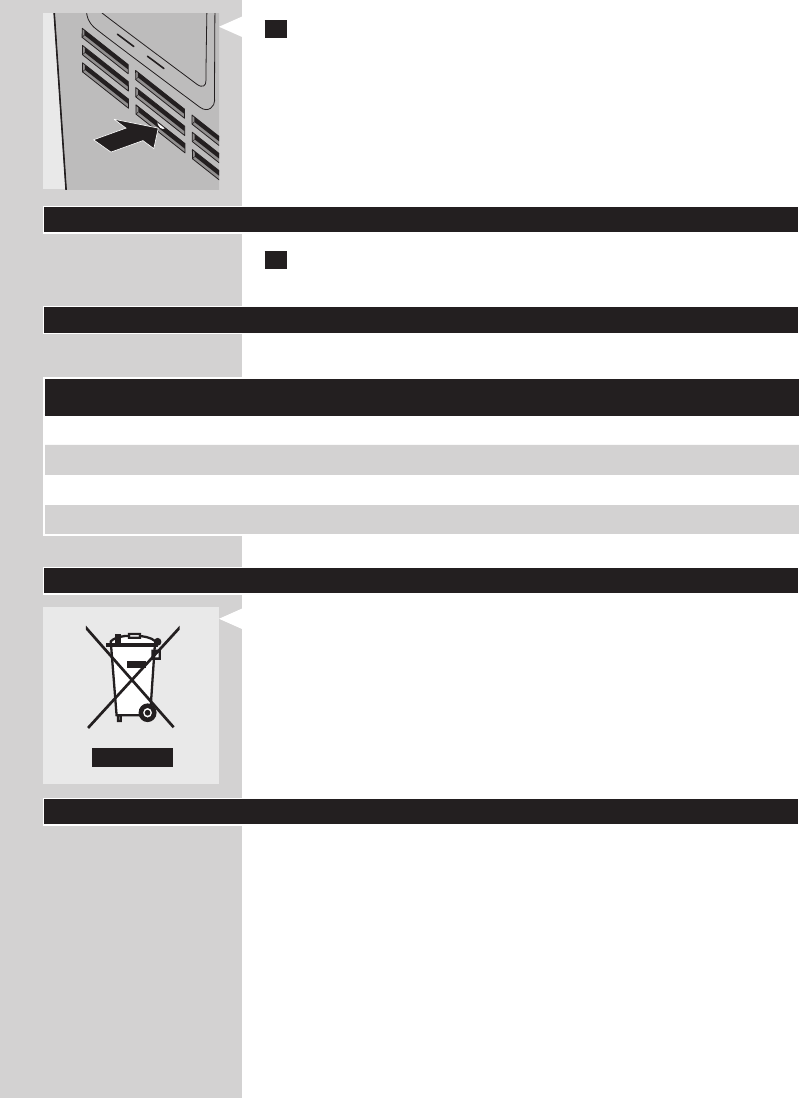
14 Press the lter reset button with a thin tool.
Note: You do not need to press the lter reset button after cleaning lter 1
(pre-lter).
Note: You cannot reset the appliance when you replace a lter before its lter
replacement light starts ashing.
Note: You cannot reset the appliance if it is not plugged in and switched on.
1 To store the mains cord, wind it round the cord storage facility at
the bottom of the appliance.
New lters are available under the following type numbers:
Filter Type number
Filter 2: Formaldehyde lter AC4142
Filter 2: Multi-care lter AC4141
Filter 3: Activated carbon lter AC4143
Filter 4: HEPA lter AC4144
- Do not throw away the appliance with the normal household waste
at the end of its life, but hand it in at an ofcial collection point for
recycling. By doing this, you help to preserve the environment.
If you need information or if you have a problem, please visit the Philips
website at www.philips.com or contact the Philips Consumer Care Centre
in your country (you nd its phone number in the worldwide guarantee
leaet). If there is no Consumer Care Centre in your country, go to your
local Philips dealer.
20


















