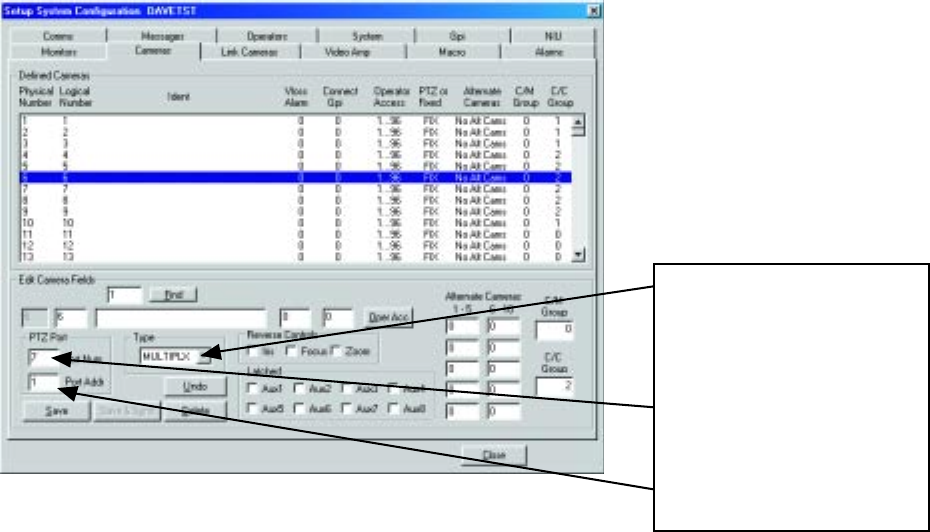
ADDENDUM — (9/02) 5
2. PTZ CONTROL THROUGH A GENEX MULTIPLEXER
To control a multiplexer:
1. With the CM9760-MGR software running, select 9760 SETUP from the tool bar.
2. In the Configuration Files dialog box, click the Cameras tab.
3. In the Defined Cameras window, highlight the line for the physical number of the matrix camera input port where the main
output of the multiplexer is connected.
4. In the Edit Camera Fields window, enter information for all fields as you normally would, but select MULTIPLX for the Type.
5. In the Port Num box enter the number for the CC1 port that goes to the multiplexer. In the Port Addr box enter the Unit ID
Number of the multiplexer. (Unit ID Number is 1 if only one multiplexer is connected to the CC1 port, but is 1 or greater if
several multiplexers are daisy-chained on the same CC1 port.)
6. Multiplexers can be assigned to a C/M Group and/or a C/C Group if you wish to prevent the multiplexer’s video from being
viewed on any monitors or if you wish to exclude any operators from controlling the positioning equipment associated with the
multiplexer’s cameras. Refer to the
Camera Access
section of this addendum.
7. Save the Camera Setup file and exit.
Entering MULTIPLX in the Type
field defines this input as a multi-
plexer. The multiplexer control icons
will appear on the CM9760-KBD
when this input is selected.
Enter the port number (on the
CM9760 CC1) that this multiplexer
is connected to.
Enter the multiplexer’s Unit ID
Number.









