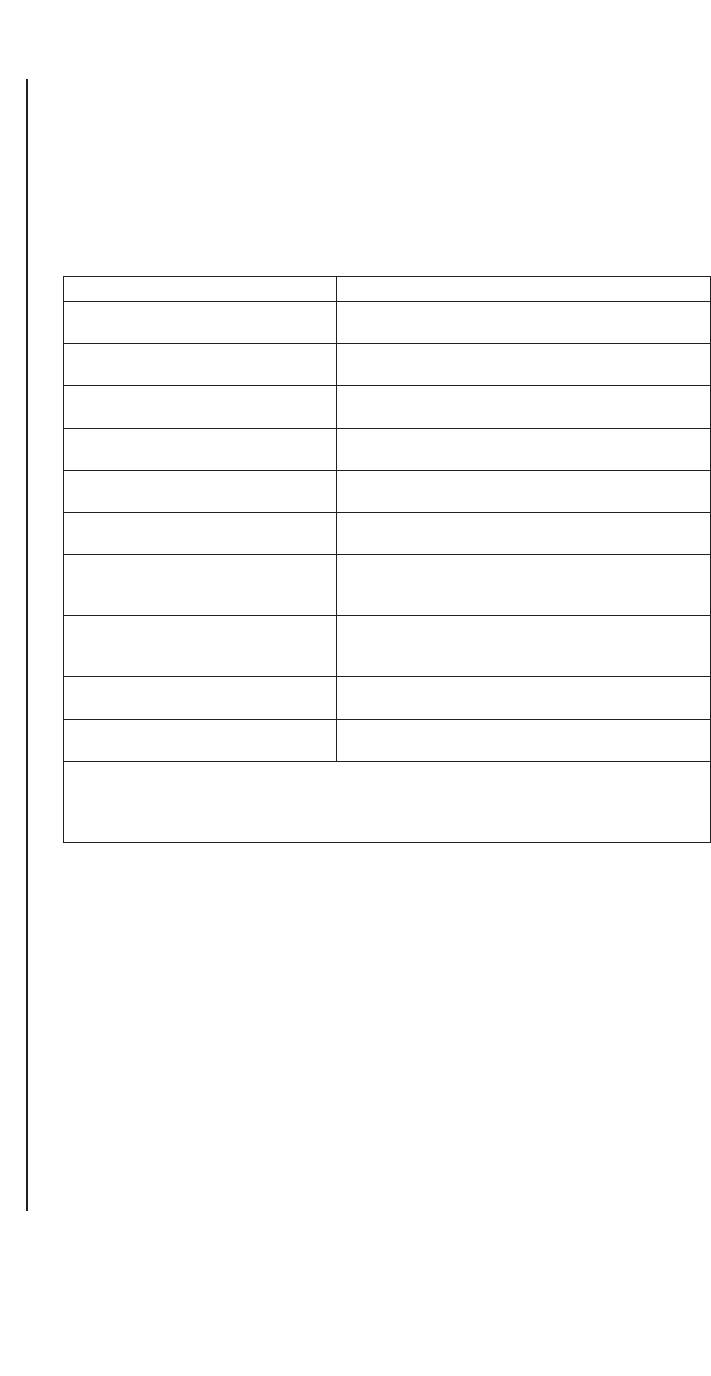
Pelco Manual C573M-D (11/03) 57
APPENDIX C – MESSAGE TEXT INSERTION COMMANDS
As discussed in the
Set Message Text
section of this manual, the CM9760-MDA supports
message text insertion protocol commands for display of text messages. The commands
can be used by third-party equipment when interfacing the COM 1 or COM 2 port of the
CM9760-MDA using the RS-232 or RS-422 communication standard.
Table H provides a listing of the message text insertion commands based upon the function
of the command.
Table H. CM9760-MDA Message Text Insertion Commands
Command Function Command Format
Set one line of message text [A0][CB][00][Unit ID][Channel][Row][Message
on an MDA unit/channel/row Text (1-24 characters)][AF][Checksum]
Set up to five lines of message [A0][CB][01][Unit ID][Channel][Message Text (4 to
text on an MDA unit/channel 124 characters)][AF][Checksum]
Query the message text that is [A0][CB][02][Unit ID][Channel][AF][Checksum]
displayed on an MDA unit/channel*
Clear one line of message text [A0][CB][03][Unit ID][Channel][Row]
from an MDA unit/channel/row [AF][Checksum]
Clear all lines of message text [A0][CB][04][Unit ID][Channel][AF][Checksum]
from an MDA unit/channel
Clear all message text from all [A0][CB][05][Unit ID][AF][Checksum]
channels of the selected MDA unit
Format the text block display on [A0][CB][06][Unit ID][Channel][Format][Rows to
MDA unit/channel Display/Scroll][Row Separation][High Message
Time][Low Message Time][AF][Checksum]
Format the text block display on [A0][CB][07][Unit ID][Format][Rows to Display/
all channels for the selected MDA Scroll][Row Separation][High Message Time][Low
unit Message Time][AF][Checksum]
Query text block format on an [A0][CB][08][Unit ID][Channel][AF][Checksum]
MDA unit/channel
†
Insert message text and scroll the [A0][CB][09][Unit ID][Channel][Message Text (1-24
other rows upward characters)][AF][Checksum]
*The MDA response to the message text query command is the command using function
byte 01.
†
The MDA response to the message format query command is the command using
function byte 06.
Note the following about the commands shown in Table H:
• Data within brackets is expressed as hexadecimal data. Brackets are not part of the
commands—the brackets are used to separate the various parts of the command to
provide ease of readability.
• First four bytes of each command are as follows:
[A0][CB][function byte][Unit ID]
where:
[A0] and [CB] = 2-byte header information
[function byte] = [00] to [09], which determines the command function
[Unit ID] = [00] to [63] in packed binary code decimal (BCD) format, which defines
the Unit ID number of the MDA


















