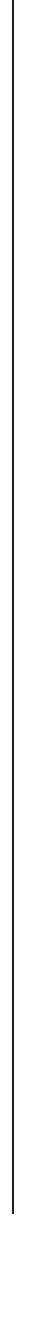
16 Pelco Manual C573M-D (11/03)
ENTERING THE PROGRAMMING MODE WITH THE CM9760-KBD
Use the CM9760-KBD keyboard to program the titles, time, date, and setup of the ports.
1. To enter programming mode from the keyboard, you must first enter the setup mode
for the keyboard. Attach a straight power cable from COM 1 on the rear of keyboard to
the power supply. (The LCD displays the keyboard offline message.)
2. Set DIP switch 2 (on the underside of the CM9760-KBD) to ON.
3. You are prompted to enter the setup PIN. (The factory default is 1234.) Do so, and the
main setup mode menu appears.
4. Press the blue button beneath the ADV icon. The Advance Setup 1 screen appears.
5. You have to set the KBD in direct mode. To do so, cycle the host type by pressing the
blue buttons below the left and right arrow icons (<= and =>) until the LCD shows
“HOST DIRECT CAM CTRL.”
6. Press the blue button beneath the Step Forward icon (hand that points down) to go to
the next line. Change the baud rate from 4800 to 9600 by pressing the blue button
beneath the right arrow icon.
7. Press the blue button beneath the SAVE icon.
8. Press the blue button beneath the exit icon (an open door).
9. Press the blue button beneath the camera icon.
10. Press the blue button beneath the Step Forward icon (hand pointing down) four times.
11.You need to define a camera. You are currently on physical 0, logical 0. You need to
change the logical to 1.
a. Press the blue button beneath the DEF NUM icon (this reverses videos).
b. Press 1.
c. Press the blue button beneath the DEF NUM icon. Physical 0 should now have a
logical 1.
d. Press the blue button beneath the SAVE icon.
12. Press the blue button beneath the exit icon (an open door) twice.
13. You are prompted to turn off DIP switch 2. Do so.
14. Connect a reversed cable from the power supply to COM 1 on the rear of the MDA.
15. Access the main programming menu by moving the joystick in any direction (see
Figure 9, Main Menu). You can now begin programming.
16. When you finish programming, select EXIT from the Main Menu. Then disconnect the
keyboard to exit programming mode.
ENTERING THE PROGRAMMING MODE WITH THE KBD200A
OR KBD300A KEYBOARD
1. Access the main programming menu by moving the joystick in any direction (KBD300A)
or by pressing any pan/tilt key (KBD200A) (see Figure 9, Main Menu). You can now
begin programming.
2. When you finish programming, select EXIT from the Main Menu. Then disconnect the
keyboard to fully exit the programming mode.
NOTE:
You need a pass-
word to enter setup mode
on the CM9760-KBD key-
board. The default, as set
from the factory, is 1234.


















