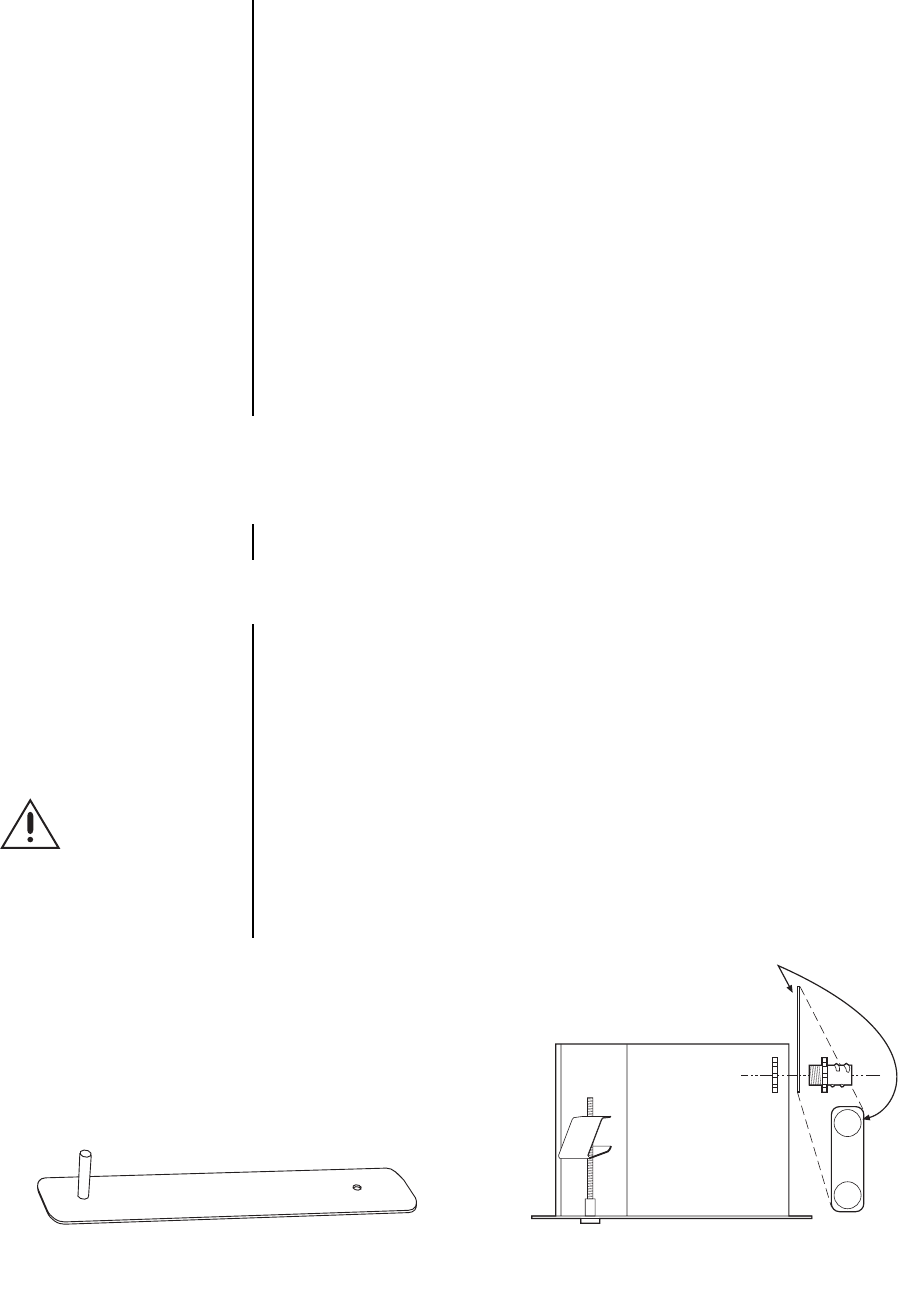
8 Pelco Manual C1487M-C (7/99)
SPECTRA LITE™ PENDANT COMPONENTS
BB5T-PB Black pendant-mount back box (CE, UL, cUL)
BB5T-PG Light gray pendant-mount back box (CE, UL, cUL)
BB5T-PG-E Same as BB5T-PG except includes heater and sun shield (CE, UL, cUL)
DD5T-C Dome drive with color camera and lens, NTSC standard (FCC, UL, cUL)
DD5T-C-X Dome drive with color camera and lens, PAL standard (CE)
LD5PG-0 Smoked lower dome (1/2 f-stop of light loss) for light gray pendant-mount dome
LD5PG-1 Clear lower dome for light gray pendant-mount dome
LD5PG-2 Chrome lower dome (2 f-stops of light loss) for light gray pendant-mount dome
LD5PG-3 Gold lower dome (2 f-stops of light loss) for light gray pendant-mount dome
LD5PG-E0 Same as LD5PG-0 except includes heater
LD5PG-E1 Same as LD5PG-1 except includes heater
SPECTRA LITE™ IN-CEILING COMPONENTS
BB5T-F Indoor back box for flush mounting in a ceiling (CE, UL, cUL)
DD5T-C Dome drive with color camera and lens, NTSC standard (FCC, UL, cUL)
DD5T-C-X Dome drive with color camera and lens, PAL standard (CE)
LD5F-0 Smoked lower dome (1/2 f-stop of light loss)
LD5F-1 Clear lower dome
LD5F-2 Chrome lower dome (2 f-stops of light loss)
LD5F-3 Gold lower dome (2 f-stops of light loss)
INSTALLATION FOR IN-CEILING MODELS
To install the dome proceed through the steps in this section, beginning with the
Ceiling and
Back Box Preparation
section.
CEILING AND BACK BOX PREPARATION
HARD CEILING
1. Locate the center point where you want to drill a hole in the ceiling. (The ceiling tile
cannot be thinner than 0.50 inch [1.27 cm] nor thicker than 1.75 inches [4.45 cm].)
2. Drill a hole in the ceiling using a 3/32-inch drill bit.
3. Remove the compass tool from the parts bag that came with the back box (refer to
Figure 4). Press the stud of the compass tool into the hole in the ceiling. Insert a pencil
in the hole in the other end of the compass and mark a circle on the ceiling.
4. Carefully cut the circle out of the ceiling.
5. Remove the conduit fitting, lock nut, and safety chain bracket from the parts bag and
attach them to the back box as shown in Figure 5.
Proceed to the
Wiring
section.
ATTACH SAFETY CHAIN HERE
CAUTION:
Be
careful not to cut
outside of the line.
If you do, you may not be
able to install the back box.
Also, the trim ring may not
cover the hole.
NOTE:
Use the SCA1
(structural ceiling adapter) if
additional support is required.
Figure 4. Compass Tool Figure 5. Conduit Fitting Installation


















