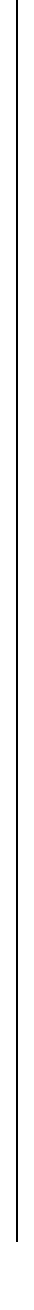
32 Pelco Manual C1487M-C (7/99)
Gain
The gain adjusts the signal level of the video output. Increasing the gain in low light
conditions will increase the level of noise in the picture.
To change the gain:
1. Program preset 95 (28 if in 32-preset mode; refer to the
Preset Functions
section) to
access the main menu (refer to the
Main Menu Access
section). The main menu will
appear.
2. If the cursor (>) is not beside Camera, move the joystick up or down to position the
cursor beside Camera.
3. Press the Iris Open button to enter the Camera submenu.
4. Move the joystick up or down to position the cursor beside Gain/AGC.
5. Press the Iris Open button to enter the Gain/AGC submenu.
6. Move the joystick up or down to position the cursor beside Gain.
7. Press the Iris Open button on your keyboard. A star will appear beside Gain and the
cursor will move to the right beside the current gain setting (a numeric value).
8. Move the joystick up or down to change the gain. As you change the gain, the picture
on your monitor will get brighter or darker.
9. SELECT - Press the Iris Open button on your keyboard to select your choice.
CANCEL - Press the Iris Close button if you do not want to change the setting.
AUTO IRIS
There are three settings for auto iris: mode, level, and peak.
To change the settings for auto iris:
1. Program preset 95 (28 if in 32-preset mode; refer to the
Preset Functions
section) to
access the main menu (refer to the
Main Menu Access
section). The main menu will
appear.
2. If the cursor (>) is not beside Camera, move the joystick up or down to position the
cursor beside Camera.
3. Press the Iris Open button to enter the Camera submenu.
4. Move the joystick up or down to position the cursor beside Auto-Iris.
5. Press the Iris Open button on your keyboard. Another menu will appear with auto-iris
mode, level, and peak selections.
6. Move the joystick up or down to position the cursor beside one of the choices. Press
the Iris Open button on your keyboard.
MODE - The cursor moves to one of two choices: Auto or Off. In the Auto mode, the iris is
automatically adjusted to produce a constant video output as determined by the Level
setting below. In the Off mode, auto iris is disabled, and control is always manual. Move the
joystick up or down to toggle between Auto and Off. Press the Iris Open button to select the
choice, or press the Iris Close button if you do not want to change the setting.
LEVEL - The cursor moves to a numeric value, which the Spectra II™ dome uses to try to
maintain a certain light level. Changing the value of the Level setting will change the video
level to which the auto iris adjusts. This setting should be adjusted if the video level in the
auto iris mode is too bright or too dark. Move the joystick up or down to a value. Press the
Iris Open button to select the value, or press the Iris Close button if you do not want to
change the setting.


















