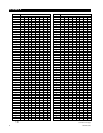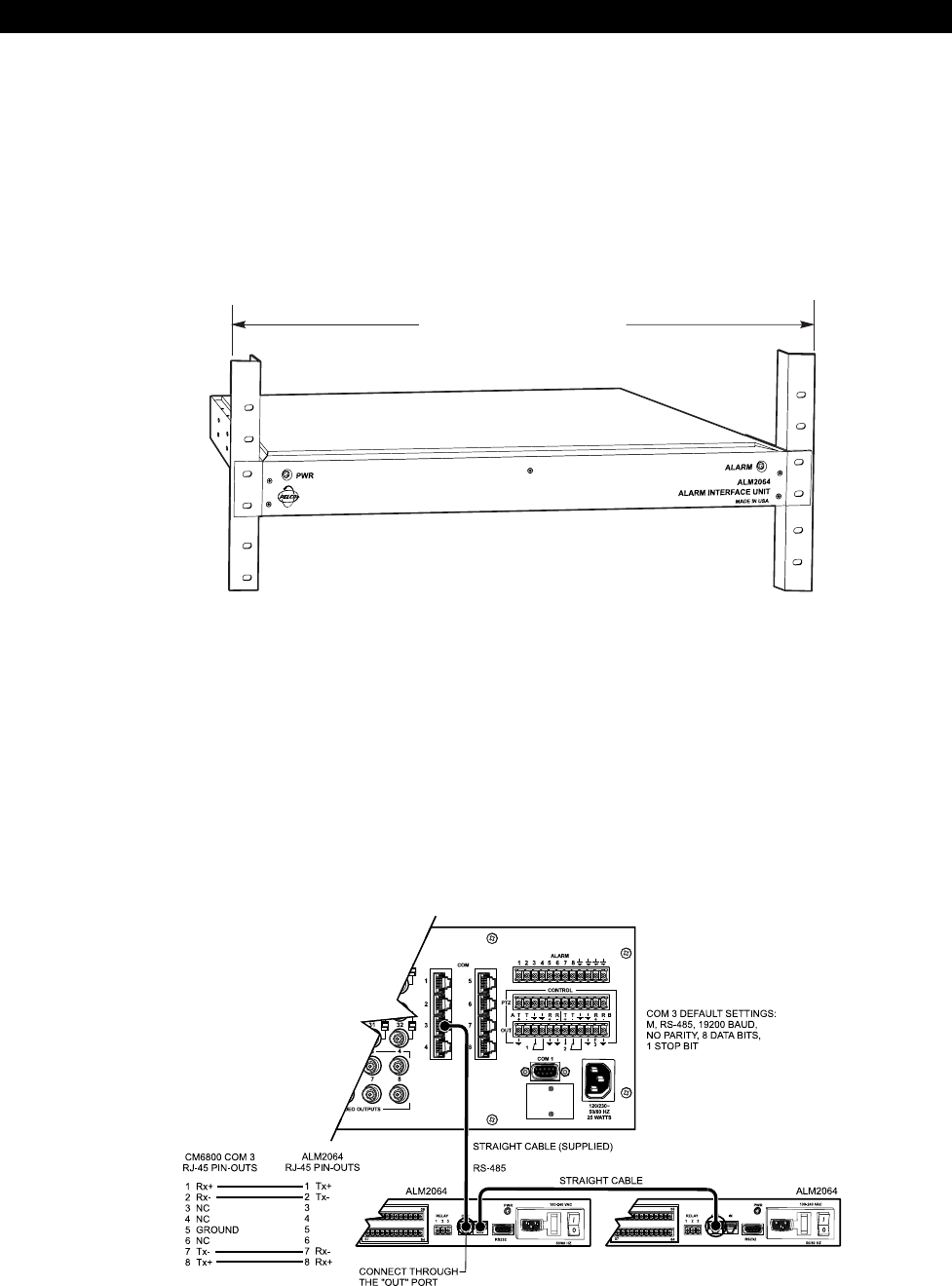
6 C1517M-A (11/02)
INSTALLATION
The following items are supplied:
• ALM2064 Alarm Interface Unit • Pelco screwdriver
• 120 VAC power cord • 4 #10 screws with nylon washers
• 220 VAC power cord • 10-foot (3 m) straight RJ-45 cable (8-conductor)
MOUNTING
Install the alarm unit in a 19-inch (48.26 cm) rack. The unit occupies one rack unit (1.75 inches or 4.45 cm) of space. You can mount the
alarm unit to something other than a standard 19-inch rack by relocating the rack ears to another location.
Figure 3. Rack-Mount Installation
CONNECTING TO THE CM6800
Connect the supplied RJ-45 straight cable from the ALM2064 OUT port to the CM6800 COM 3 port. The active pin-outs are associated
with the four outer pins: 1, 2, 7, and 8. Refer to Figure 4.
If you want to place the alarm unit some distance from the CM6800, the RS-485 communication from the alarm unit to the controller should
not exceed 4,000 feet (1,219 m). You need an RJ-45 wall-block terminal (part number CON12J008Z03G0Z) if operating from a remote site.
To cascade two alarm units, connect a straight cable from the OUT port of the second alarm unit to the IN port of the first alarm unit. The
first unit is the one you connect to the CM6800.
STANDARD 19-INCH (48.26 CM) RACK MOUNT
00708
00709
Figure 4. Connection to the CM6800