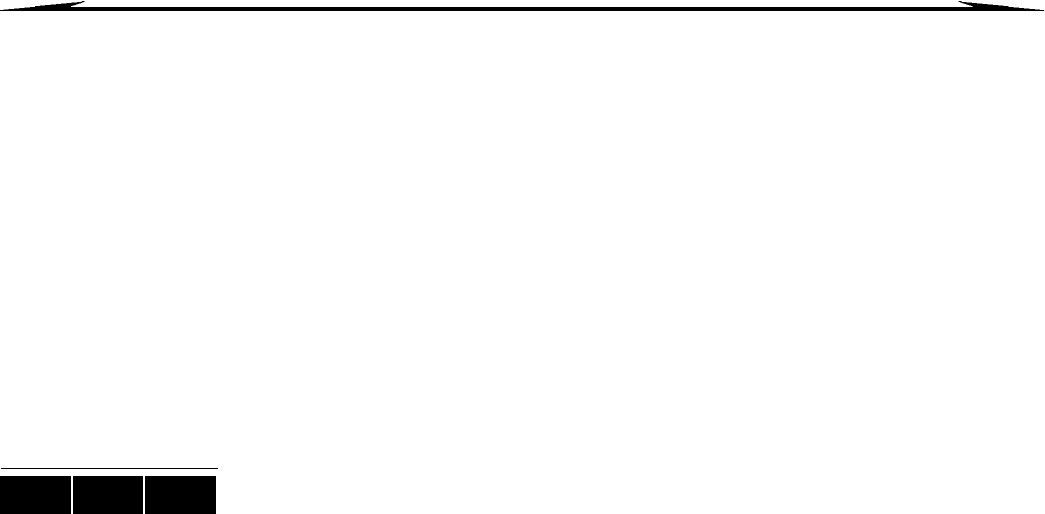
24 EVO96
10.0 Testing and Maintenance
10.1 Burglar Alarm Testing
Two people are needed to complete this test. One person will watch the screen on the
keypad while the other person walks around the protected areas and opens the zones
(i.e. opens the doors and windows that are protected, walk in the path of the motion
detectors, etc.). The screen will display the opened zones, but if a zone does not register,
contact your installer.
10.2 Fire Alarm Testing
Do NOT use an open flame or burning materials to test your fire detection devices. Your
installer will provide details on the best way to test your system.
10.3 System Maintenance
Under normal use your system requires no maintenance other than regular testing. We
recommend that your installer change the battery every three years.
10.4 System Test
Speak to your installer before conducting a System Test since the system must be
programmed to respond to the test instructions. It is normally recommended that you
conduct the system test once a week, but contact your installer for instructions concerning
your particular system.
To conduct the system test:
1. Call your monitoring station to advise them that you are testing your system.
2. Enter your [
ACCESS CODE].
3. Press the [8] button.
The system will test all its connections and can send a report to your monitoring station. If
the system detects a problem, the Trouble Display will show on the screen (refer to
section 8.0 on page 19). Call your installer for repairs if any troubles occur.
LCD ICON LED


















