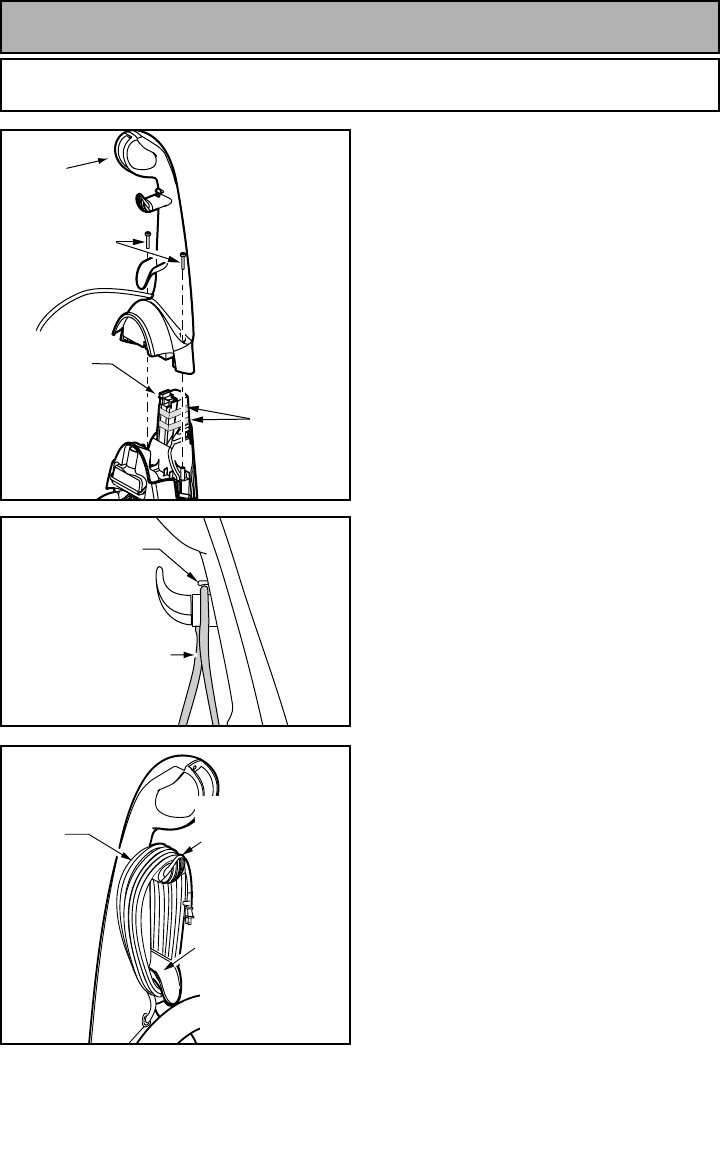
- 12 -
Attaching Handle
ASSEMBLY
Electrical
Connection
Conexión
eléctrica
Connexion
électrique
Handle
Manche
Mango
Handle Screw
Vis du manche
Tornillo del mango
Tape
Bande
adhésive
Cinta
Note:
Remarque
Do Not
Remove Tape
:
Nota: No quita cinta
Ne pas
retirer la bande
adhésive
Locking
Notch
Encoche
de blocage
Hendidura
de fijación
Power Cord
Cordon
d’alimentation
Cordón
electrico
1)
➢
DO NOT plug in until assembly is
complete.
➢
Turn ON-OFF switch OFF.
➢
Remove two (2) handle screws
provided.
➢
Position handle as shown in
illustration.
➢
When installing the handle, firmly
press the handle onto the body.
Secure with handle screws provided.
➢
Insert screw.
➢
Tighten screws.
2)
➢
Make sure the quick release upper
cord hook is in the upright position.
➢
Remove the wire tie from the power
cord.
➢
Lock the power cord into the locking
notch base by pressing it into the
quick release upper cord hook as
shown.
Note: This helps keep the power cord out
from under the vacuum cleaner agitator.
3)
➢
Wrap the power cord around the upper
and lower cord hooks and lock the
power cord plug onto the power cord.
Power
Cord
Cordon
d’alimentation
Cordón
electrico
Lower
Cord Hook
Crochet de cordon
inférieur
Compartimiento
inferior para el
cordón
Quick Release
Upper Cord Hook
Crochet supérieur
Sujetador de
liberación rapida
del cordón
de rangement du
cordon à dégagement
rapide


















