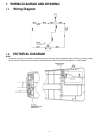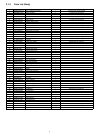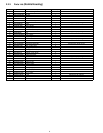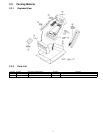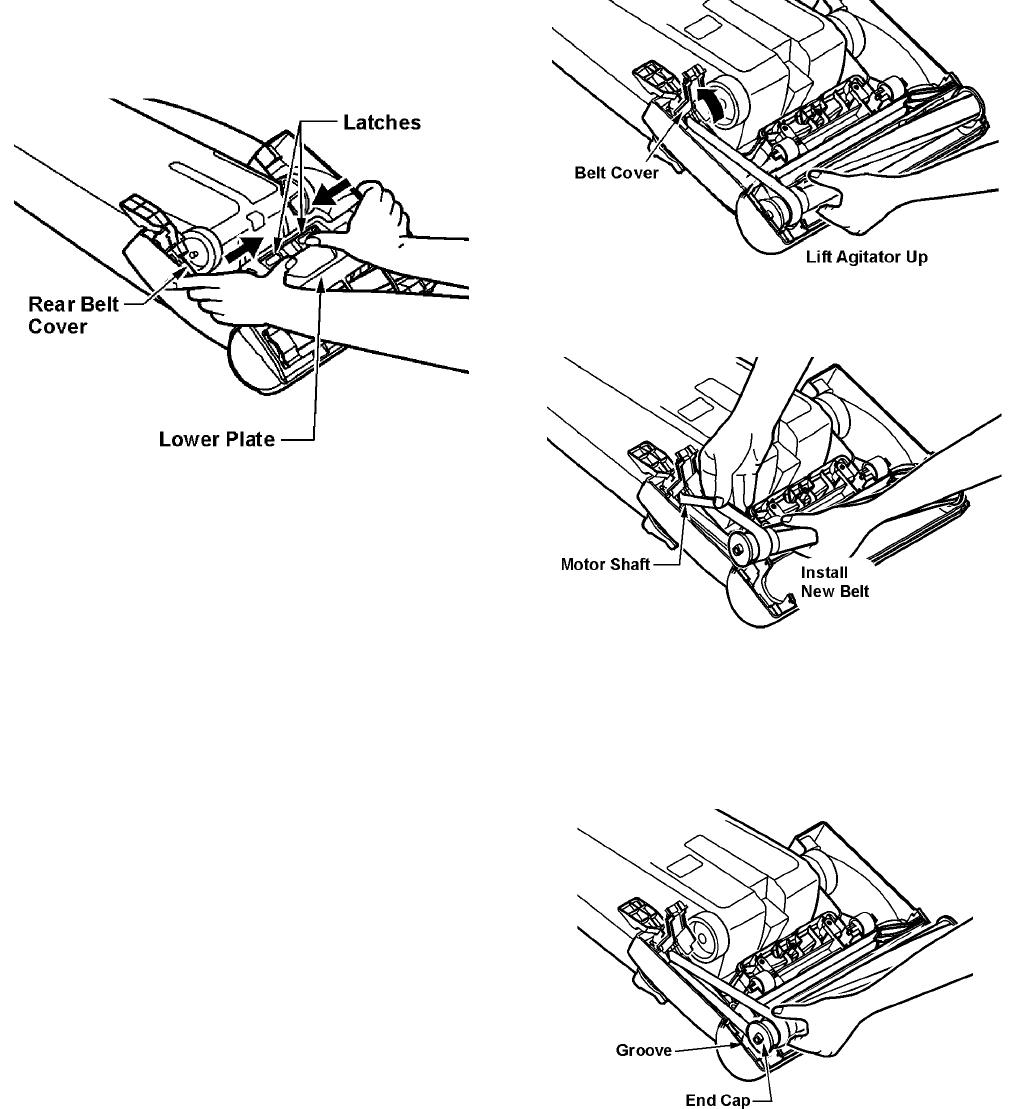
8
3 REPLACEMENT INSTRUCTIONS
3.1. Lower Plate Replacement
3.1.1. Removal
1. Before servicing any parts, disconnect vacuum from elec-
trical outlet.
2. Place paper under nozzle whenever lower plate is
removed to protect floor.
3. Place handle in upright position and turn vacuum over to
expose lower plate.
4. Release lower plate by pressing two (2) latches inward.
5. Remove lower plate and remove any residue that may
exist in belt area.
3.1.2. Installation
1. Close the rear belt cover.
2. Hook the front of the lower plate into the slots on the front
of the nozzle housing. Press the lower plate down into
place.
3. Fasten the lower plate by pushing the two (2) latches out-
ward.
NOTE: For general servicing, it is necessary to eliminate
pinching of any wire during reassembly. After servicing
any electrical component or electrical enclosure, the unit
should be reassembled and checked for dielectric break-
down or current leakage.
3.2. Belt Replacement
3.2.1. Removal
1. Remove lower plate.
2. Lift rear belt cover and remove agitator holder.
3. Remove agitator by carefully lifting out.
4. Remove worn or broken belt.
5. Clean agitator.
3.2.2. Installation
1. Loop new belt (Panasonic Type UB8 only) around motor
shaft and agitator pulley; see illustration for correct belt
routing.
2. Reinstall agitator back into nozzle housing grooves.
3. Close rear belt cover and reinstall agitator holder.
4. After reinstalling the agitator, turn it by hand to make sure
that belt is not twisted or pinched and that all rotating
parts turn freely.
5. Reinstall lower plate.