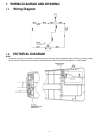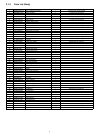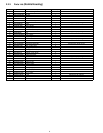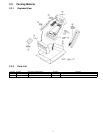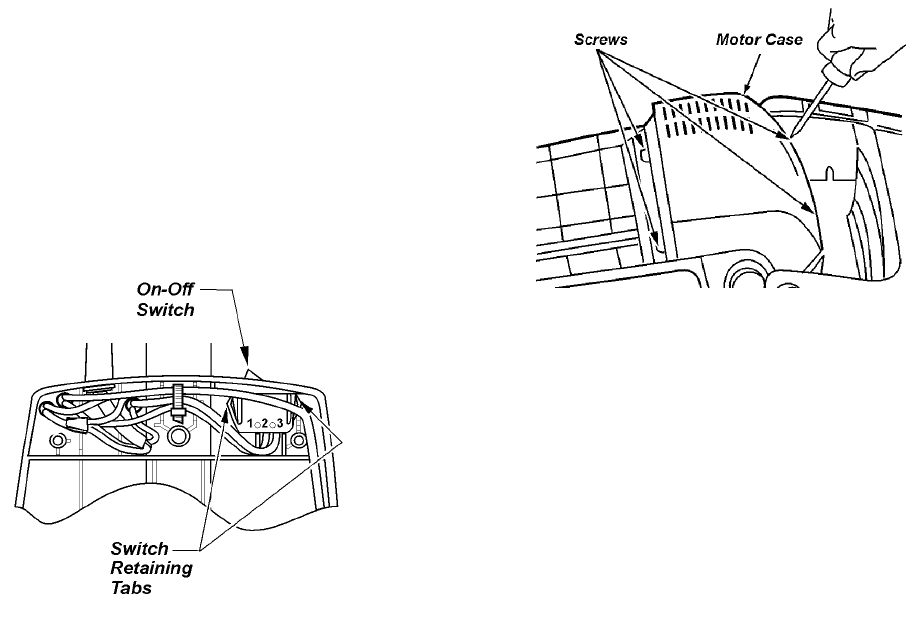
11
3.6. Power Cord / On-Off Switch
Replacement
3.6.1. Removal
1. Remove the dust cover and switch cover to expose the
electrical connections of the power cord, on-off switch
and wire cord.
2. Remove the flat washer and cord retainer. Remove the
wire connections, and wire tie, if present.
3. Remove the on-off switch (for on-off switch replacement)
by depressing the retaining tabs while pushing up and out
of the dust cpntainer at the same time.
4. Pull the power cord out of the dust container (for power
cord replacement).
3.6.2. Installation
1. Insert the new power cord (power cord replacement only)
into the dust container as far as necessary in order to
secure the power cord. The proper location is approxi-
mately one and one eighth inches/thirty millimeters (1 1/
8”/30 mm) of new power cord outer jacket extending past
the cord retainer. Attach wires with wire connectors
according to the wiring diagram in the front of this man-
ual.
2. For switch replacement only, insert the new ON/OFF
switch facing toward you, into the dust container until
secured by the retaining tabs. Use a wire tie in the loca-
tion illustrated taking care not to overtighten it. Tuck the
wire connectors back into the dust container as illustrated
in the close-up view.
3. Ensure that the insulator packing is installed correctly.
4. Replace the switch cover, the two (2) switch cover
screws, and the dust cover. Care should be taken not to
pinch wires and make sure that the switch cover goes on
easily and stays flat. If there is resistance to the switch
cover lying flat and in place, stop, remove the cover and
make sure that no wires are being pinched. DO NOT USE
A POWER SCREWDRIVER TO SECURE THE COVER.
NOTE: For general servicing, it is necessary to eliminate pinch-
ing of any wire during reassembly. After servicing any electrical
component or electrical enclosure, the unit should be reassem-
bled and checked for dielectric breakdown or current leakage.
3.7. Thermal Overload
Replacement
3.7.1. Removal
1. Remove motor, as shown in motor replacement section.
2. Remove wire nut from the lead wire that contains the ther-
mal protector. Remove old thermal protector and replace
with new thermal protector. Reconnect wire nut to thermal
overload. Replace lead wire containing protector wires
back into the groove.
3.7.2. Installation
1. Place the motor back into the dust container, following the
instructions given in the motor replacement section.
3.8. Motor Replacement
3.8.1. Removal
1. Remove the dust cover by grasping the top near the on-
off switch and pulling sharply out toward you.
2. Remove the lower plate, agitator assembly, belt, the plas-
tic shaft, and the nozzle housing as instructed in the
respective removal sections.
3. Turn the vacuum over to the front side.
4. Remove the four (4) screws from the motor case and then
remove the motor case.
5. Disconnect the motor leads and remove the motor.
Remove the motor support rubber (rear), noise suppres-
sor, flange and the motor support rubber (front). Place
these items on the new motor.