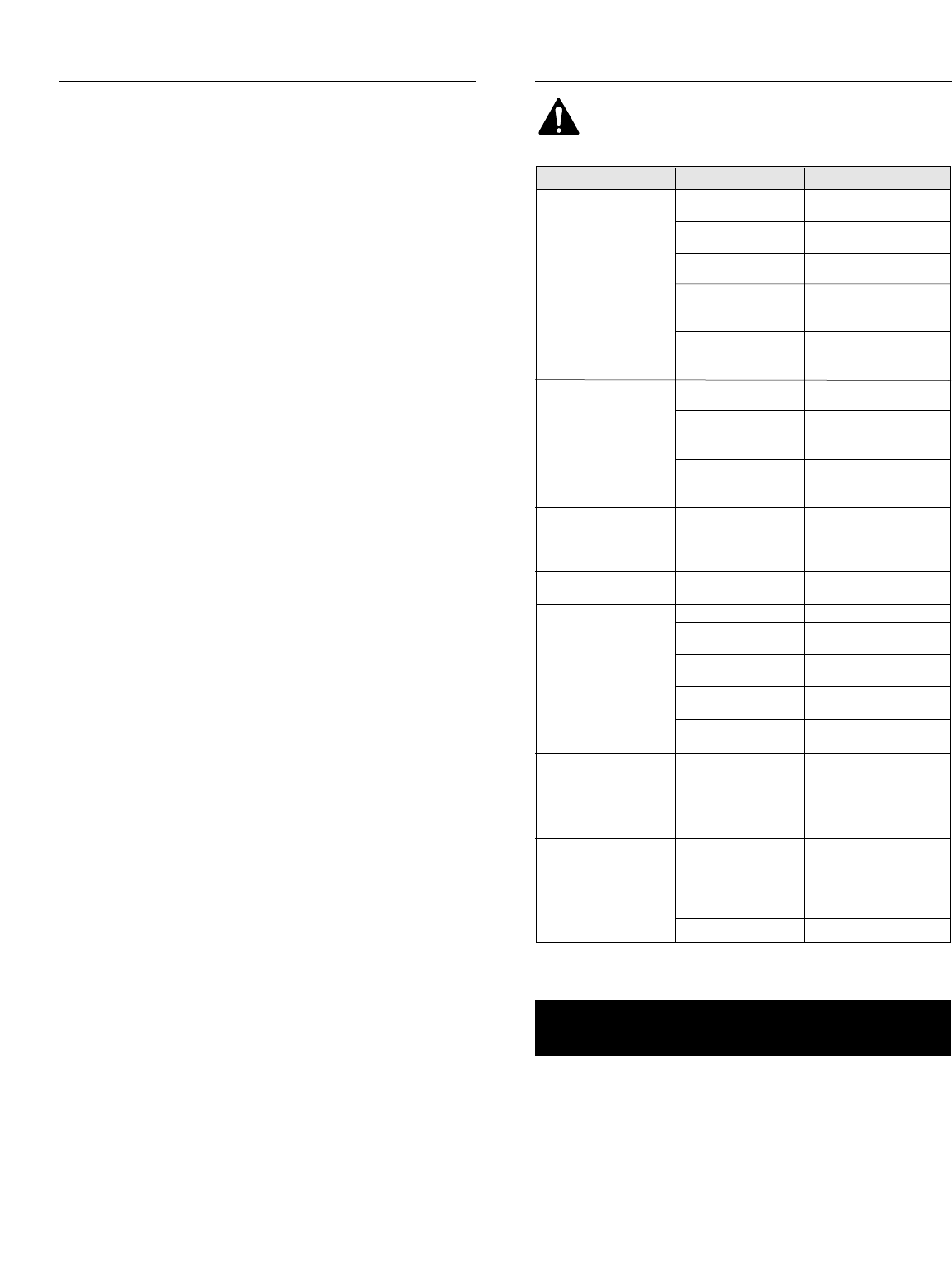
Warranty
ORECK MANUFACTURING COMPANY: (Oreck Manufacturing
Company gives you the following limited warranty for this product
only if it was originally purchased for commercial use, not resale from
Oreck or an Oreck
Authorized Retail Dealer.)
Oreck will repair or replace, free of charge, to the original purchaser,
any part that is found to be defective in material or workmanship within
one (1) year. This limited warranty applies to commercial use.
Drive belts, revolving brushes, disposable bags, and other parts subject
to normal wear are not covered by this limited warranty.
This limited warranty does not apply to any part subjected to accident,
abuse, alteration, misuse, damage caused by fire or act of God, or
the use of voltages other than indicated on the serial number plate of
this product or service of this product by other than Oreck or an
Oreck Factory Authorized Service Center.
Oreck does not authorize any person or representative to assume or
grant any other warranty obligation with the sale of this product.
Oreck’s limited warranty is valid only if you retain proof of purchase
from Oreck or an Oreck Authorized Retail Dealer for this product. If
you purchase this product from any other source, your purchase is
“AS IS,” which means Oreck grants you no warranty
, and that you,
not Oreck, assume the entire risk of the quality and performance of this
product, including the entire cost of any necessary servicing or repairs
of any defects.
Oreck’s liability for damages to you for any costs whatsoever arising
out of this statement of limited warranty shall be limited to the amount
paid for this product at the time of original purchase. Oreck shall not
be liable for any direct, indirect, consequential or incidental damages
arising out of the use or inability to use this product.
Some states do not allow the exclusion or limitation of incidental or
consequential damages, so the above limitation or exclusion may not
apply to you.
ALL EXPRESSED AND IMPLIED WARRANTIES FOR THIS
PRODUCT, INCLUDING IMPLIED WARRANTIES OF
MERCHANTABILITY AND FITNESS FOR A PARTICULAR
PURPOSE, ARE LIMITED IN DURATION TO THE WARRANTY
PERIOD, AND NO WARRANTIES, WHETHER EXPRESS OR
IMPLIED, WILL APPLY AFTER THIS PERIOD.
Some states do not allow limitations on the duration of implied
warranties, so the above limitation may not apply to you.
This warranty gives you specific legal rights, and you may also have
other rights which vary from state to state.
Troubleshooting Guide
WARNING: Unplug cord from electrical outlet
before servicing.
PROBLEM POSSIBLE SOURCE AREAS TO CHECK
Whenever calling, please be sure to have your model and serial
number from data plate.
FOR SERVICE CALL
USA & Canada: 1-800-989-4244
ALL OTHER SERVICING SHOULD BE DONE BY AN
ORECK AUTHORIZED SERVICE CENTER.
VACUUM MOTOR IS OFF
BRUSH MOTOR IS OFF
RED LIGHT ON
RED & GREEN LIGHT ON
FULL BAG INDICATOR
FLASHES
LOW SUCTION
POOR PICK UP
Not plugged in properly.
No electricity in wall
outlet.
Switch in off position.
Sensor temperature
too high.
Faulty switch.
Not plugged in properly.
Handle in upright
position.
Wand not installed
properly.
Brush motor obstructed.
Brush drive belt broken.
Dust bag full.
Hose and wand
blocked.
Power brush inlet
blocked.
Inlet filter blocked.
Deflector port sealing
in top of housing.
Dust bag full.
Full bag indicator
flashes.
Wand not installed
properly.
Brush not adjusted
correctly
.
Brush worn.
Be sure plug is firmly
plugged into wall outlet.
Check electrical source
(fuse or circuit breaker).
Position switch to on
position.
Check for air obstruction.
Let the motor cool
down.
Replace switch.
Return to Service
Center for repair.
Be sure plug is firmly
plugged into wall outlet.
Activate foot pedal to
lower handle to engage
brush motor switch.
Remove and re-install
wand per instructions
(page 5).
Unplug machine and
inspect for obstruction.
Return to Service
Center for repair.
Return to Service
Center for repair.
Replace dust bag.
Inspect for obstruction.
Inspect for obstruction.
Clean or replace inlet
filter.
Check for free
movement.
Replace dust bag.
See “Dust Full Bag
Indicator Flashes”.
Re-install wand.
Adjust brush height
knob to conform to
carpet thickness (pile).
Return to Service
Center for repair
.
Replace brush.
3










