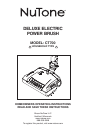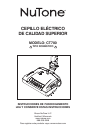- 6 -
4. MAINTAINING THE POWER BRUSH
4.1 HOW TO CHANGE BELT
1. Turn power brush over and using a Phillips no. 2
screwdriver, remove the 3 brush roll cover retaining
screws (Fig. 1) and set aside.
2. Remove brush roll cover (Fig. 2).
3. To free brush roll from base, start by sliding the
belt side end and pull brush roll sideways (1).
Once disengaged from housing, lift brush roll (2)
out of its compartment (Fig. 3).
4. Disengage brush roll from worn belt and extract
the belt from motor shaft by a twisting motion in
the enlarge area (I) specifically made for that
purpose (Fig. 4).
5. Install new belt by reversing steps 4 to 1.
NOTE: To ease belt replacement, start by inserting
one end around the motor shaft in the
enlarged area (I). Insert brush roll through
belt until belt is seated in its place. Push
down brush roll back in place.
4.2 HOW TO CHANGE BRUSH ROLL
Replace brush roll when brush roll
brissles are worn to the base support
bars level.
1. Turn power brush over and using a
Phillips no. 2 screwdriver, remove the
3 brush roll cover retaining screws (Fig. 1)
and set aside.
2. Remove brush roll cover (Fig. 2).
3. To free brush roll from base, start by sliding the
belt side end and pull brush roll sideways (1).
Once disengaged from housing, lift brush roll (2)
out of its compartment (Fig. 3).
4. Disengage brush roll from belt. Discard worn
brush roll.
5. Insert new brush roll through belt until belt is
seated in its place. Push down brush roll back in place.
6. Finalise the installation by reversing steps 2 to 1.
WARNING
Disconnect electrical supply before servicing or cleaning the unit.
Failure to do so can result in electrical shock or personal injury
from cleaner suddenly starting.
!
AB0011
Fig. 2
Fig. 3
Fig. 4
BELT
BRUSH ROLL
1
2
I
2
Fig. 1
RETAINING
SCREWS