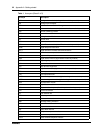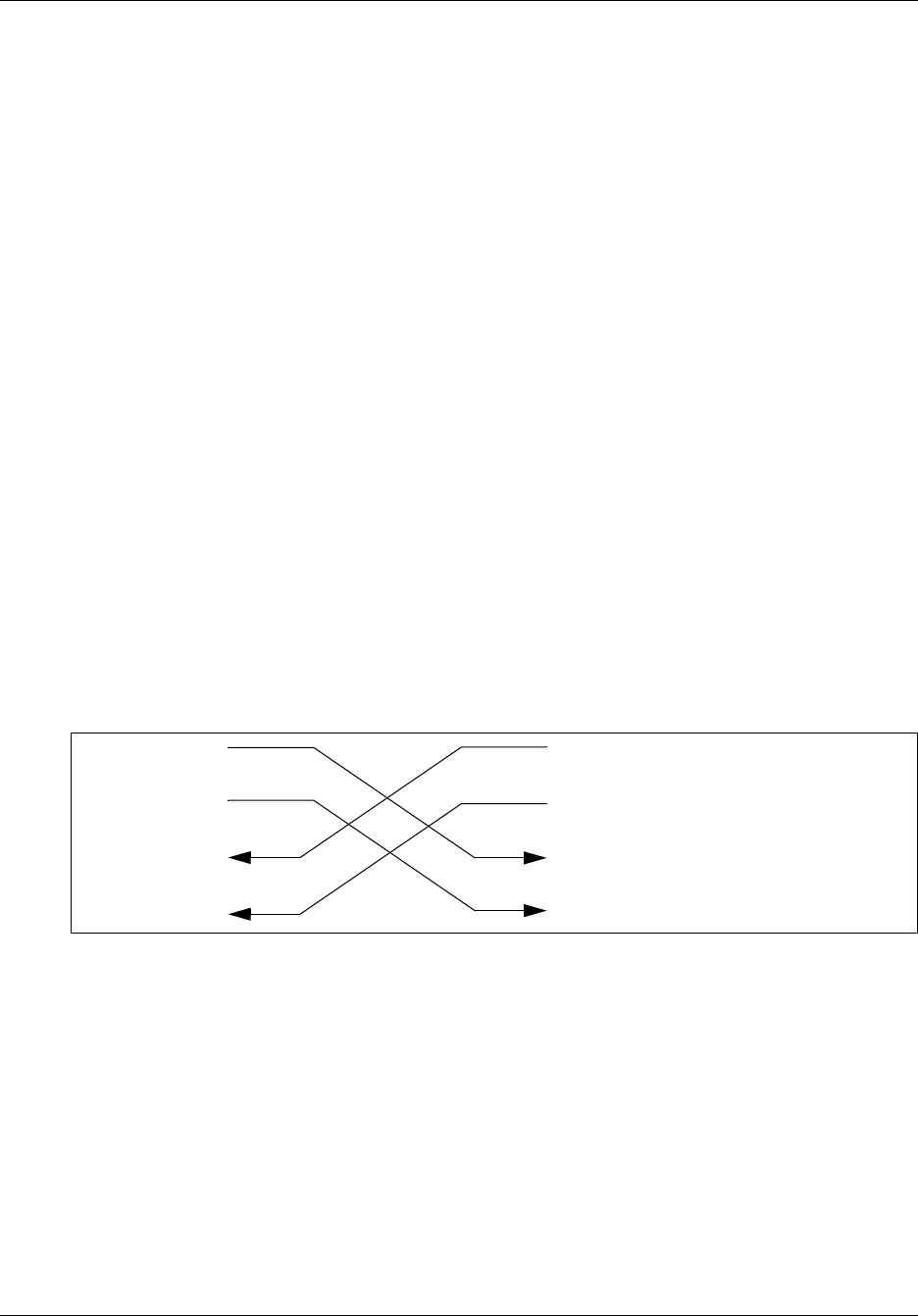
30 Appendix B Initializing the system
N0060603N0060603
If you must change the IP address (due to a conflict with your network), connect to the BCM
system using an Ethernet crossover cable (see “Using the Ethernet crossover cable” on page 30),
through the serial port (see “Connecting through the serial port” on page 31), or change the IP
address using Telset Administration.
Using the Ethernet crossover cable
You use an Ethernet crossover cable connected to a computer with a network card to connect your
computer to the LAN card in the BCM main unit. With this connection, you can use Element
Manager to configure the BCM system when you are unable to immediately connect your system
to the LAN card or your system does not have a network connection.
You use this type of connection in these situations:
• The computer you are using does not have access to the BCM system through the network.
• The BCM system is not connected to a LAN or WAN.
• You have to change the IP address and netmask for the BCM system before you connect it to
the network.
Setting the crossover connections
To connect to the BCM system using an Ethernet crossover cable, you need a computer equipped
with a 10/100 Base T network interface card and TCP/IP protocol. Figure 1 shows the connections
required.
Figure 1 Ethernet crossover cable
Connecting through Ethernet crossover cable
Use the following two procedures to connect the Ethernet crossover cable and configure your
computer to connect to the BCM system.
To connect the Ethernet crossover cable
1 Shut down the computer.
2 Attach one end of the Ethernet crossover cable to the LAN card on the BCM main unit.
3 Connect the other end of the cable to the network interface card on your computer.
3TD+
6TD-
1RD+
2RD-
3TD+
6TD-
1RD+
2RD-