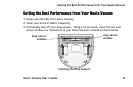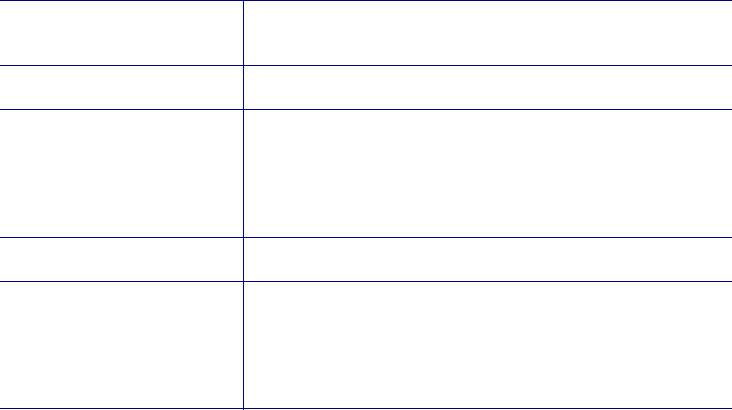
LCD Feedback Messages
Neato Vacuum User’s Guide46
LCD Feedback Messages
Your vacuum is smart and will let you know when it needs help with anything. Just read
the messages on the LCD to understand what it needs. Here are some specific tips.
LCD Message Remedy
Dirt Bin Full Empty dirt bin and replace into its slot.
Brush Stuck Remove brush guard and clean all hair and
debris from brush and brush shaft. Replace
brush and guard and press START button to
resume cleaning.
Bumper Stuck Jiggle the bumper to loosen.
Time Not Set If your battery runs very low, the Neato
Vacuum loses its clock setting. Use the
menus to reset the time and day as
described in Setting the Clock on page 30.