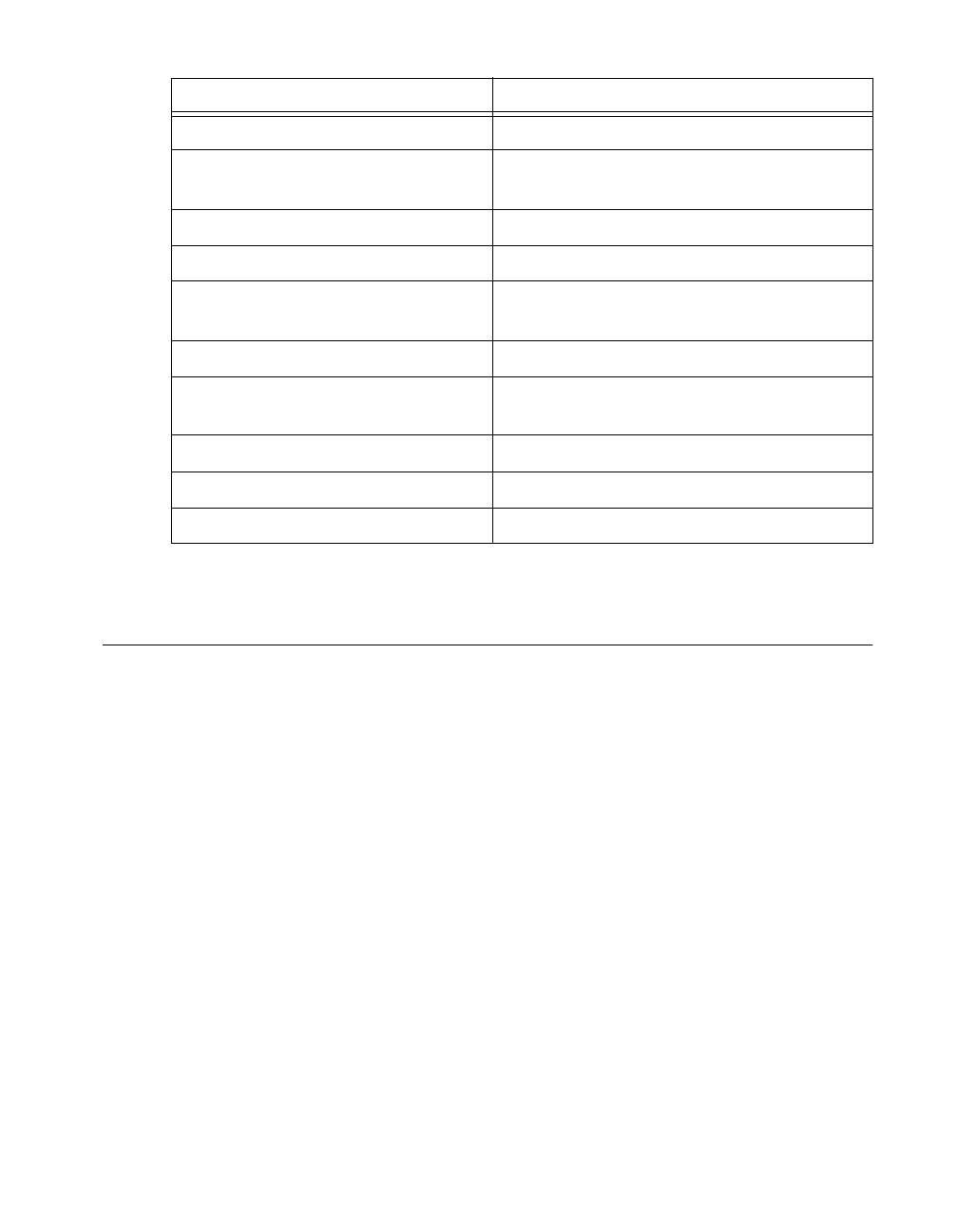
©
National Instruments Corporation 9 LabWindows/CVI Release Notes for Windows
Changes to the LabWindows/CVI Development
Environment
This section contains information on several enhancements to the LabWindows/CVI
development environment.
Debugging DLLs in Windows 95/NT
You can now debug DLLs in the LabWindows/CVI development environment. Refer to the
DLL Debugging (Windows 95/NT Only) section in Chapter 3, Project Window, of the
LabWindows/CVI User Manual for more information on different ways to debug DLLs,
location of files required for debugging DLLs, and what restrictions apply.
DLL Debugging Menu Item (Windows 95/NT Only)
This command applies only when you set the Target item in the Build menu to
Dynamic Link Library. If the DLL Debugging command is enabled when you create a
DLL, LabWindows/CVI includes debuggable code in your DLL and generates an extra file
that contains a symbol table and source position information necessary for debugging. The
extra file has the same pathname as the DLL except that its extension is
.cdd.
samples\sdk\
stdio\demo.prj
Uses SDK to change Standard Input/Output
window appearance
taskbar\taskbar.prj
Creates icon on system taskbar
printlst\printlst.prj
Queries system for available printers
glaux\glauxdem.prj
Demonstrates using OpenGL Glaux library
for 3D rendering
samples\sdk\threads\
multipnl\multipnl.prj
Demonstrates using UIR panels in
multiple threads
onepanel\onepanel.prj
Demonstrates using non-UIR threads
samples\userint\
scaling.prj
Demonstrates UIR panel scaling
Table 2.
New Sample Projects (Continued)
Filename Description


















