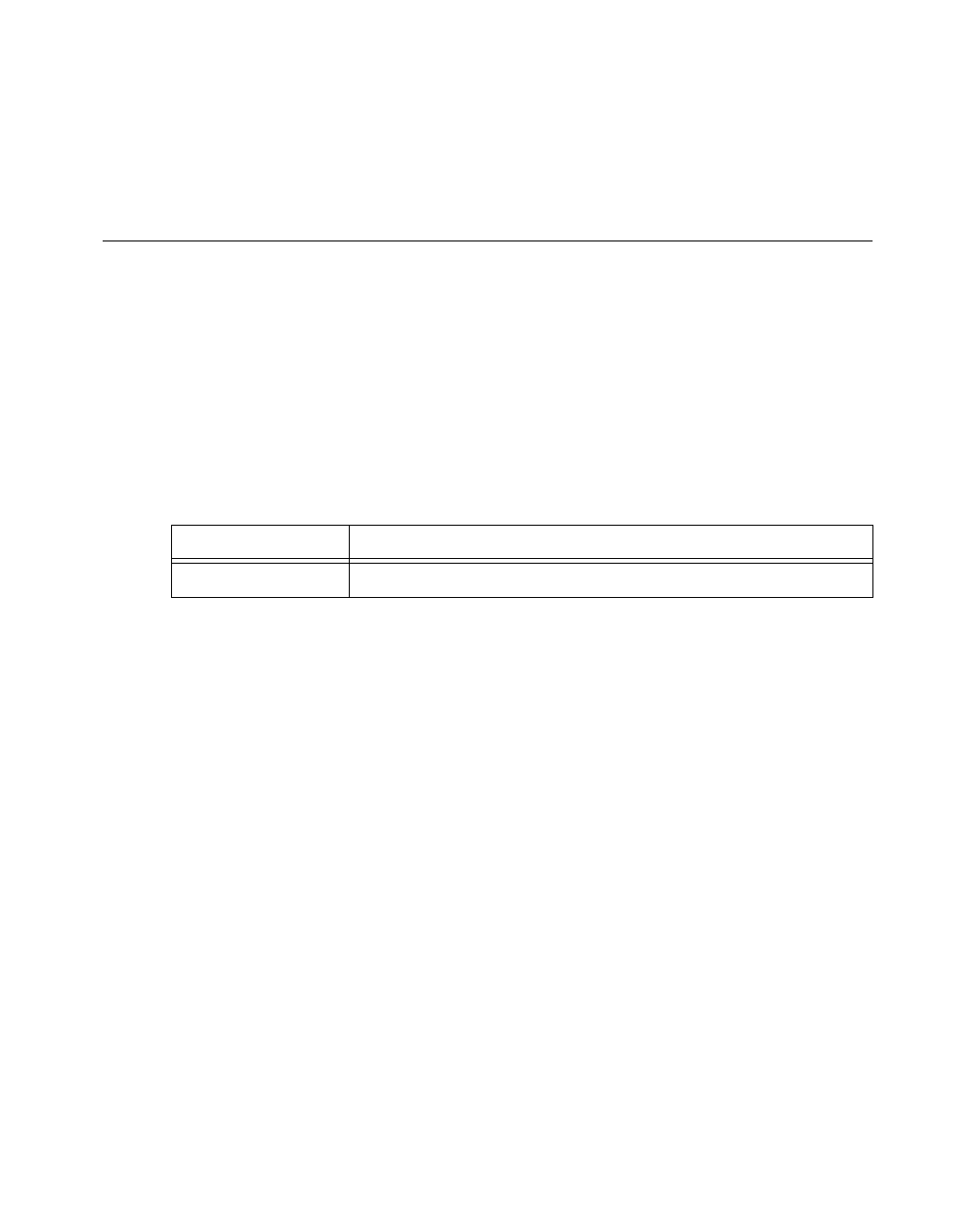
©
National Instruments Corporation 29 LabWindows/CVI Release Notes for Windows
Modifying the DST Rules String: Clarification
The LabWindows/CVI ANSI C Library uses the DST rules string to determine the period of
each year in which daylight savings time is in effect. The Time and Date Functions section of
Chapter 1, ANSI C Library, of the LabWindows/CVI Standard Libraries Reference Manual
contains an improved discussion of the DST rules string and how you can modify the string.
Changes to the RS-232 Library
This section contains information on changes to the RS-232 Library.
More COM Ports Allowed
The maximum valid value for the COMPort parameter to RS-232 Library functions increases
from 32 to 1,000.
New Error Code
Table 4 shows the new RS-232 Library error code.
Unknown System Error on Windows 95/NT
If you pass GetRS232ErrorString an error code of –1 (Unknown System Error) on
Windows 95/NT, the function calls the Windows SDK
GetLastError function and
translates the return value into a Windows message string.
Input Queue Size: Clarification
If you pass an odd number for inputQueueSize on Windows NT when calling
OpenComConfig, LabWindows/CVI rounds it to the next highest even number. The
Microsoft serial driver for Windows NT requires an even number for the input queue size.
On all Windows platforms, LabWindows/CVI passes inputQueueSize to the Windows serial
driver, which might use a different number. For example, the Windows NT serial driver
imposes a minimum input queue size of 4,096.
Multithreading and RS-232 Error Information
The rs232err global variable is not multithread safe. It reflects the error value (zero if
successful) of the last RS-232 function call in the application, regardless of thread.
Table 4.
New RS-232 Library Error Code
Code Error Message
–1 Unable to allocate system resources


















