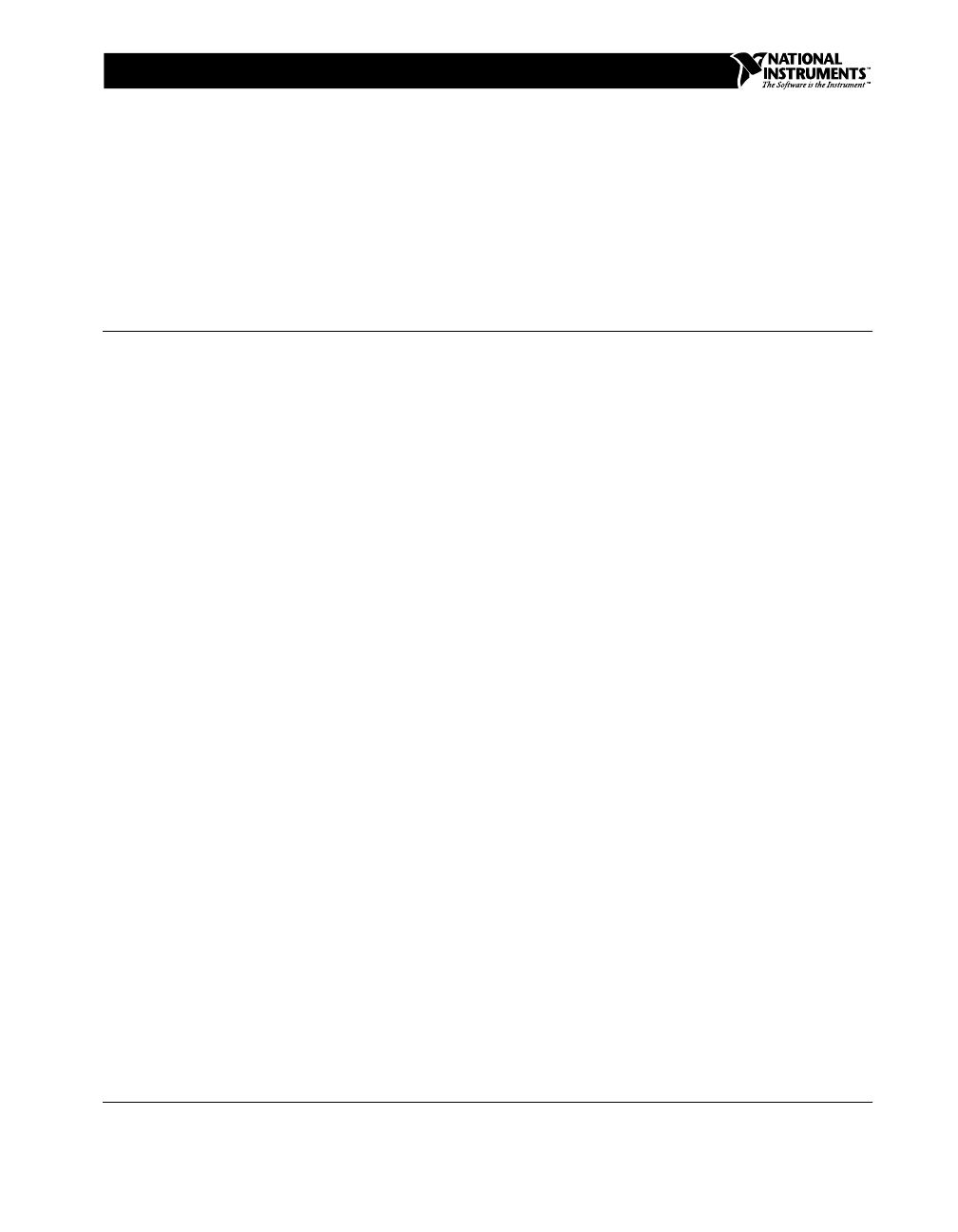
CVI
™
, National Instruments
™
, NI_DAQ
™
, NI-VISA
™
, the National Instruments logo, and The Software is the Instrument
™
are trademarks of National
Instruments Corporation. Product and company names are trademarks or trade names of their respective companies.
320689E-01
©
Copyright 1994, 1998 National Instruments Corp. All rights reserved. February 1998
RELEASE NOTES
L
AB
W
INDOWS
/CVI V
ERSION
5.0
R
ELEASE
N
OTES
FOR
W
INDOWS
Contents
Introduction to LabWindows/CVI...................................................................................4
LabWindows/CVI Installation for Windows...................................................................4
Minimum System Requirements for Windows 95/NT......................................4
Minimum System Requirements for Windows 3.1...........................................4
Installing LabWindows/CVI on a Computer.....................................................5
Installing the Run-Time Engine on a Computer................................................5
Installing the VISA Library...............................................................................6
Installing the IVI Engine ...................................................................................6
What’s New and Different in LabWindows/CVI 5.0 ......................................................6
New Features.....................................................................................................6
Changes to System Requirements.....................................................................7
Toolslib Instrument Drivers ..............................................................................7
Multithreading Limitations on Toolslib Instruments..........................7
New Sample Programs......................................................................................7
Changes to the LabWindows/CVI Development Environment.......................................9
Debugging DLLs in Windows 95/NT...............................................................9
DLL Debugging Menu Item (Windows 95/NT Only) ......................................9
Select External Process......................................................................................10
Automatic Generation of Object Files...............................................................10
Create Dynamic Link Library Dialog Box........................................................11
Breakpoints/Tags in Non-Project Files Are Saved in Project ...........................11
New Control in Watch Expression Dialog Box ................................................11
Activate Panels When Resuming: Clarification................................................11
New Print Dialog Box.......................................................................................12
New Options for Source File Printing...............................................................12
Edit Menu..........................................................................................................12
Code Menu ........................................................................................................12
New Tools Menu...............................................................................................12
Create ActiveX Automation Controller (Windows 95/NT only)........13
Update ActiveX Automation Controller (Windows 95/NT only) ......13
Create IVI (Intelligent Virtual Instruments) Instrument Driver..........13


















