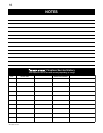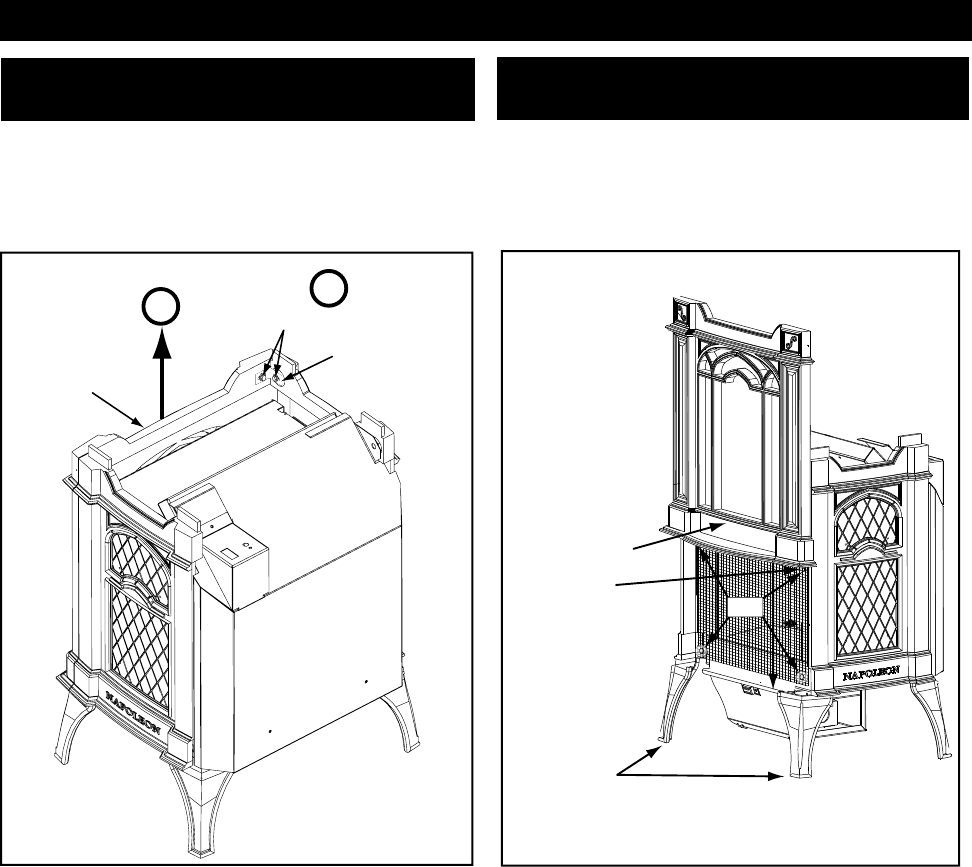
8
W415-0559 / 02.15.06
FINISHING
1. Lift the top cast piece off of the unit.
2. Detach the front cast piece from the side pieces by remov-
ing the screws from the brackets located in the upper inside
corners.
3. Slide the front straight up to remove.
CAST FRONT INSTALLATION
AND REMOVAL
3
SCREWS
BRACKET
FRONT
2
SCREEN INSTALLATION
AND REMOVAL
1. Unscrew the four screws (one in each corner) from the
screen.
2. Remove screen from unit
Follow the above steps in reverse in order to reinstall
the cast front. Ensure that the tabs on the underside of
the front fi t behind the front legs.
Follow the above steps in reverse in order to reinstall
the screen.
FRONT
FRONT
LEGS
TAB
Four
Screws