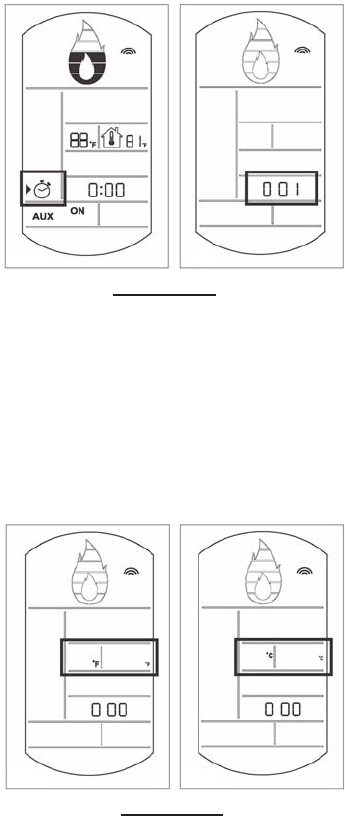
24
W415-0536 / C / 09.06.06
ADDRESS SETTING PROCEDURE
Use the UP and DOWN key on the transmitter until the cursor
(small triangle) is left of the clock icon. From time 0:00 press
the LEFT key ten times. The display will show then the trans-
mitter address. Press the LEFT key to exit this function.
The transmitter address is required to be equal to the
Receiver. (Figure 62) Select, through setting of the dip
switches, the address of the receiver. (Figure 64) Switch
#8 must always be in the ON position (down). It is also pos-
sible to start a receiver address search sequence through
the Transmitter. To enter this function use the DOWN or UP
keys until the cursor (small triangle) is left of the clock icon.
From time 0:00 press the LEFT key tem times. The display
will then show the present transmitter address. To alter the
address of the Transmitter press the UP key to increase and
DOWN to decrease it.
the Transmitter. Press LEFT key to exit this function.
FIGURE 62
FAHRENHEIT - Celsius Temperature Indication
It is possible to set the Remote Control to display the tempera-
tures in either Fahrenheit or Celsius. Use the UP or DOWN
key on the Transmitter until the cursor (small triangle) is left of
the click icon. From time 0:00 press the LEFT key ten times.
The display will show the transmitter address. Use the RIGHT
key to toggle from ºF to ºC and vice versa. The display will
show the selected unit of measure. Press the LEFT key to
exit this function. (Figure 63)
FIGURE 63


















