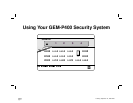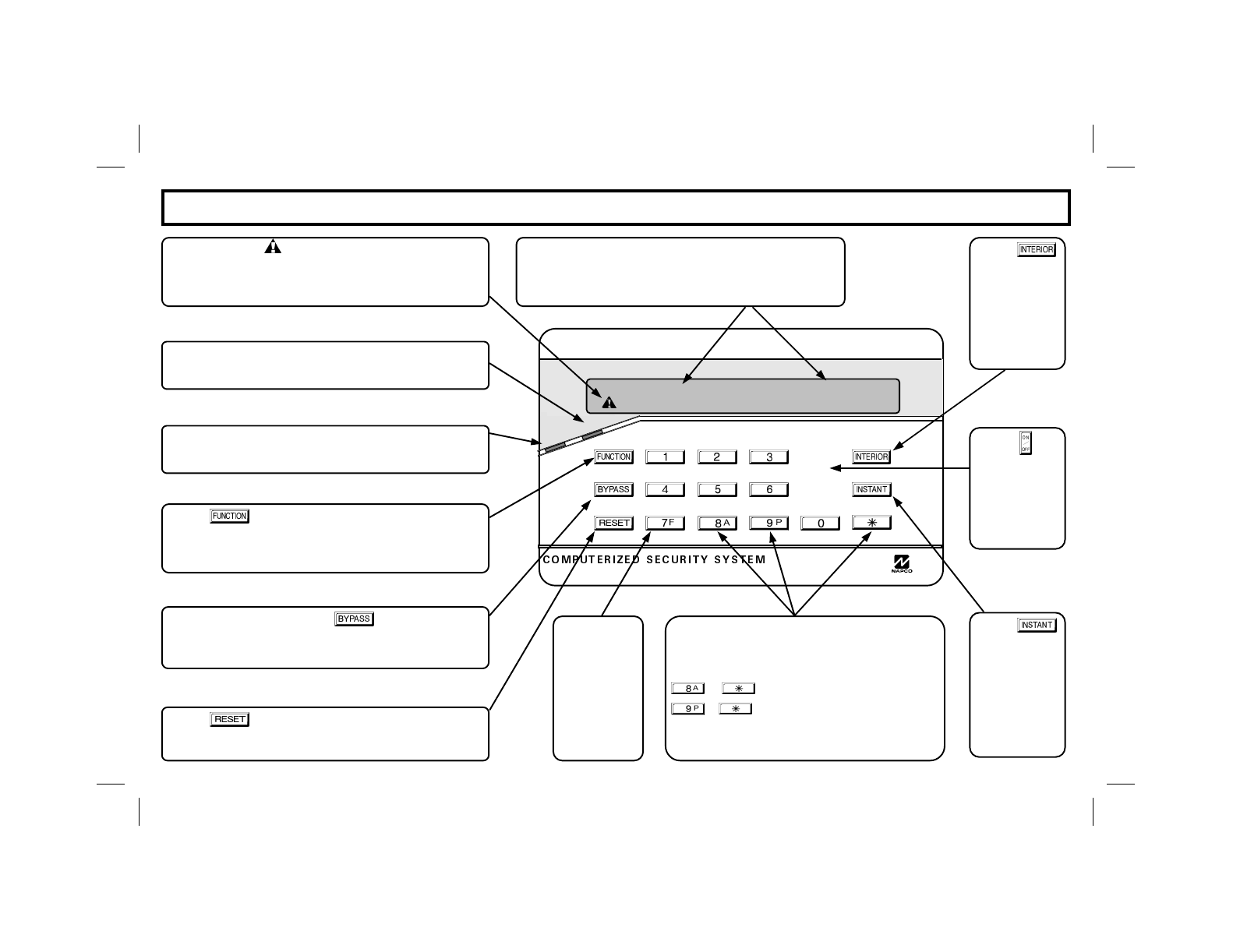
ARMED
STATUS
GEMINI
1 2 3 4
Keypad Controls and Indicators
Trouble Light
will light and the Keypad
sounder will pulse to indicate that a system trou-
ble is present. (See System troubles, Page 11)
Status Light will light when all zones are secure
and system is ready to be Armed.
Armed Light will light when system is Armed,
and will flash when system is in Alarm
Press followed by the corresponding
Function number to enable special functions and
options. (See Special Functions, Page 10)
To Bypass a zone, press and the zone
number to be bypassed, and then Arm system.
Press to reset Fire Zone, clear miss-
entered codes, reset Alarm Memory, etc.
Zone Lights (
1 throu
g
h 4)
will li
g
ht to indicate
that the correspondin
g
Zone is open, and will
flash to indicate a zone in alarm.
Press
to bypass all
interior pro-
tective de-
vices such
as motion
sensors, etc.
Numerical
Keys 1-9, 0.
Used to en-
ter User
Codes, Zone
numbers,
etc.
Emergency
Keys Press simultaneously
to signal an emergency condition.
Press:
+ for Auxiliary Emergency or
+ for Police Emergency.
(Programmable)
Press
after entering
User Code
when Arming
or Disarming
System.
5
Press
to remove
entry delay
from the Exit/
Entry door.
Oi230a
page 5
Tuesday, September 16, 1997 08:26