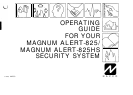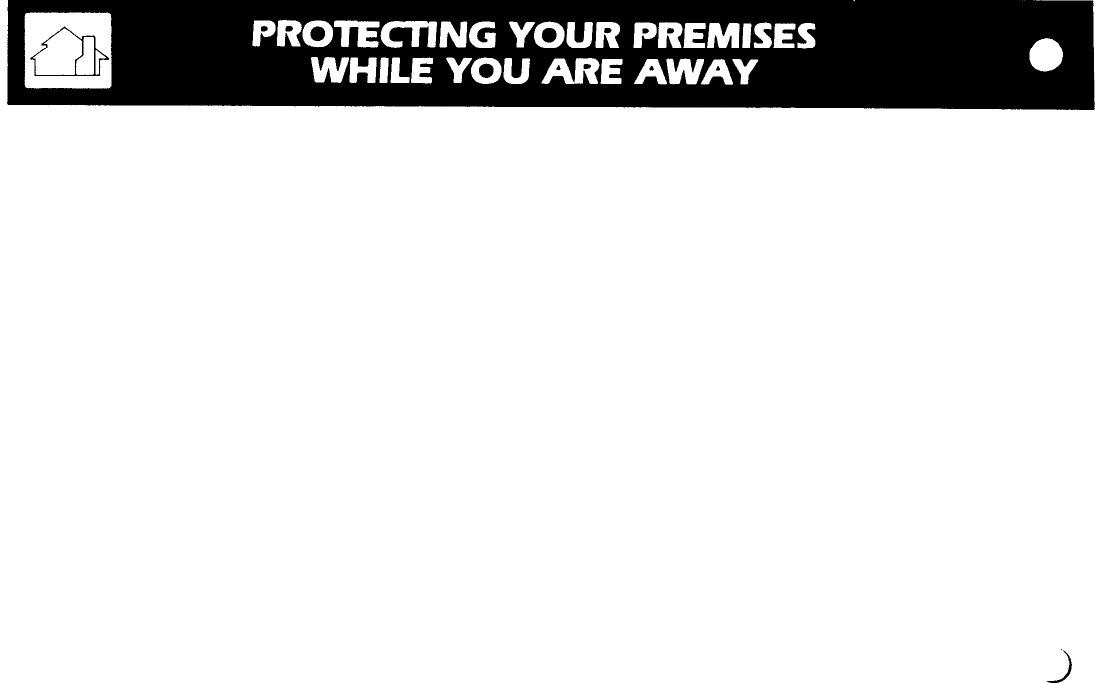
Checking AC Power
If the three lights of your keypad
are blinking slowly, you have lost
AC power. Check to see if there
has been a general power outage,
or if the Control Center’s trans-
former is disconnected. If you must
operate without AC power, press
Key9 to stop the lights from blink-
ing. Next, test your standby
battery by pressing Key 1. If the
alarm doesn’t sound, or is weak,
replace the battery. Check your
battery weekly.
Armlng
The
System
Before
You Leave
Before you attempt to arm the
system, check the STATUS light
on the keypad. If the light is on,
you may enter your code, but be
prepared to leave immediately.
Upon arming, the red ARMED/
MEMORY light will come on and
the green STATUS light will go out.
Leave immediatelythrough the exit/
entry door before the exit-delay
time runs out. If you take too long
8
to leave the premises, the Mini-
Sounder will warn you that
exit-
delay time has expired and
entry-
delay time has started. To avoid
causing an alarm, quickly return
to the keypad and enter your code
to disarm the Control Center. You
may then rearm and try to exit again.
System Does Not Respond
to Personal Code
If after an extended power failure
your personal codes do not work,
you can temporarily use the " Fall-
back” code to operate the system.
To restore personal codes, see page
7 “Selecting Your Codes”.
Arming With A Zone
In Trouble
If the green STATUS light is flash-
ing, at least one’non-24 Hour Zone
is in trouble (in an open or shorted
condition) and incapable of being
armed. Count the
number of
flashes
to determine the zone(s) in trouble.
For example, if your back door is
open on Zone 1 and a window is
open on Zone 3, the STATUS lamp
will flash once for Zone 1; pause;
then flash three times for Zone 3.
Try to clear the troubled zone(s)
yourself. In this example you can
clear the zones by merely closing
the back door and the window.
If the zone cannot be fixed (green
light still flashing), it may still be
possible to arm the system without
the protection of that zone. Check
your Alarm Plan (see page 15). If
the zone in trouble is not designated
as a Priority Zone, you will be able
to arm your system anyway. A 2-
second beep at the keypad Mini-
Sounder will alert you that the sys-
tem was armed with a zone auto-
matically bypassed (auto-shunted)
and no alarm will occur. Be sure to
have all zones in trouble repaired
as soon as possible! If you cannot
clear the zone yourself, call your
alarm specialist.
You cannot arm your system if a
zone programmed as a Priority Zone
is in trouble. The Mini-Sounder will
come on, but the ARMED/MEMORY
light will not. To silence the sounder,
re-enter your code to disarm.