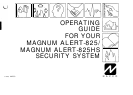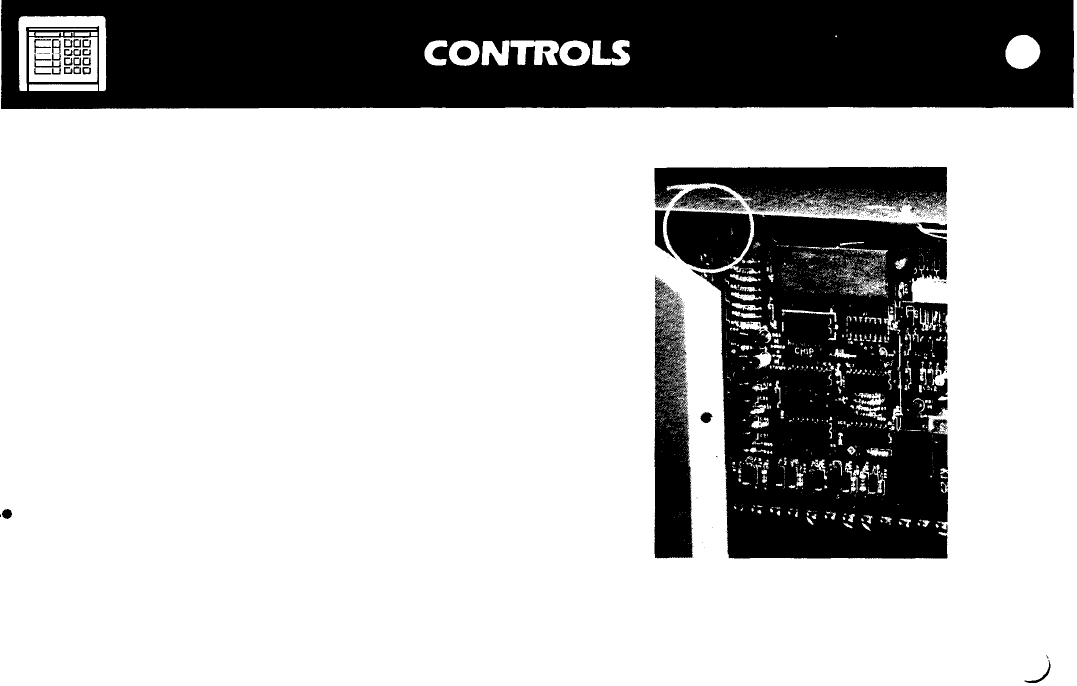
lndicator
Lights
ARMED/MEMORY (Red)
l Steady- system is armed.
l Flashes
-
alarm condition.
Flashes indicate the number of
zone(s) which were violated.
(see page 5, Key 2)
STATUS (Green)
l Steady
-
system is disarmed, all
zones okay.
l Flashes
-
a non-24 hour zone is
in trouble. Flashes indicate the
number of the zone(s) that are in
trouble. Note: to stop flashing
hold down Key 3 for two seconds,
SHUNT (Yellow)
,o
Steady
-
one or more zones
manually shunted (bypassed).
NOTE: all three lights flashing to-
gether indicates that AC power has
been lost. Reset indication with
Key 9 (see page 5).
Mint-Sounder
l
Steady
Tone: day zone in trouble;
entry delay in progress; system
armed
with a priority zone in trouble.
l Beep (2 seconds): system armed
with any zone auto shunted; or
battery power low.
Arm-Disarm/Run/Load
Switch
l Used to load (program-in) user
arm/disarm codes. Slide switch
to the right (LOAD) position when
entering codes (refer to Selecting
Your Codes on page 7).
Be sure to return theswitch to the
center (RUN) position after all
codes have been entered. Setting
this spring-return switch to the
left will also arm or disarm the
system (unless this option has
been removed). Your system
will not operate with the switch in
the LOAD position.