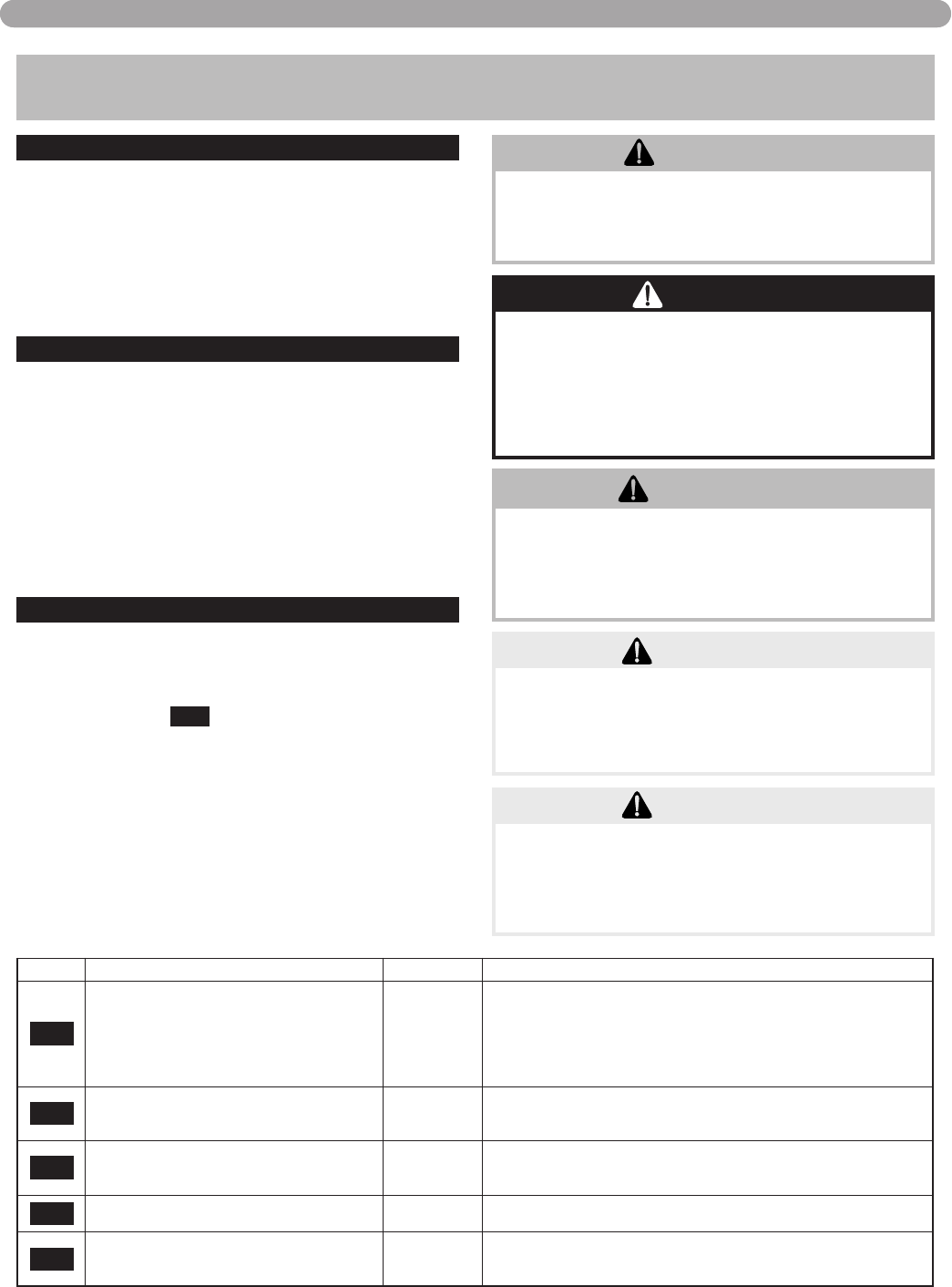
38
CAUTION
This appliance has wire function labels on all
internal wiring. Observe the position of each wire
before removing it. Wiring errors may cause
improper and dangerous operation. Verify proper
operation after servicing.
CAUTION
If overheating occurs or the gas supply fails to shut
off, do not turn off electrical power to the circulating
pump. This may aggravate the problem and increase
the likelihood of boiler damage. Instead, shut off the
gas supply to the boiler at the gas service valve.
PART 7. TROUBLESHOOTING
TROUBLESHOOTING
WARNING
When servicing or replacing any components of this
boiler be certain that:
• The gas is off.
• All electrical power is disconnected
WARNING
Do not use this appliance if any part has been under
water. Improper or dangerous operation may result.
Contact a qualified service technician immediately
to inspect the boiler and to repair or replace any part
of the boiler which has been under water.
DANGER
When servicing or replacing that are in direct
contact with the boiler water, be certain that:
• There is no pressure in the boiler. (Pull the release
on the relief valve. Do not depend on the pressure
gauge reading).
• The boiler water is not hot
• The electrical power is off
A. MUNCHKIN ERROR CODE
An error code may occur in the installation of the
Munchkin. This condition may lead to a lock out con-
dition of the controller, which will need to be manu-
ally reset through the S4/Reset button. These tempo-
rary codes will help the installer correct the problem
before going into a lock out condition, which will
require a manual reset.
B. BOILER ERROR
1. When an error condition occurs the con-
troller will display an error code on the dis-
play module.
2. These error codes and several suggested
corrective actions are included in Table 7.1.
3. In the case of E00, E13, and E14 this error, if
uncorrected, will go into a fault condition as
described is Paragraph C (Boiler Fault).
C. BOILER FAULT
1. When a fault condition occurs the controller
will illuminate the red “fault” indication light
and display a fault code in the format
(Example: F00 ) on the display module.
2. Note the fault code and refer to Table 7.2 for
an explanation of the fault code along with
several suggestions for corrective actions.
3. Press the reset key to clear the fault and
resume operation. Be sure to observe the
operation of the unit to prevent a recurrence
of the fault.
edoCnoitpircseDnoitaruDnoitcAevitcerroC
00E
dedeecxEtimiLhgiH.ceS05
.1
.2
.3
.noitarepopmupnoitalucrickcehC
ehthguorhtwolfetauqedasierehttahterussA
gnirussadnaunemsutatsehtgnisseccaybreliob
nruterehtmorfesirF°05anahtsselsierehttaht
.retsimrehtylppusehtotretsimreht
.ytluaffihctiwsecalpeR
31E
.woLdeepSnaFnoitsubmoC
nafrianoitsubmocreliobehT
.detcepxefo%07nahtsseldeeps
.ceS06
.1
.2
.3
.gniriwnafrianoitsubmocehtkcehC
.nafrianoitsubmocehtecalpeR
.draoblortnocehtecalpeR
41E
ehT.hgiHdeepSnaFnoitsubmoC
sideepsnafrianoitsubmocreliob
.detcepxefo%031nahterom
.ceS06
.1
.2
.3
.gniriwnafrianoitsubmocehtkcehC
.nafrianoitsubmocehtecalpeR
.draoblortnocehtecalpeR
0RP
nepOhctiwSerusserP
litnU
detcerroC
.1
.2
evobasierusserpmetsysehttahterussA1.gisp0
.gnipipmetsysehtniskaelrofkcehC
ULF
nepOhctiwSerusserPtneVdekcolB
litnU
detcerroC
.1
.2
dekcolbtonsitnevehttahterussA
.repmujagniylppaybnoitarepohctiwsehtkcehC
).tiecalper,ylreporpgninoitcnuftonsihctiwsehtfI(


















