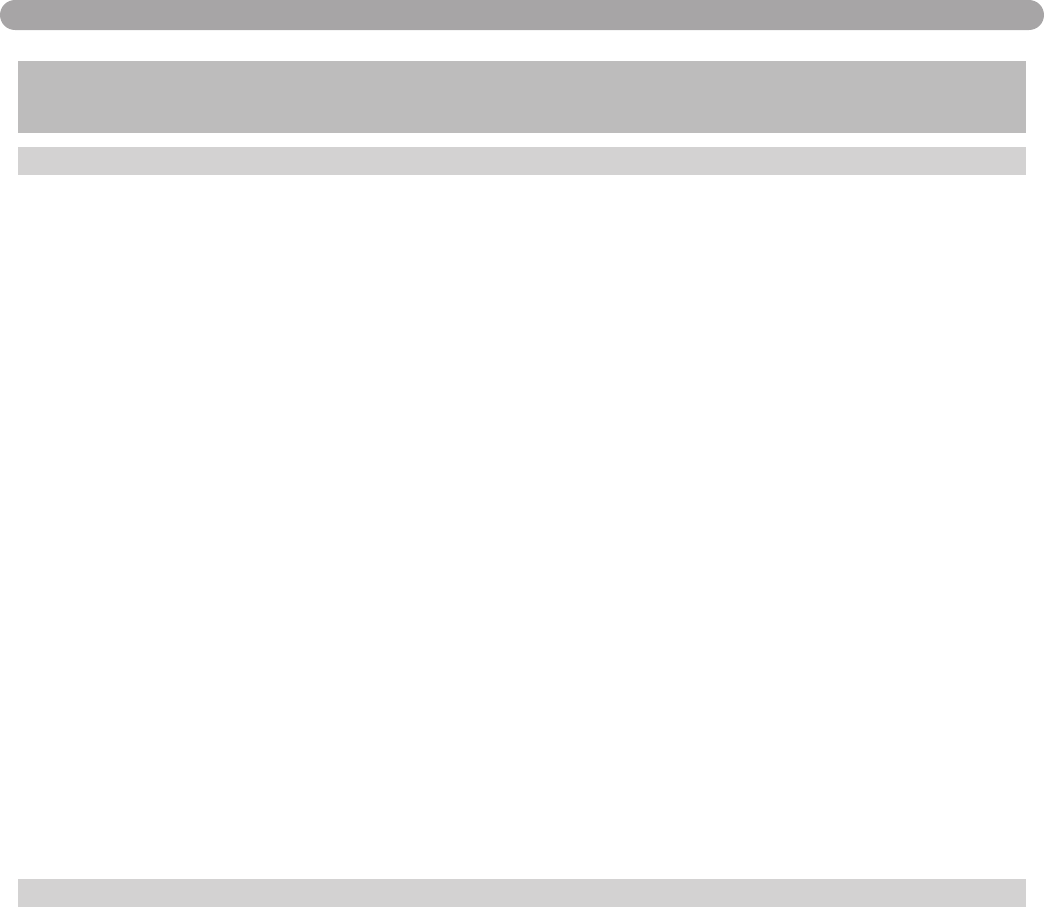
34
START-UP PROCEDURES
PART 6. START-UP PROCEDURES
A. SEQUENCE OF OPERATION
1. When power is first applied to the control, the control display will read the outlet tempera-
ture. The control will initially run through a self-diagnostic routine and then go into its oper-
ating mode. If there is no call for heat, the System will go into an idle state.
2. If the thermostat is calling for heat, the control will apply power to the circulator pump. If the
control determines the water temperature is below the programmed set point value minus
the switching differential, the control will initiate a heating cycle.
3. The control then performs selected system diagnostic checks. If all checks are successfully
passed, a pre-purge cycle is initiated (the blower will be on maximum speed).
4. When the pre-purge period is complete, power is applied to the spark ignitor for approxi-
mately 6 seconds. Approximately 2 seconds later, we verify flame. If a flame is not verified
during the trial-for-ignition, the gas valve is immediately closed and the control will return to
step. After three trials, if a flame is not verified, the control will go into a lockout mode. If a
flame is confirmed, the control enters the heating mode. The fire rate will be based on the
proprietary algorithm.
5. When water temperature reaches the temperature set point value plus 10 degrees F (or if the
thermostat call-for-heat is satisfied), the gas valve is closed and the control enters a post-
purge state (the blower will be on maximum speed). NOTE: If the thermostat is still calling
for heat, the circulator pump will continue to run until the thermostat call for heat is satis-
fied.
6. When the post-purge is complete, the control enters an idle state while continuing to moni-
tor temperature and the state of other system devices. If a call-for-heat is received, the con-
trol will automatically return to step 2 in sequence and repeat the entire operating cycle.
During the idle state and heat state, if the control detects an improper operating state from external
devices, such as the high-limit switch, the red light on the control will illuminate an error code will
appear in the display.
B. ITEMS TO BE CHECKED BEFORE LIGHTING THE MUNCHKIN
It is recommended that you read the General Information Section (Part 1) to get a better under-
standing how the Munchkin operates before you start the unit.
1. Make sure that you follow the Lighting instruction before running the Munchkin.
2. Make sure the unit has a minimum water supply pressure of 10 PSI or a fault code of PrO will
appear in the display. While this Fault code is on the display the unit will not operate unit until
the water pressure is brought above 10 PSI. This Fault code is caused by the Water pressure
switch being open for more than 5 seconds which is an indication your system pressure is
below 10 PSI. Increase the water pressure in the system until the pressure gauge reads 10psi.
This code will disappear once the Water Pressure switch is closed, which will allow you to
start the Munchkin.
3. Check to see if all the electrical connections are on securely.
4. Make sure that the Gas is turned on inside the cabinet and outside of the Munchkin.
5. Double check the temperature setting (Note: The Munchkin is factory set at 180 degrees)
6. Make sure the unit is properly grounded and the electrical wiring meets the requirements of
the electrical section (Part 2).
7. Turn on the power to the Munchkin. The Temperature of the Munchkin Outlet will appear in
the display provided. If a fault code appears, correct the fault before operating. Make sure that


















