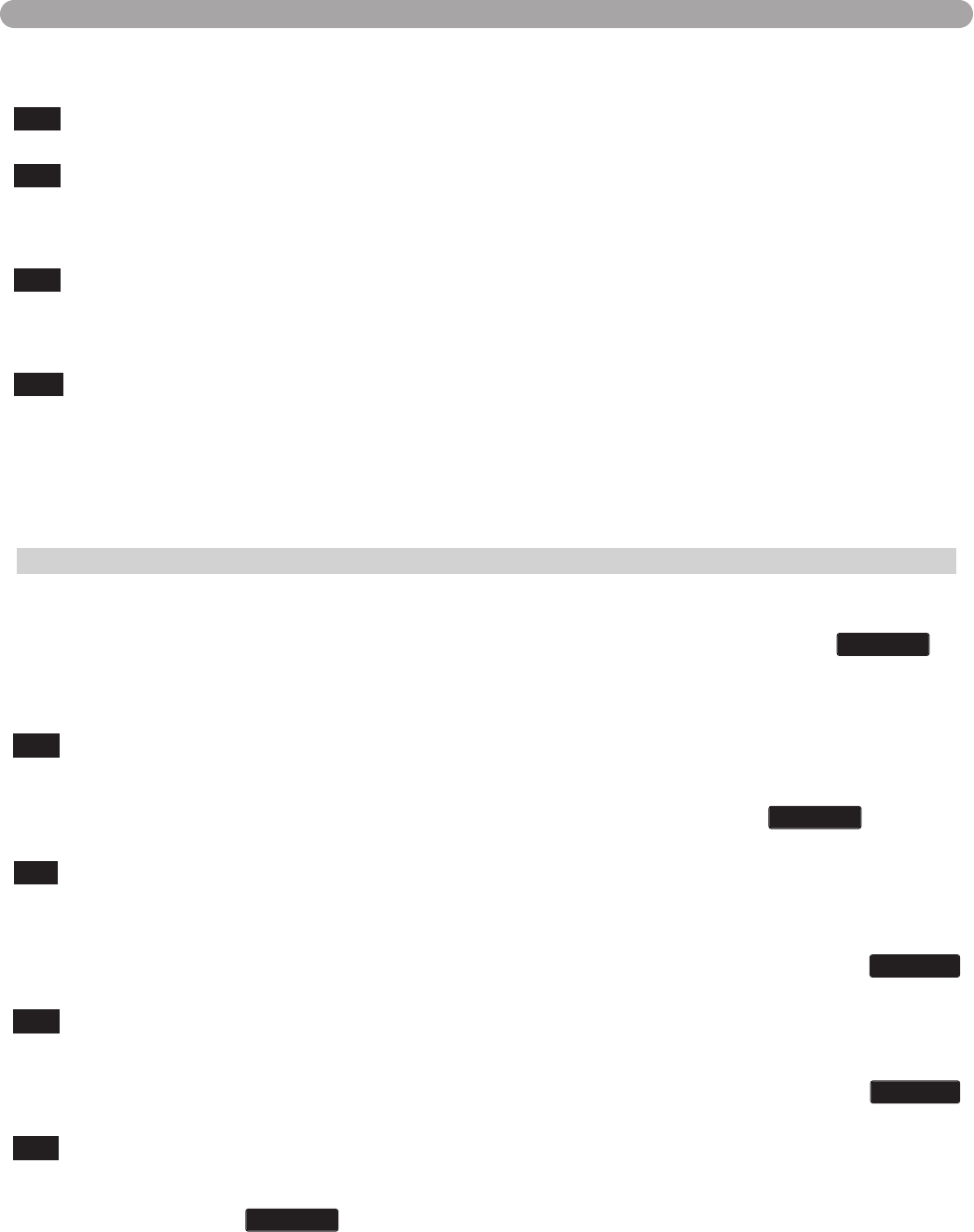
33
SERVICING
closed. This could occur if the clear hose, which is connected to the outlet of the fan is disconnect-
ed. This can be corrected by re-connecting the hose. Listed below are the Temporary Fault Codes.
E00 This code will appear if there is an overshoot of the high limit. The Temporary Fault Code will
be displayed only 50 seconds.
E13 This code will appear if the expected fan speed is lower then 70%. This will show on the dis-
play 10 seconds after the fan has started. The Temporary Fault code will only be displayed an
additional 50 seconds before going into lock out mode (F13).
Remedy – Check wiring to assure that the Fan is connected correctly.
E14 This code will appear if the expected fan speed is higher then 130%. This will show on the
display 10 seconds after fan is started. The Temporary Fault Code will only be displayed an
additional 50 seconds before going into lock mode (F14).
Remedy – Check wiring to assure that the Fan is connected correctly.
PR0 This code will appear if the Water Pressure Switch is open for more than 5 seconds. The unit
will not be allowed to operate while this code is on the display.
Remedy – Check the water pressure in the system. Make sure the pressure is at least 10
PSI. Check all electrical connections to the switch. If the switch still does not close, try
adjusting the switch with a screw driver and turn screw in center of the switch counter-
clockwise to close switch. If the switch still does not close with a minimum supply pressure
of 10 PSI, then replace the switch.
C. MUNCHKIN FAULT REQUIRING MANUAL RESET
When a fault condition occurs or is sensed on the Munchkin controller or in the appliance, the con-
troller goes into a lockout state. When in LOCKOUT state, the red led light will illuminate and a fault
code will be presented in the display. To reset the lockout condition, simply push the S4/Reset to
bring the control out of its lockout state. If the problem is not corrected, the Munchkin will repeat the
fault until the condition is corrected. Once corrected, the display will resume its supply temperature
setting. Listed below are the Fault Codes and the remedies to correct the fault.
F00 Safety Limit ECO – This code appears if the Safety Limit ECO opens. The ECO will normally
open if it senses a temperature greater than 225 degrees.
Remedy – Let the unit cool down and push the reset button (S4). Determine if there is
water flow through the heater. Manually reset the unit by pushing the S4/reset button. If
the lockout continues, replace the switch to correct the problem.
F01 Safety Limit Flue – This code appears if the Safety Limit Flue senses a temperature higher
than 210 degrees.
Remedy – Push the red button down on the Flue sensor, then push the reset button on the
display. If you experience another F01 lock out code, replace the flue sensor, then try again.
Check to see that condensation line is not frozen. Manually reset by pushing the S4/reset
button. If this problem persists, call factory for further assistance.
F02 Interrupted or Shorted Supply Thermister – This code appears if the Supply thermister
located on the Munchkin Outlet manifold has been interrupted or shorted.
Remedy – Check the wiring connection and connectors on the thermister. If the unit locks
out again, replace the Supply Thermister. Manually reset the unit by pushing the S4/reset
button
F03 Interrupted or Shorted Return Thermister – This code appears if the Return thermister
located on the Munchkin Outlet manifold has been Interrupted or shorted.
Remedy – Check the wiring connection and connectors on the thermister. If the connection
is okay, hit reset S4/Reset . If the unit locks out again, replace the Return Thermister.


















