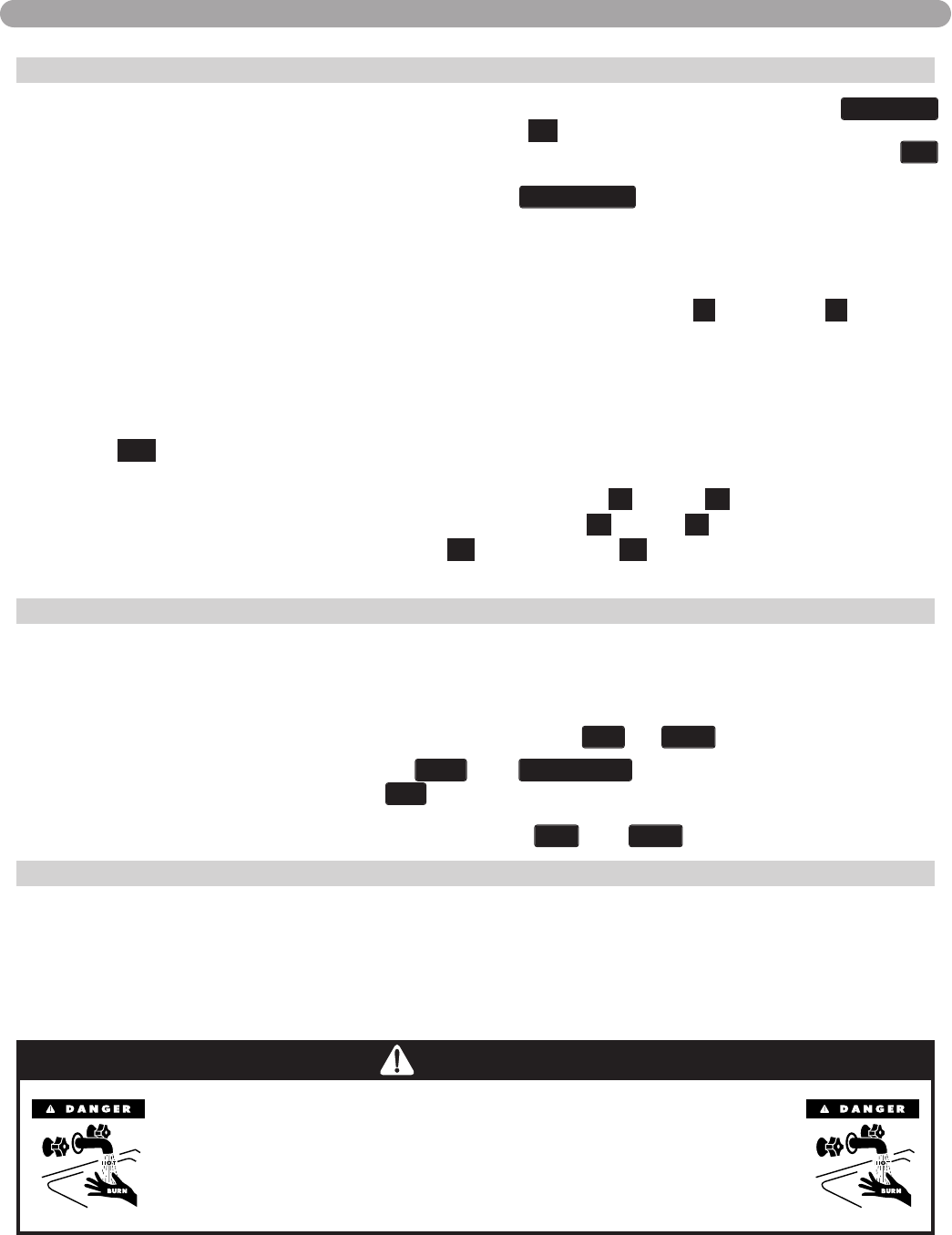
31
E. STATUS MENU
Installers are also able to check the current status of the Munchkin parameters by pressing S4/RESET
key for 3 seconds. Once activated, the display will show d1 alternating value of the actual outlet tem-
perature. Actual values are displayed for each function. To view the next value simply press the S/4
key to go to the next displayed value. Listed below are the values which can be displayed. These val-
ues cannot be changed. To exit this menu, simply press S3/Program key to resume normal operation.
Function Value
d1/ Actual Temperature from outlet sensor
d2/ Actual Temperature from inlet sensor
d3/ If using a standard mechanical control, the control will display 1 for closed 0 for open
If the sensor is connected to the SuperStor Indirect Fired Water Heater it will measure
the actual temperature. (Vision only.)
d4/ Not used
d5/ Actual Temperature from the outdoor sensor. (Vision only.)
d6/ Actual Fan speed multiplied by 10 (Example: If fan speed displayed is
410 RPM x 10 = 4100 actual fan speed)
d7/ Actual Ionization current read from Flame Rectification probe
d8/ Actual Status of the Central Heating Circulator Off = 0 , On = 1 . (Vision only.)
d9/ Actual Status of the Indirect Fired Circulator Off = 0 , On = 1 . (Vision only.)
d10/ Actual Status bus communication co = connected, no = not connected
d11/ Central Heating Set Point
F. TEST MODE
This function is intended to simplify the gas valve adjustment if needed. Listed below are the
recommended limits on each Munchkin Heater and the Combustion Settings (Part 3: Gas
Connections). Automatic modulation does not take place when the controller is in Test mode, only
temperature limitation based on the Munchkin Central Heating set point. The user will be allowed to
increase or decrease the fan speed by pressing in either the S1/- or S2/+ keys.
To activate the Test mode simply press the S2/+ and S3/Program key together for 1 second. Once
activated, you will see in the display Ser and the actual fan speed. The measurement of the
combustion levels should always be taken at the highest and lowest fan speed. After 10 minutes, the
Test mode stops automatically. To exit Test Mode press S1/- and S2/+ key together for 1 second.
G. TO TURN OFF GAS TO APPLIANCE
1. Set the thermostat to lowest setting.
2. Turn off all electric power to the appliance if service is to be performed.
3. Remove the front cover.
4. Turn gas shutoff valve clockwise to "off". Handle will be vertical. Do not force.
5. Install front cover.
START-UP PROCEDURES
DANGER
Water temperature over 125 degrees F. can cause severe burns
instantly, or death from scalds. Children, disabled, and elderly
are at highest risk of being scalded. See instruction manual
before setting temperature at water heater. Feel water before
bathing or showering! Temperature limiting valves are available.


















