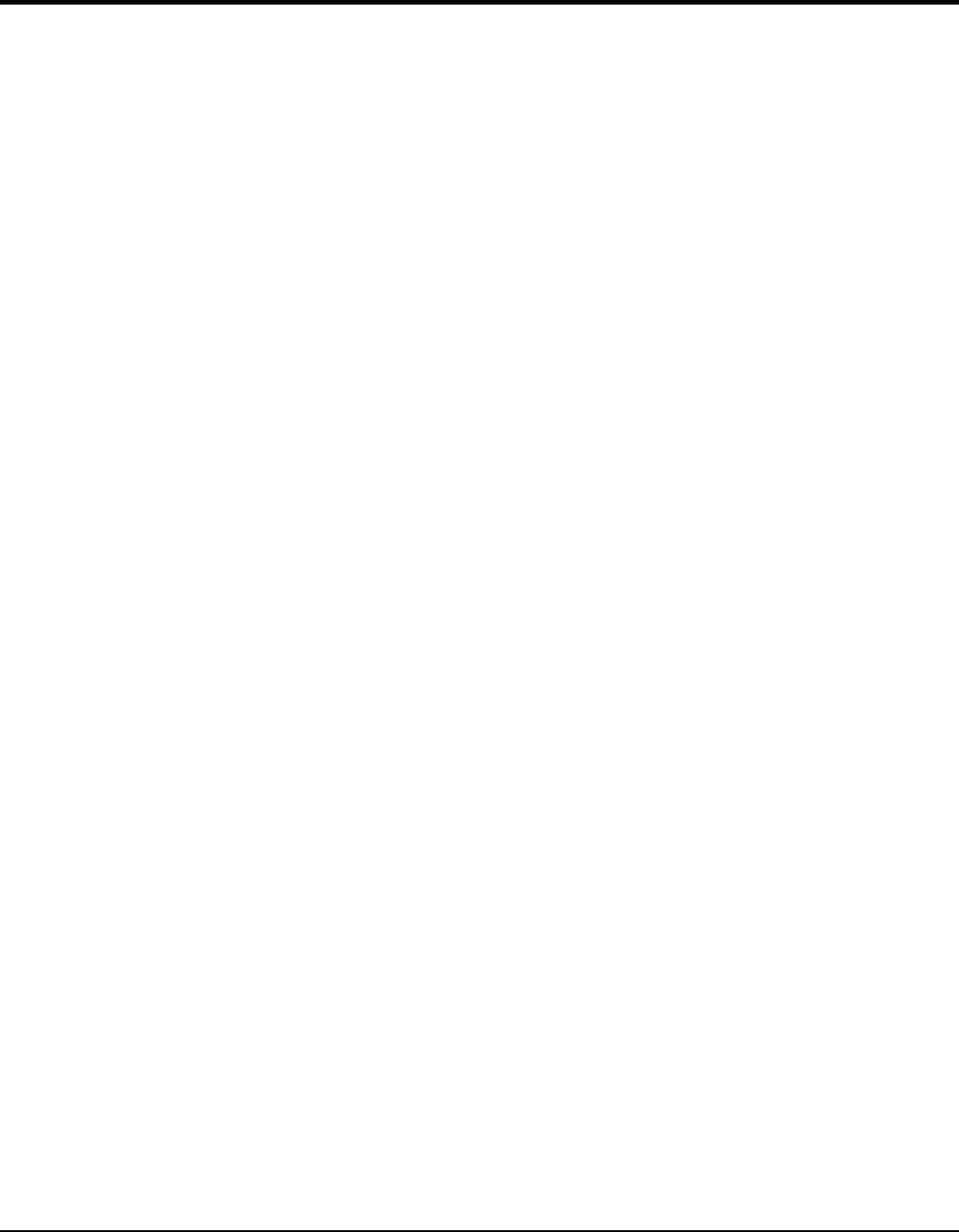
ST2010 SERIES SUBMERSIBLE PUMP • OPERATION AND PARTS MANUAL — REV. #3 (12/07/12) — PAGE 19
PUMP SHUT-DOWN/CLEAN-UP
1. Remove the power from the pump by turning off the
circuit breaker or switch that provides power to the
pump. Remember to make sure that hands are dry (not
wet), and feet are not standing in water when removing
disconnecting power from the pump.
2. Using the lifting rope, lift the pump up from its current
position. Remove the discharge hose from the
discharge port on the pump.
3. Remove all power cables and float switches from
the control box. Place cables and float switches in a
suitable container where they will not get damaged.
4. If the pump was used to pump mud, grit or silt, flush
vigorously with clean water.
5. Remove the pump from the water. Wipe off any mud
or debris that might have attached itself to the pump.
6. Store pump in a clean dry place away from dirt and
debris.
CLEAN-UP


















