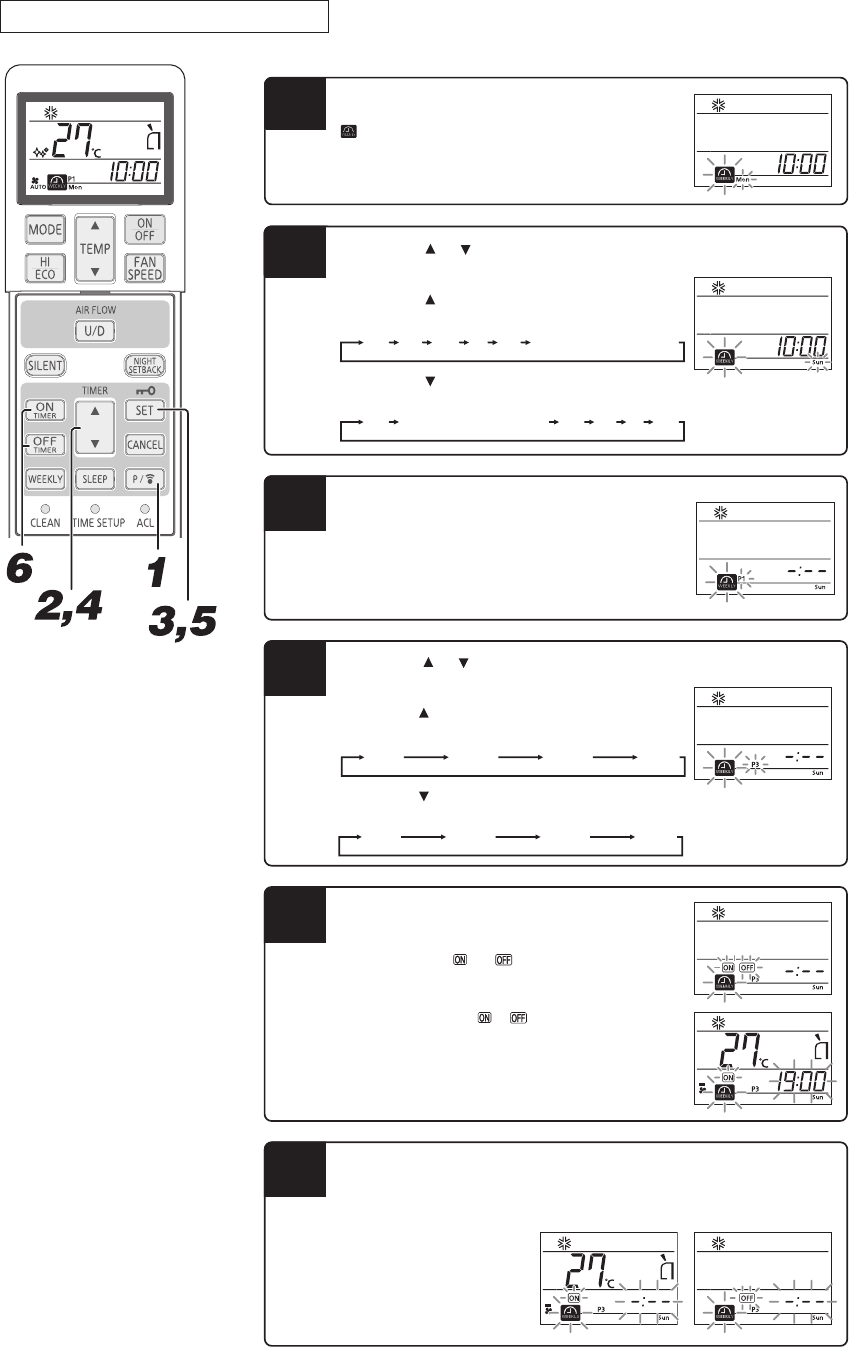
–19–
Setting mode <Individual setting>
6
Press the ON-TIMER or OFF-TIMER button.
ON-TIMER or OFF-TIMER is determined and time display blinks.
ON-TIMER is selected OFF-TIMER is selected
Press the SET button.
When no set contents (ON-TIMER or OFF-TIMER) are
available, both the
and timers blink.
When set contents (ON-TIMER or OFF-TIMER) are
available, either one of
or is lit.
5
4
Press the “ or (TIMER)” button.
Select a program number.
Every time the
button is pressed, the display is switched in the
order of:
Every time the
button is pressed, the display is switched in the
order of:
3
Press the SET button.
The day of the week is determined and the program number
blinks.
Press the PROGRAM button.
and current day of the week blink.
Press the “ or (TIMER)” button.
Select a day of the week to be reserved.
Every time the
button is pressed, the display is switched in
the order of:
Mon Tue Wed
...
Sun
Display of all of the days of
the week
Every time the button is pressed, the display is switched in
the order of:
Mon Sun
...
Sat
Display of all of the days of
the week
Tue
1
Set after setting the current day of the week and the time.
2
P1 P2 P3 P4
P1 P4 P3 P2
RFB012A006C_EN_001-032_0409 4/9/14, 9:4019


















